日志分析报错:
[05/27/21 22:47:49] [SSH] 正在拷贝最新版本的 remoting.jar... Source agent ha
[04/11/19 00:49:34] [SSH] Copied 529,326 bytes.
Expanded the channel window size to 4MB
[04/11/19 00:49:34] [SSH] Starting agent process: cd "/root/.jenkins" && /home/hc/java/jdk1.8.0_181/bin/java -jar remoting.jar -workDir /root/.jenkins
"-workDir" is not a valid option
java -jar slave.jar [options...]
-auth user:pass : If your Jenkins is security-enabled, specify
a valid user name and password.
-connectTo HOST:PORT : make a TCP connection to the given host and
port, then start communication.
-cp (-classpath) PATH : add the given classpath elements to the
system classloader.
-jar-cache DIR : Cache directory that stores jar files sent
from the master
-jnlpCredentials USER:PASSWORD : HTTP BASIC AUTH header to pass in for making
HTTP requests.
-jnlpUrl URL : instead of talking to the master via
stdin/stdout, emulate a JNLP client by
making a TCP connection to the master.
Connection parameters are obtained by
parsing the JNLP file.
-noReconnect : Doesn't try to reconnect when a
communication fail, and exit instead
-proxyCredentials USER:PASSWORD : HTTP BASIC AUTH header to pass in for making
HTTP authenticated proxy requests.
-secret HEX_SECRET : Slave connection secret to use instead of
-jnlpCredentials.
-slaveLog FILE : create local slave error log
-tcp FILE : instead of talking to the master via
stdin/stdout, listens to a random local
port, write that port number to the given
file, then wait for the master to connect to
that port.
-text : encode communication with the master with
base64. Useful for running slave over 8-bit
unsafe protocol like telnet
Slave JVM has terminated. Exit code=0
[04/11/19 00:49:35] Launch failed - cleaning up connection
[04/11/19 00:49:35] [SSH] 连接关闭。
参考原文链接:https://blog.csdn.net/wise18146705004/article/details/105551301
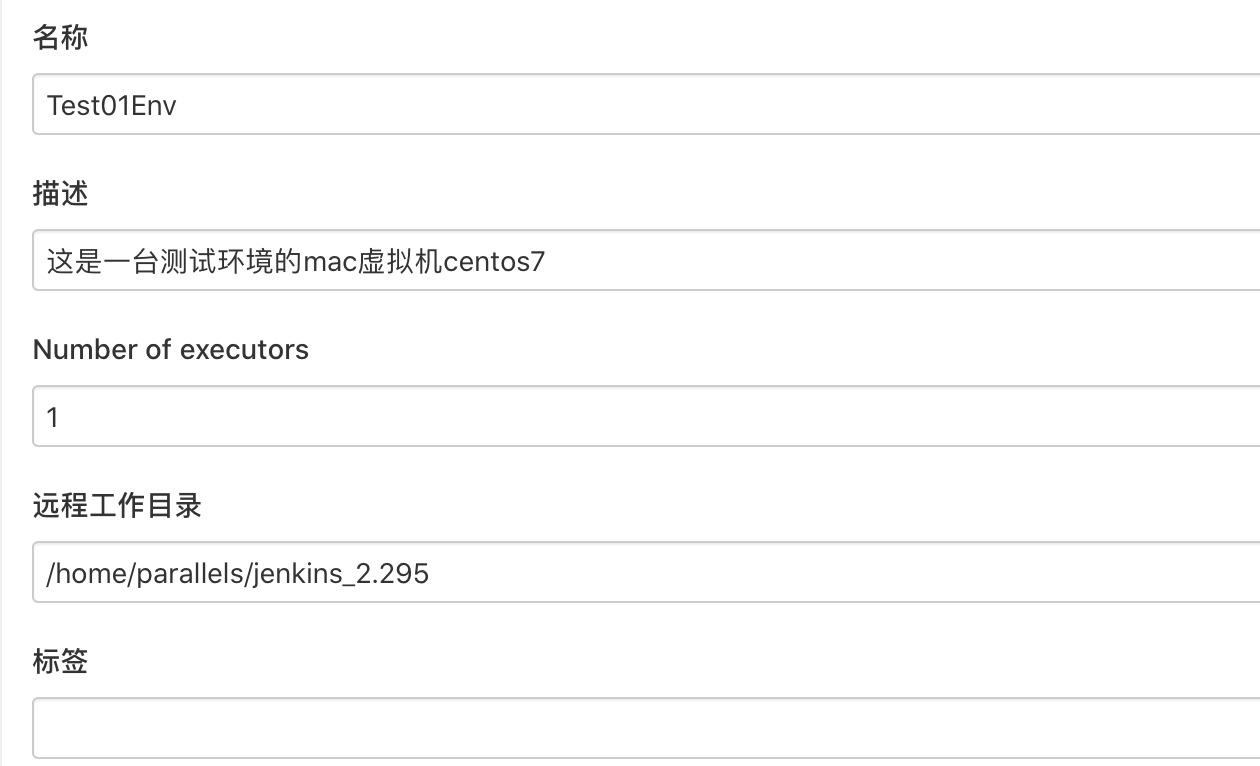
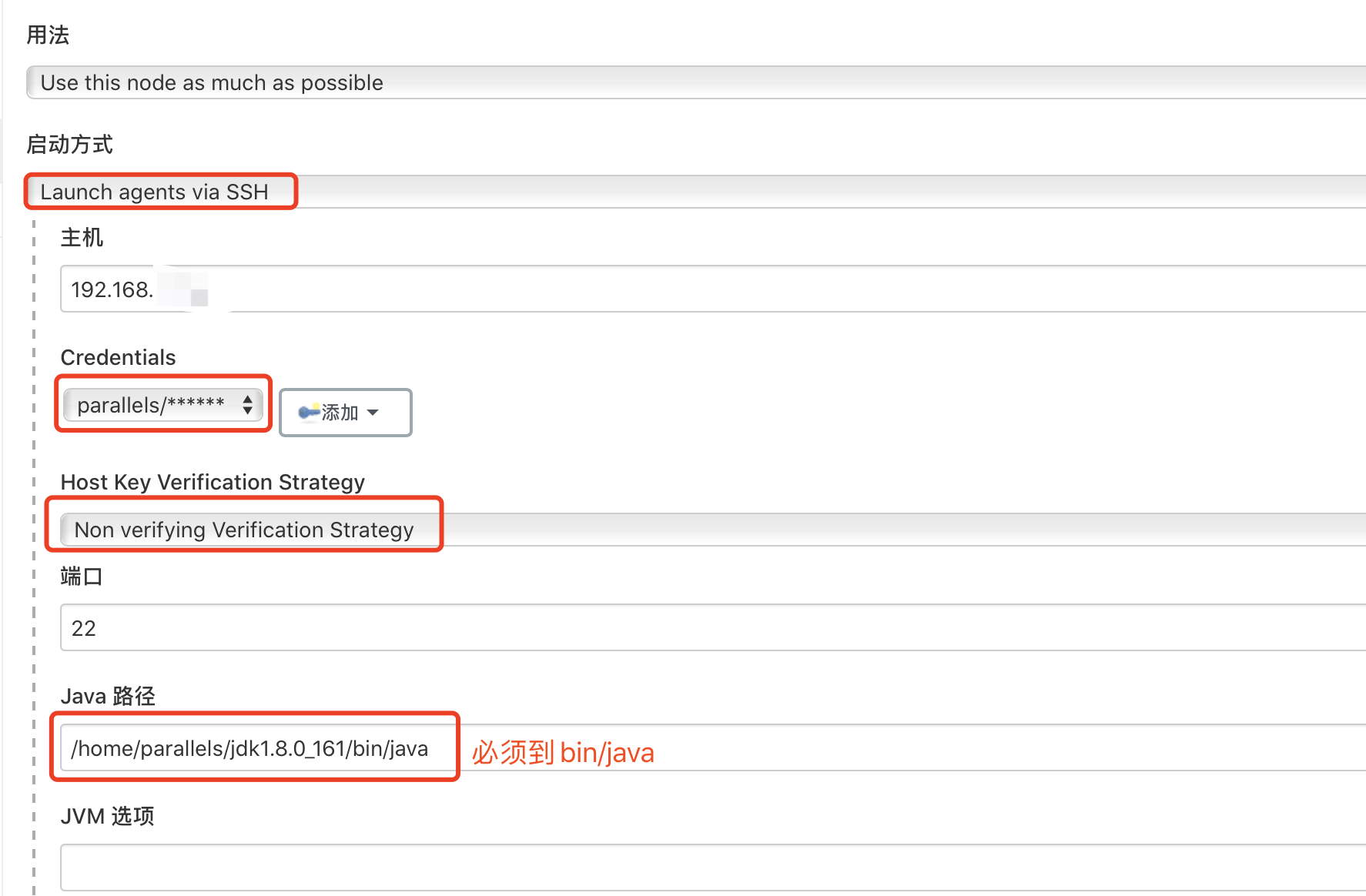
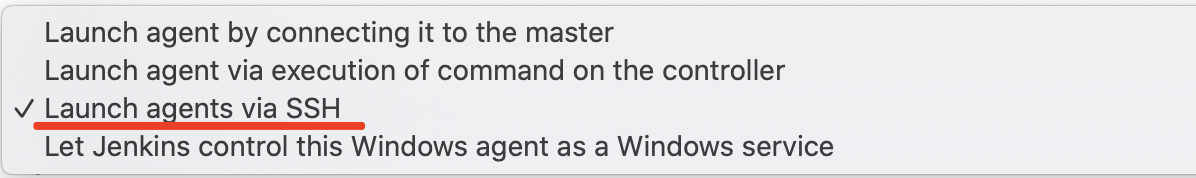
分析原因:
大家可以看哦,上面这个设置页面里面的启动方式只有Launch Agents Via SSH选项,
而没有Launch slave Agents Via SSH选项,
最后导致我只选了Launch Agents Via SSH选项和Host Key Verification Strategy的know hosts file version strategy选项。
这样就会报错了,不知道为什么新版的Jenkins启动方式里面没有Launch slave Agents Via SSH,
但是问题也很好解决!
解决方案:
大家只需要把Host Key Verification Strategy选项改选为Non verifying Vervification Strategy就可以解决这个问题了!
ps:记得java路径配置到/bin/java 最初的时候我只配置到了bin 一直未成功!