Mybatis代码自动生成
-
文件截图
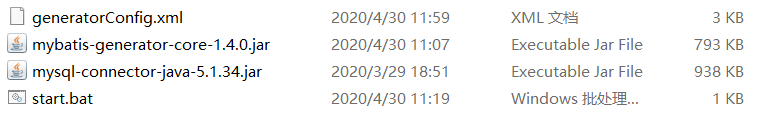
一、修改generatorConfig.xml文件
- 修改本地数据库的:url,用户名,密码,要生成代码的table表格
<?xml version="1.0" encoding="UTF-8"?>
<!DOCTYPE generatorConfiguration
PUBLIC "-//mybatis.org//DTD MyBatis Generator Configuration 1.0//EN"
"http://mybatis.org/dtd/mybatis-generator-config_1_0.dtd">
<generatorConfiguration>
<!-- 数据库驱动-->
<classPathEntry location="mysql-connector-java-5.1.34.jar"/>
<context id="DB2Tables" targetRuntime="MyBatis3">
<commentGenerator>
<property name="suppressDate" value="true"/>
<property name="suppressAllComments" value="true"/>
</commentGenerator>
<!--数据库链接URL,用户名、密码 -->
<jdbcConnection driverClass="com.mysql.jdbc.Driver" connectionURL="jdbc:mysql://localhost:3306/first_test" userId="root" password="123456">
</jdbcConnection>
<javaTypeResolver>
<property name="forceBigDecimals" value="false"/>
</javaTypeResolver>
<!-- 生成模型的包名和位置-->
<javaModelGenerator targetPackage="自动生成代码.pojo" targetProject="./">
<property name="enableSubPackages" value="true"/>
<property name="trimStrings" value="true"/>
</javaModelGenerator>
<!-- 生成映射文件的包名和位置-->
<sqlMapGenerator targetPackage="自动生成代码.mapper" targetProject="./">
<property name="enableSubPackages" value="true"/>
</sqlMapGenerator>
<!-- 生成DAO的包名和位置-->
<javaClientGenerator type="XMLMAPPER" targetPackage="自动生成代码.mapperInterface" targetProject="./">
<property name="enableSubPackages" value="true"/>
</javaClientGenerator>
<!-- 要生成的表 tableName是数据库中的表名或视图名 domainObjectName是实体类名-->
<table tableName="user_table" domainObjectName="User" enableCountByExample="false" enableUpdateByExample="false" enableDeleteByExample="false" enableSelectByExample="false" selectByExampleQueryId="false"></table>
</context>
</generatorConfiguration>
二、双击start.bat运行
- 运行成功,code目录下便是生成的代码
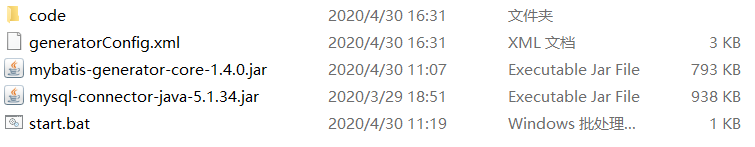
三、运行结果
-
这是我的数据库
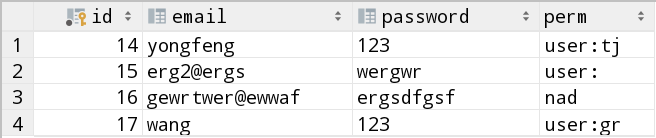
-
mapper
<?xml version="1.0" encoding="UTF-8"?> <!DOCTYPE mapper PUBLIC "-//mybatis.org//DTD Mapper 3.0//EN" "http://mybatis.org/dtd/mybatis-3-mapper.dtd"> <mapper namespace="code.mapperInterface.UserMapper"> <resultMap id="BaseResultMap" type="code.pojo.User"> <id column="id" jdbcType="INTEGER" property="id" /> <result column="email" jdbcType="VARCHAR" property="email" /> <result column="password" jdbcType="VARCHAR" property="password" /> <result column="perm" jdbcType="VARCHAR" property="perm" /> </resultMap> <sql id="Base_Column_List"> id, email, password, perm </sql> <select id="selectByPrimaryKey" parameterType="java.lang.Integer" resultMap="BaseResultMap"> select <include refid="Base_Column_List" /> from user_table where id = #{id,jdbcType=INTEGER} </select> <delete id="deleteByPrimaryKey" parameterType="java.lang.Integer"> delete from user_table where id = #{id,jdbcType=INTEGER} </delete> <insert id="insert" parameterType="code.pojo.User"> insert into user_table (id, email, password, perm) values (#{id,jdbcType=INTEGER}, #{email,jdbcType=VARCHAR}, #{password,jdbcType=VARCHAR}, #{perm,jdbcType=VARCHAR}) </insert> <insert id="insertSelective" parameterType="code.pojo.User"> insert into user_table <trim prefix="(" suffix=")" suffixOverrides=","> <if test="id != null"> id, </if> <if test="email != null"> email, </if> <if test="password != null"> password, </if> <if test="perm != null"> perm, </if> </trim> <trim prefix="values (" suffix=")" suffixOverrides=","> <if test="id != null"> #{id,jdbcType=INTEGER}, </if> <if test="email != null"> #{email,jdbcType=VARCHAR}, </if> <if test="password != null"> #{password,jdbcType=VARCHAR}, </if> <if test="perm != null"> #{perm,jdbcType=VARCHAR}, </if> </trim> </insert> <update id="updateByPrimaryKeySelective" parameterType="code.pojo.User"> update user_table <set> <if test="email != null"> email = #{email,jdbcType=VARCHAR}, </if> <if test="password != null"> password = #{password,jdbcType=VARCHAR}, </if> <if test="perm != null"> perm = #{perm,jdbcType=VARCHAR}, </if> </set> where id = #{id,jdbcType=INTEGER} </update> <update id="updateByPrimaryKey" parameterType="code.pojo.User"> update user_table set email = #{email,jdbcType=VARCHAR}, password = #{password,jdbcType=VARCHAR}, perm = #{perm,jdbcType=VARCHAR} where id = #{id,jdbcType=INTEGER} </update> </mapper> -
mapperInterface
package code.mapperInterface; import code.pojo.User; public interface UserMapper { int deleteByPrimaryKey(Integer id); int insert(User record); int insertSelective(User record); User selectByPrimaryKey(Integer id); int updateByPrimaryKeySelective(User record); int updateByPrimaryKey(User record); } -
pojo
package code.pojo; public class User { private Integer id; private String email; private String password; private String perm; public Integer getId() { return id; } public void setId(Integer id) { this.id = id; } public String getEmail() { return email; } public void setEmail(String email) { this.email = email == null ? null : email.trim(); } public String getPassword() { return password; } public void setPassword(String password) { this.password = password == null ? null : password.trim(); } public String getPerm() { return perm; } public void setPerm(String perm) { this.perm = perm == null ? null : perm.trim(); } }