第二部分仅仅是从控制器到页面的跳转,但是没数据库的整合是不行的。
进入正题:
springboot启动是要默认加载数据源的,之前是从application.properties,现在开始在 src/main/resources下新建application.yml。
这两个配置文件达到的效果其实都是相同的,只是格式有差别。
如下图
 yml格式是树状结构,一目了然。但是呢,在书写时注意:
yml格式是树状结构,一目了然。但是呢,在书写时注意:
1.不同等级的用“冒号”隔开
2.次等级的前面是空格,不能是(tab)
3.冒号后面如果有值,值和冒号之前至少有一个空格。不能紧贴着。
所以 我们试验一下用yml访问一个实体。建一个本地数据库。加一个user的表,有name,id字段。
控制器
package springboot4.web; import org.springframework.web.bind.annotation.RequestMapping; import org.springframework.boot.autoconfigure.EnableAutoConfiguration; import org.springframework.web.bind.annotation.RestController; import springboot4.entity.User; @RestController @EnableAutoConfiguration @RequestMapping("/test") public class HelloController { @RequestMapping("getuser") public User getUser() { User user = new User(); user.setName("test"); user.setId(1); return user; } }
application.yml
#默认使用配置
spring:
profiles:
active: dev
#公共配置与profiles选择无关
mybatis:
typeAliasesPackage: com.xdd.entity
mapperLocations: classpath:mapper/*.xml
---
#开发配置
spring:
profiles: dev
datasource:
url: jdbc:mysql://localhost:3306/test
username: root
password: 123456
driver-class-name: com.mysql.jdbc.Driver
web包同级建一个entity包,放实体类
package springboot4.entity; public class User { private String name; public String getName() { return name; } public void setName(String name) { this.name = name; } private int id; public int getId() { return id; } public void setId(int id) { this.id = id; } }
可以先把pom.xml里的 加载数据源的jar包先注释掉也可以。
/*<dependency> <groupId>org.mybatis.spring.boot</groupId> <artifactId>mybatis-spring-boot-starter</artifactId> <version>1.3.0</version> </dependency>*/
贴一下pom.xml配置
<?xml version="1.0" encoding="UTF-8"?> <project xmlns="http://maven.apache.org/POM/4.0.0" xmlns:xsi="http://www.w3.org/2001/XMLSchema-instance" xsi:schemaLocation="http://maven.apache.org/POM/4.0.0 http://maven.apache.org/xsd/maven-4.0.0.xsd"> <modelVersion>4.0.0</modelVersion> <groupId>com.how2java</groupId> <artifactId>springboot</artifactId> <version>0.0.1-SNAPSHOT</version> <name>springboot</name> <description>springboot</description> <packaging>war</packaging> <parent> <groupId>org.springframework.boot</groupId> <artifactId>spring-boot-starter-parent</artifactId> <version>1.5.9.RELEASE</version> </parent> <dependencies> <dependency> <groupId>org.springframework.boot</groupId> <artifactId>spring-boot-starter-web</artifactId> </dependency> <dependency> <groupId>org.springframework.boot</groupId> <artifactId>spring-boot-starter-tomcat</artifactId> </dependency> <dependency> <groupId>junit</groupId> <artifactId>junit</artifactId> <version>3.8.1</version> <scope>test</scope> </dependency> <dependency> <groupId>org.springframework.boot</groupId> <artifactId>spring-boot-starter-thymeleaf</artifactId> </dependency> <dependency> <groupId>org.springframework.boot</groupId> <artifactId>spring-boot-starter-web</artifactId> </dependency> <!-- 测试 --> <dependency> <groupId>org.springframework.boot</groupId> <artifactId>spring-boot-starter-test</artifactId> <!-- 只在test测试里面运行 --> <scope>test</scope> </dependency> <dependency> <groupId>org.springframework.boot</groupId> <artifactId>spring-boot-starter-tomcat</artifactId> <scope>provided</scope> </dependency> <dependency> <groupId>org.springframework.boot</groupId> <artifactId>spring-boot-devtools</artifactId> <optional>true</optional> <!-- 这个需要为 true 热部署才有效 --> </dependency> <!-- 在pom中可以直接配置依赖的数据库 generatorConfig.xml就不需要再配置数据库的jar了 --> <!-- <dependency> <groupId>mysql</groupId> <artifactId>mysql-connector-java</artifactId> <version>5.1.25</version> </dependency> --> </dependencies> <properties> <java.version>1.8</java.version> </properties> <build> <plugins> <!-- <plugin> <groupId>org.springframework.boot</groupId> <artifactId>spring-boot-maven-plugin</artifactId> </plugin> --> <groupId>org.mybatis.generator</groupId> <artifactId>mybatis-generator-maven-plugin</artifactId> <version>1.3.5</version> <configuration> <!--允许移动生成的文件--> <verbose>true</verbose> <!--允许覆盖生成的文件--> <overwrite>true</overwrite> </configuration> </plugins> </build> </project>
访问 地址 http://127.0.0.1:8080/test/getuser
就能得到如下
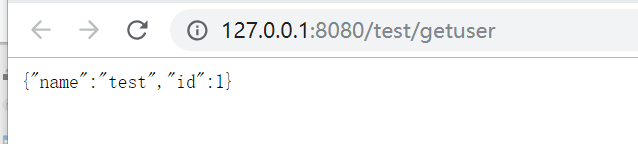
项目结构如图
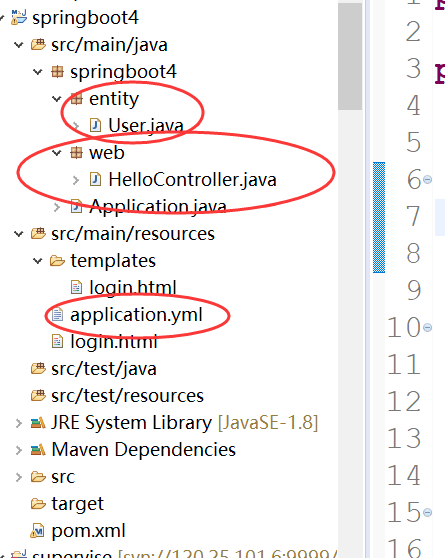
后续补充:
上面没指定端口。我的别的一个软件占用了8080,我换了下设置 端口号80,如图,
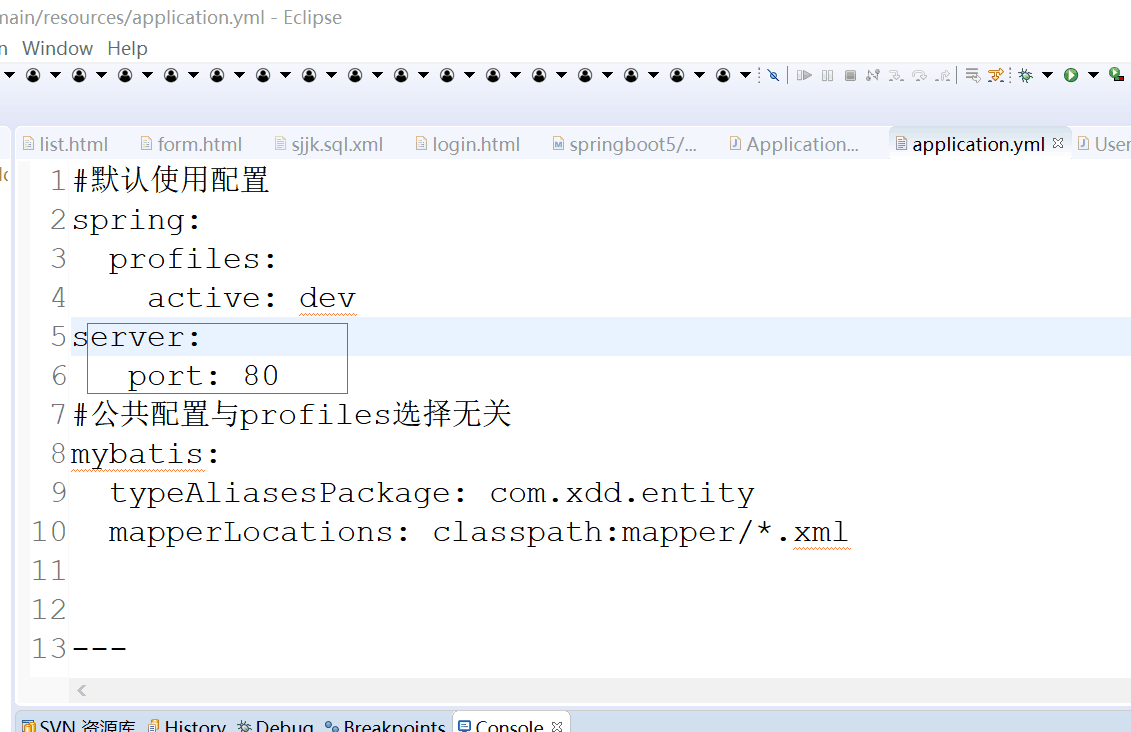
按照http://127.0.0.1/test/getuser/ 访问成功。