接上篇继续,本篇主要研究如何查询
一、sql方式查询
习惯于数据库开发的同学,自然最喜欢这种方式。为了方便讲解,先写一段代码,生成一堆记录
package com.cnblogs.yjmyzz;
import java.io.IOException;
import java.net.URI;
import java.net.URISyntaxException;
import java.net.http.HttpClient;
import java.net.http.HttpRequest;
import java.net.http.HttpResponse;
public class Test {
public static void main(String[] args) throws IOException, URISyntaxException, InterruptedException {
HttpClient httpClient = HttpClient.newBuilder().build();
for (int i = 1000000; i < 2000000; i++) {
HttpRequest httpRequest = HttpRequest.newBuilder()
.header("Content-Type", "application/json")
.version(HttpClient.Version.HTTP_1_1)
.uri(new URI("http://localhost:9200/cnblogs/_doc/" + i))
.POST(HttpRequest.BodyPublishers.ofString("{
" +
" "blog_id":" + i + ",
" +
" "blog_title":"java并发编程(" + i + ")",
" +
" "blog_content":"java并发编程学习笔记" + i + "-by 菩提树下的杨过",
" +
" "blog_category":"java"
" +
"}")).build();
HttpResponse<String> response = httpClient.send(httpRequest, HttpResponse.BodyHandlers.ofString());
System.out.println(response.toString() + " " + i);
}
}
}
这里没借助任何第3方类库,仅用jdk 11自带的HttpClient向ES添加100w条记录,插入后数据大致长这样
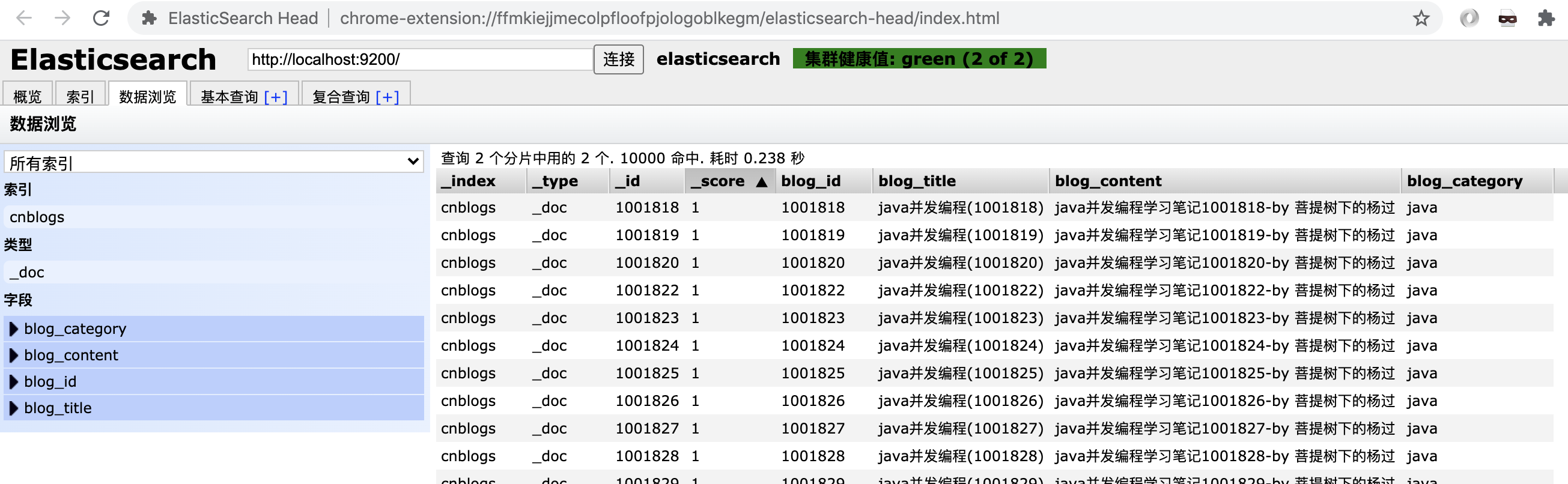
如果想用sql取前10条,可以这样:
POST http://localhost:9200/_sql?format=txt
{
"query": "SELECT * FROM cnblogs where blog_category='java' and blog_id between 1000000 and 1005000 order by blog_id desc limit 10"
}
只要象查mysql一样,写sql就行了,非常方便。执行效果:
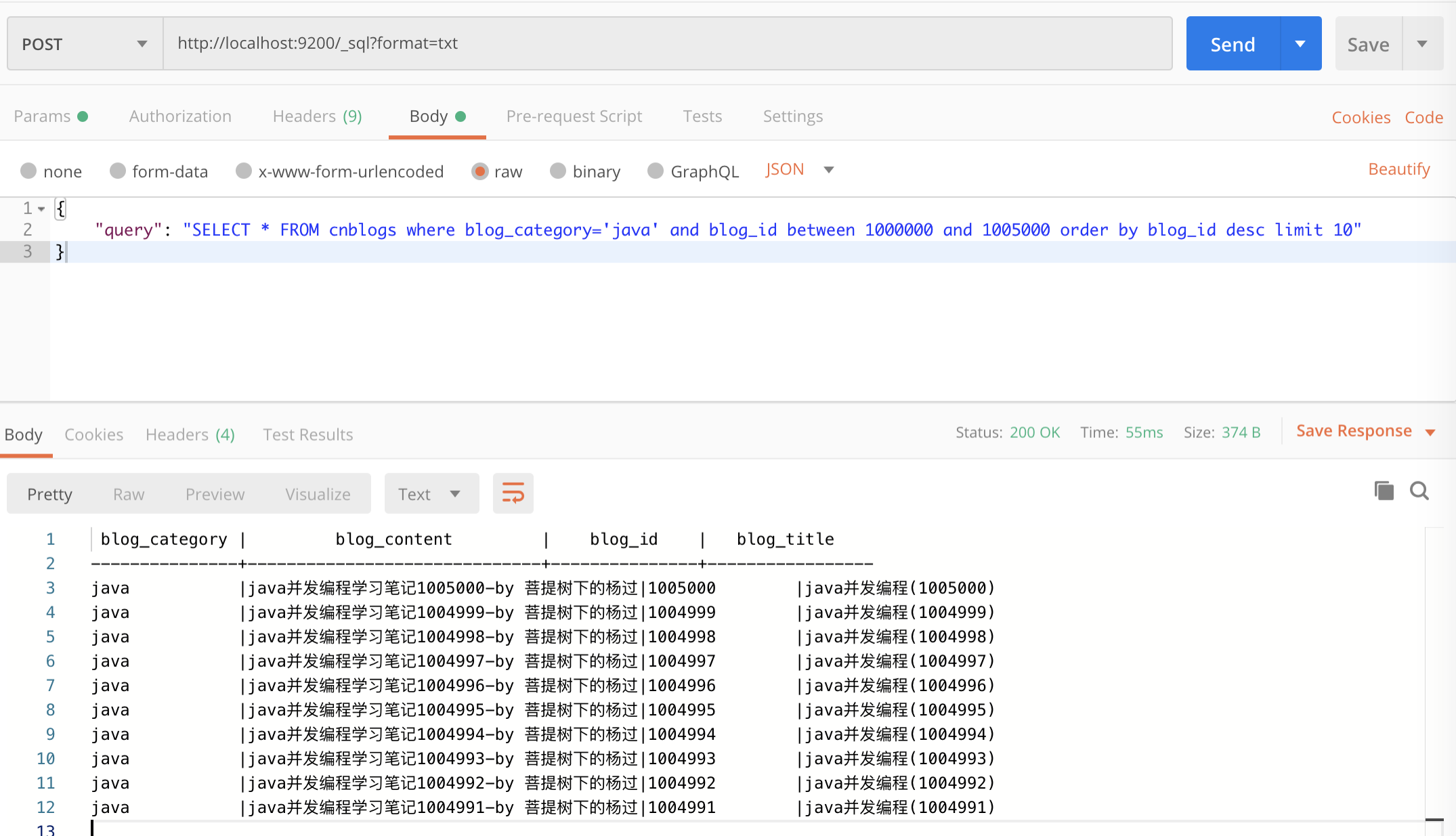
另外,es还提供了一个SQL的CLI,命令终端输入 ./elasticsearch-sql-cli 即可

更多SQL搜索的细节,可参考 https://www.elastic.co/guide/en/elasticsearch/reference/current/xpack-sql.html
二、URI简单搜索
2.1 根据内部_id精确搜索
GET http://localhost:9200/cnblogs/_doc/1001818
如果存在_id=1001818的数据,将返回
{
"_index": "cnblogs",
"_type": "_doc",
"_id": "1001818",
"_version": 1,
"_seq_no": 954,
"_primary_term": 1,
"found": true,
"_source": {
"blog_id": 1001818,
"blog_title": "java并发编程(1001818)",
"blog_content": "java并发编程学习笔记1001818-by 菩提树下的杨过",
"blog_category": "java"
}
}
如果数据不存在,将返回404的http状态码。
tips: 如果不希望返回_xxx这一堆元数据,可以URI后面加上/_source,即:http://localhost:9200/cnblogs/_doc/1001818/_source,将返回
{
"blog_id": 1001818,
"blog_title": "java并发编程(1001818)",
"blog_content": "java并发编程学习笔记1001818-by 菩提树下的杨过",
"blog_category": "java"
}
另外有些大文本的字段,每次返回也比较消耗性能,如果只需要返回指定字段,可以这么做:
http://localhost:9200/cnblogs/_doc/1001818/_source/?_source=blog_id,blog_title
将只返回blog_id,blog_title这2列
2.2 利用_search?q搜索
GET http://localhost:9200/cnblogs/_search?q=blog_id:1001818
这表示搜索blog_id为1001818的记录
更多搜索细节,可参考https://www.elastic.co/guide/en/elasticsearch/reference/current/search-search.html
三、DSL搜索
_search也支持POST复杂方式搜索,称为Query DSL,比如:取出第5条数据
POST http://localhost:9200/cnblogs/_search
{
"size": 5,
"from": 0
}
这跟mysql中的limit x,y 分页是类似效果,但是要注意的事,这种分页方式遇到偏移量大时,性能极低下,ES7.x默认会判断,如果超过10000,就直接返回错误了
比如:
{
"size": 5,
"from": 10000
}
会返回:
{
"error": {
"root_cause": [
{
"type": "illegal_argument_exception",
"reason": "Result window is too large, from + size must be less than or equal to: [10000] but was [10005]. See the scroll api for a more efficient way to request large data sets. This limit can be set by changing the [index.max_result_window] index level setting."
}
],
"type": "search_phase_execution_exception",
"reason": "all shards failed",
"phase": "query",
"grouped": true,
"failed_shards": [
{
"shard": 0,
"index": "cnblogs",
"node": "TZ_qYEMOSZ63E1HMl4lFfA",
"reason": {
"type": "illegal_argument_exception",
"reason": "Result window is too large, from + size must be less than or equal to: [10000] but was [10005]. See the scroll api for a more efficient way to request large data sets. This limit can be set by changing the [index.max_result_window] index level setting."
}
}
],
"caused_by": {
"type": "illegal_argument_exception",
"reason": "Result window is too large, from + size must be less than or equal to: [10000] but was [10005]. See the scroll api for a more efficient way to request large data sets. This limit can be set by changing the [index.max_result_window] index level setting.",
"caused_by": {
"type": "illegal_argument_exception",
"reason": "Result window is too large, from + size must be less than or equal to: [10000] but was [10005]. See the scroll api for a more efficient way to request large data sets. This limit can be set by changing the [index.max_result_window] index level setting."
}
}
},
"status": 400
}
利用DSL可以构造很复杂的查询,
比如:
POST http://localhost:9200/cnblogs/_search
{
"query": {
"bool": {
"must": [
{
"range": {
"blog_id": {
"gte": 1001818,
"lte": 1001830
}
}
},
{
"match": {
"blog_category": "java"
}
}
]
}
},
"size": 10,
"from": 0
}
翻译成sql的话,等价于 blog_id between 1001818 and 10001830 and blog_category='java' limit 0,10
DSL不建议死记,可以通过Elasticsearch Tools以可视化方式生成
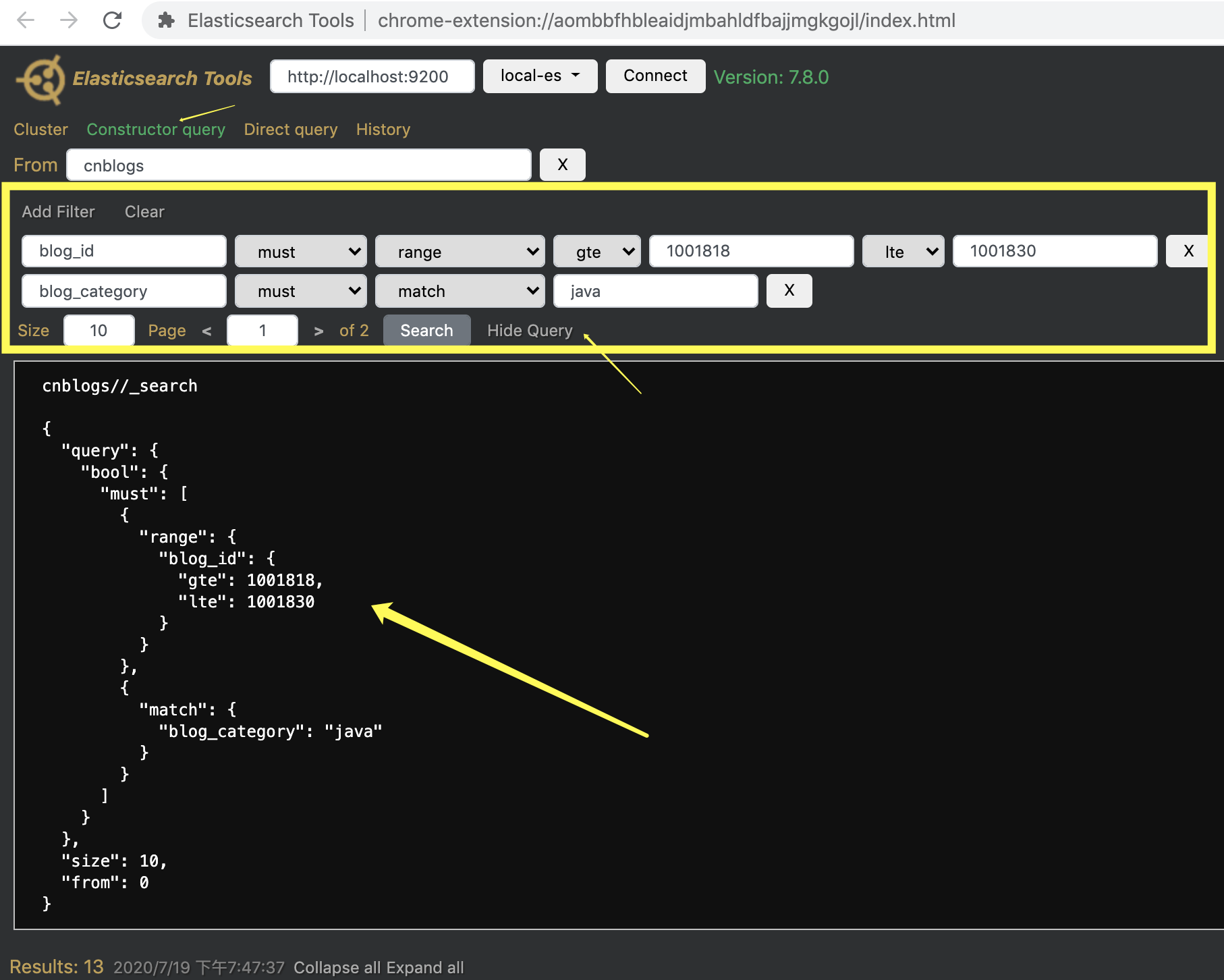
另外还可以通过highlight来让匹配的结果,相应的关键字高亮显示
{
"query": {
"bool": {
"must": [
{
"match": {
"blog_title": "并发 ES"
}
}
]
}
},
"highlight": {
"fields": {
"blog_title": {}
}
},
"size": "1",
"from": 0
}
返回结果:
{
"took": 63,
"timed_out": false,
"_shards": {
"total": 2,
"successful": 2,
"skipped": 0,
"failed": 0
},
"hits": {
"total": {
"value": 10000,
"relation": "gte"
},
"max_score": 9.87141,
"hits": [
{
"_index": "cnblogs",
"_type": "_doc",
"_id": "1",
"_score": 9.87141,
"_source": {
"blog_id": 10000001,
"blog_title": "ES 7.8速成笔记(新标题)",
"blog_content": "这是一篇关于ES的测试内容by 菩提树下的杨过",
"blog_category": "ES"
},
"highlight": {
"blog_title": [
"<em>ES</em> 7.8速成笔记(新标题)"
]
}
}
]
}
}
多出的highlight中,匹配成功的关键字,会有em标识。
指定排序(sort)
{
"query": {
"bool": {
"must": [
{
"match": {
"blog_title": "并发 ES"
}
}
]
}
},
"highlight": {
"fields": {
"blog_title": {}
}
},
"sort": [
{
"blog_id": {
"order": "desc"
}
}
],
"size": "1",
"from": 0
}
注意sort部分,默认为asc升序。
聚合(group by)
{
"aggs": {
"all_interests": {
"terms": {
"field": "blog_category"
}
}
},
"size": 0,
"from": 0
}
上述查询,类似sql中的 select count(0) from cnblogs group by blog_category 返回结果如下:
{
"took": 1783,
"timed_out": false,
"_shards": {
"total": 2,
"successful": 2,
"skipped": 0,
"failed": 0
},
"hits": {
"total": {
"value": 10000,
"relation": "gte"
},
"max_score": null,
"hits": []
},
"aggregations": {
"all_interests": {
"doc_count_error_upper_bound": 0,
"sum_other_doc_count": 0,
"buckets": [
{
"key": "java",
"doc_count": 514666
},
{
"key": "ES",
"doc_count": 1
},
{
"key": "sql",
"doc_count": 1
}
]
}
}
}
更多Query DSL细节,可参考文档https://www.elastic.co/guide/en/elasticsearch/reference/current/query-dsl.html
四、使用Client SDK查询
ES提供了2种客户端:elasticsearch-rest-client、elasticsearch-rest-high-level-client
4.1 elasticsearch-rest-client
pom依赖:
<dependency>
<groupId>com.google.code.gson</groupId>
<artifactId>gson</artifactId>
<version>2.8.6</version>
</dependency>
<dependency>
<groupId>org.elasticsearch.client</groupId>
<artifactId>elasticsearch-rest-client</artifactId>
<version>7.8.0</version>
</dependency>
示例代码:
package com.cnblogs.yjmyzz;
import com.google.gson.Gson;
import com.google.gson.GsonBuilder;
import org.apache.http.HttpHost;
import org.apache.http.util.EntityUtils;
import org.elasticsearch.client.*;
import java.io.IOException;
import java.util.HashMap;
import java.util.Map;
public class EsClientTest {
private static Gson gson = new GsonBuilder()
.setPrettyPrinting()
.setDateFormat("yyyy-MM-dd HH:mm:ss.SSS")
.create();
public static void main(String[] args) throws IOException {
RestClientBuilder builder = RestClient.builder(new HttpHost("127.0.0.1", 9200, "http"));
builder.setFailureListener(new RestClient.FailureListener() {
@Override
public void onFailure(Node node) {
System.out.println("fail:" + node);
return;
}
});
RestClient client = builder.build();
//简单的get查询示例
Request request = new Request("GET", "/cnblogs/_doc/1001818/_source/?_source=blog_id,blog_title");
request.addParameter("pretty", "true");
Response response = client.performRequest(request);
System.out.println(response.getRequestLine());
System.out.println(response.getStatusLine());
System.out.println(EntityUtils.toString(response.getEntity()));
System.out.println("----------------");
//post查询示例
request = new Request("POST", "/cnblogs/_search/?_source=blog_id,blog_title");
request.addParameter("pretty", "true");
Map<String, Integer> map = new HashMap<>();
map.put("size", 2);
map.put("from", 0);
request.setJsonEntity(gson.toJson(map));
response = client.performRequest(request);
System.out.println(response.getRequestLine());
System.out.println(response.getStatusLine());
System.out.println(EntityUtils.toString(response.getEntity()));
}
}
4.2 elasticsearch-rest-high-level-client
pom依赖:
<dependency>
<groupId>org.elasticsearch.client</groupId>
<artifactId>elasticsearch-rest-high-level-client</artifactId>
<version>7.8.0</version>
</dependency>
示例代码:
package com.cnblogs.yjmyzz;
import com.google.gson.Gson;
import com.google.gson.GsonBuilder;
import org.apache.http.HttpHost;
import org.elasticsearch.action.get.GetRequest;
import org.elasticsearch.action.get.GetResponse;
import org.elasticsearch.action.search.SearchRequest;
import org.elasticsearch.action.search.SearchResponse;
import org.elasticsearch.client.*;
import org.elasticsearch.index.query.QueryBuilder;
import org.elasticsearch.index.query.QueryBuilders;
import org.elasticsearch.search.SearchHit;
import org.elasticsearch.search.builder.SearchSourceBuilder;
import java.io.IOException;
public class EsClientHighLevelTest {
public static void main(String[] args) throws IOException {
RestClientBuilder builder = RestClient.builder(new HttpHost("127.0.0.1", 9200, "http"));
builder.setFailureListener(new RestClient.FailureListener() {
@Override
public void onFailure(Node node) {
System.out.println("fail:" + node);
return;
}
});
RestHighLevelClient client = new RestHighLevelClient(builder);
//简单的get查询示例
GetRequest request = new GetRequest("cnblogs", "1001818");
GetResponse response = client.get(request, RequestOptions.DEFAULT);
System.out.println(response.getSourceAsString());
//search示例
SearchRequest searchRequest = new SearchRequest("cnblogs");
SearchSourceBuilder sourceBuilder = new SearchSourceBuilder();
sourceBuilder.query(QueryBuilders.matchQuery("blog_title", "并发 笔记"));
sourceBuilder.from(0);
sourceBuilder.size(5);
searchRequest.source(sourceBuilder);
SearchResponse searchResponse = client.search(searchRequest, RequestOptions.DEFAULT);
for (SearchHit hit : searchResponse.getHits()) {
System.out.println(hit.getSourceAsString());
}
client.close();
}
}