1.eDelivery中下载Oracle Database 19C和Oel的安装介质,并安装好操作系统
2.安装Oracle环境准备工具
环境准备工具会自动完成用户和用户组的创建、系统参数配置、依赖包检查与安装,实现一键准备好oracle安装环境
[root@localhost ~]# yum -y install oracle-database-preinstall-19c Loaded plugins: langpacks, ulninfo Resolving Dependencies --> Running transaction check ---> Package oracle-database-preinstall-19c.x86_64 0:1.0-1.el7 will be installed --> Processing Dependency: compat-libcap1 for package: oracle-database-preinstall-19c-1.0-1.el7.x86_64 --> Processing Dependency: ksh for package: oracle-database-preinstall-19c-1.0-1.el7.x86_64 (many more lines suppressed) Installed: oracle-database-preinstall-19c.x86_64 0:1.0-1.el7 Dependency Installed: compat-libcap1.x86_64 0:1.10-7.el7 compat-libstdc++-33.x86_64 0:3.2.3-72.el7 glibc-devel.x86_64 0:2.17-260.0.17.el7_6.6 glibc-headers.x86_64 0:2.17-260.0.17.el7_6.6 kernel-headers.x86_64 0:3.10.0-957.21.3.el7 ksh.x86_64 0:20120801-139.0.1.el7 libaio-devel.x86_64 0:0.3.109-13.el7 libstdc++-devel.x86_64 0:4.8.5-36.0.1.el7_6.2 Dependency Updated: glibc.x86_64 0:2.17-260.0.17.el7_6.6 glibc-common.x86_64 0:2.17-260.0.17.el7_6.6 libstdc++.x86_64 0:4.8.5-36.0.1.el7_6.2 Complete! [root@localhost ~]#
(备注:如果是在centos或者rhel等没有oracle的yum源上要先设置源
wget http://public-yum.oracle.com/public-yum-ol7.repo -O /etc/yum.repos.d/public-yum-ol7.repo
wget http://public-yum.oracle.com/RPM-GPG-KEY-oracle-ol7 -O /etc/pki/rpm-gpg/RPM-GPG-KEY-oracle
或者直接这样
yum install -y https://yum.oracle.com/repo/OracleLinux/OL7/latest/x86_64/getPackage/oracle-database-preinstall-19c-1.0-1.el7.x86_64.rpm
)
3.创建目录
[root@localhost ~]# mkdir -p /u01/app/oraInventory [root@localhost ~]# mkdir -p /u01/app/oracle/product/19.3.0/dbhome_1 [root@localhost ~]# chown -R oracle: /u01/app/oraInventory [root@localhost ~]# chown -R oracle: /u01/app/oracle [root@localhost ~]# su - oracle [oracle@localhost ~]$ unzip -q /stage/db/V982063-01.zip -d /u01/app/oracle/product/19.3.0/dbhome_1/ [oracle@localhost ~]$
4.开始安装
[oracle@localhost ~]$ unzip -q /stage/db/V982063-01.zip -d /u01/app/oracle/product/19.3.0/dbhome_1/ [oracle@localhost ~]$ export ORACLE_HOME=/u01/app/oracle/product/19.3.0/dbhome_1 [oracle@localhost ~]$ export DISPLAY=10.0.0.1:0.0 [oracle@localhost ~]$ /u01/app/oracle/product/19.3.0/dbhome_1/runInstaller
选择”Create and configure a single instance database”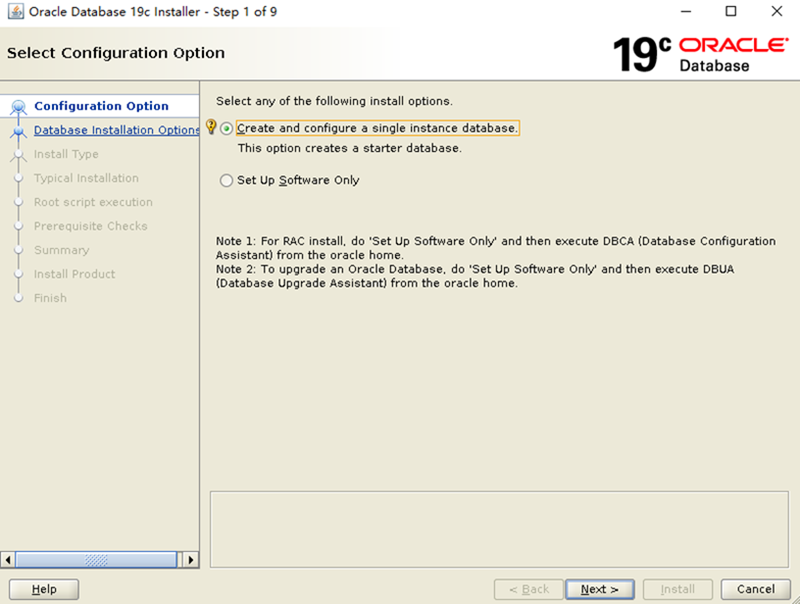
选择”Server class”来获得更多高级选项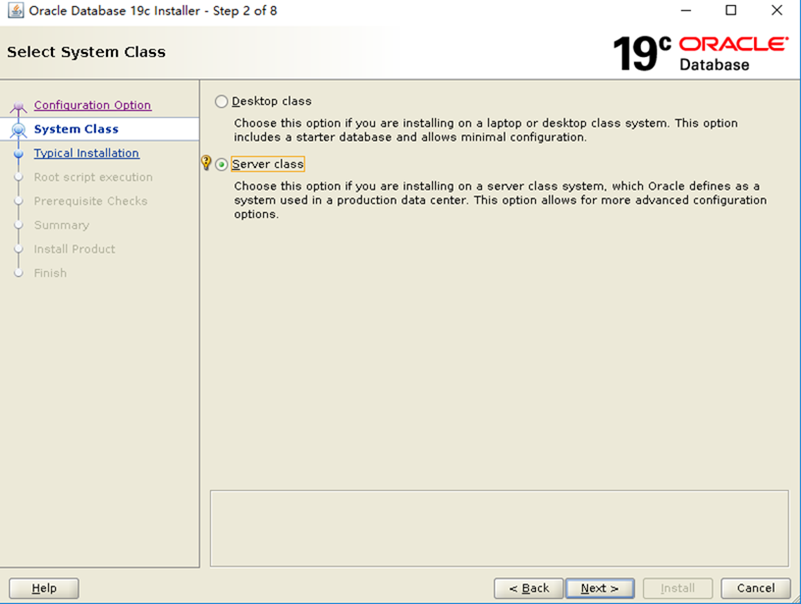 选择企业版
选择企业版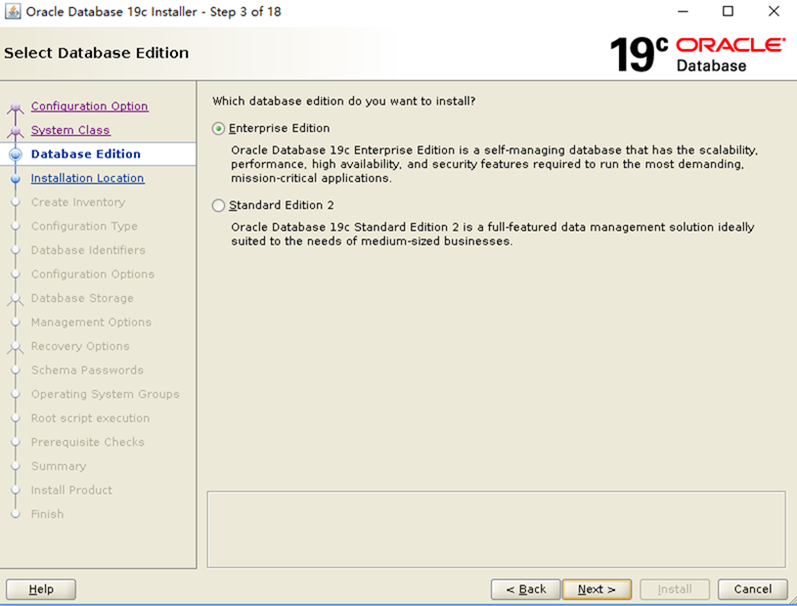 选择oracle base目录
选择oracle base目录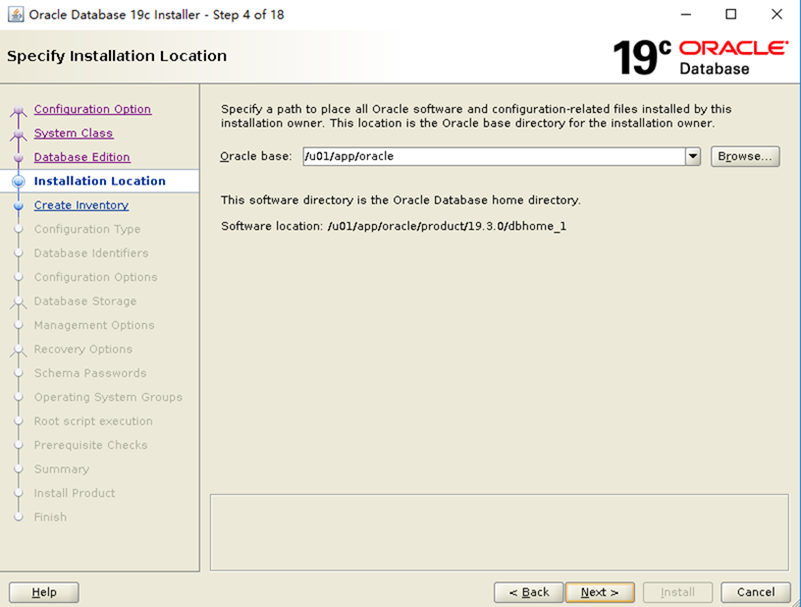 选择inventory目录
选择inventory目录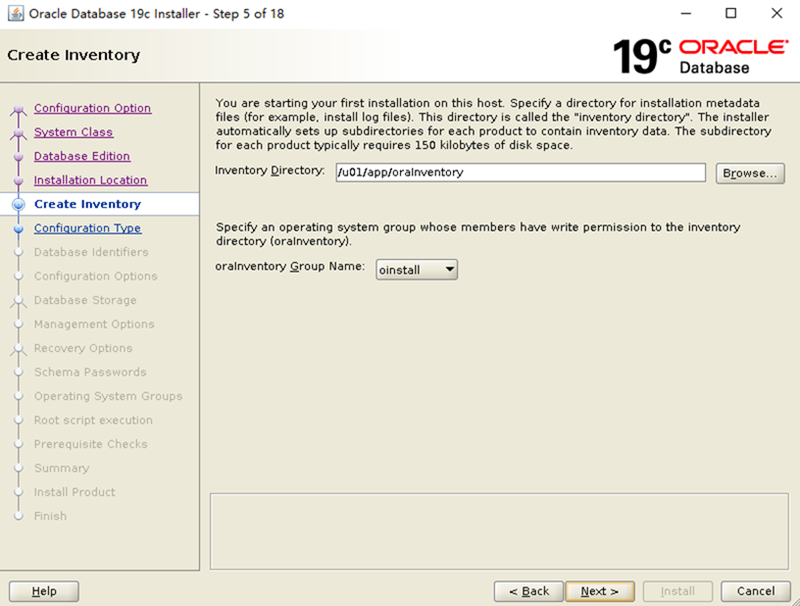 选择一般数据库
选择一般数据库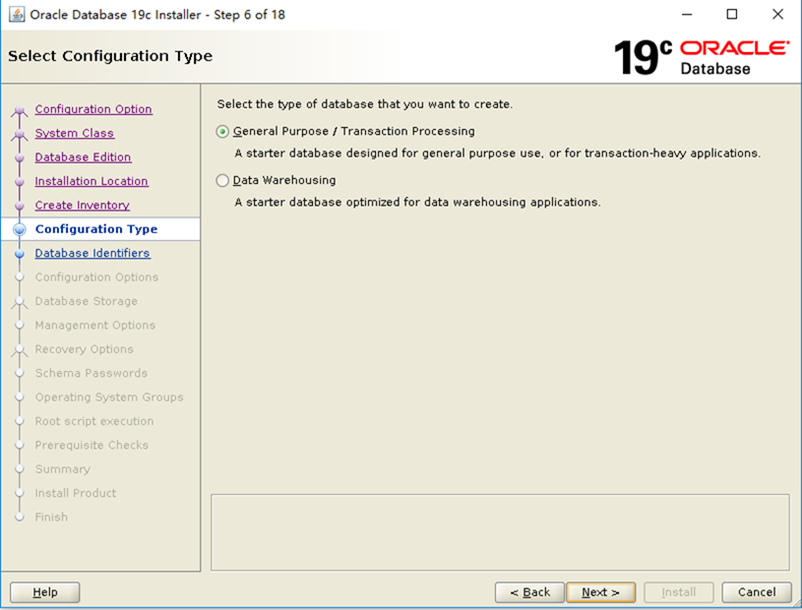 填写数据库名,保持orcl不变
填写数据库名,保持orcl不变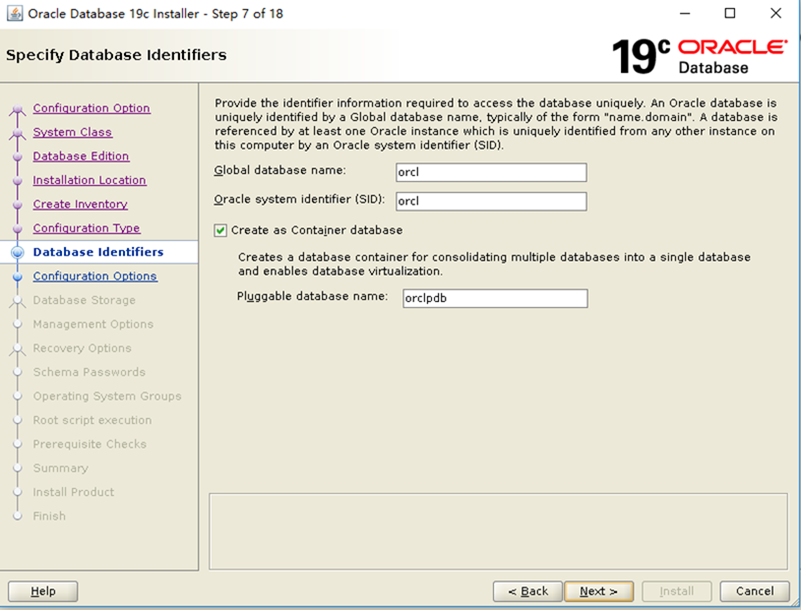 选择内存大小
选择内存大小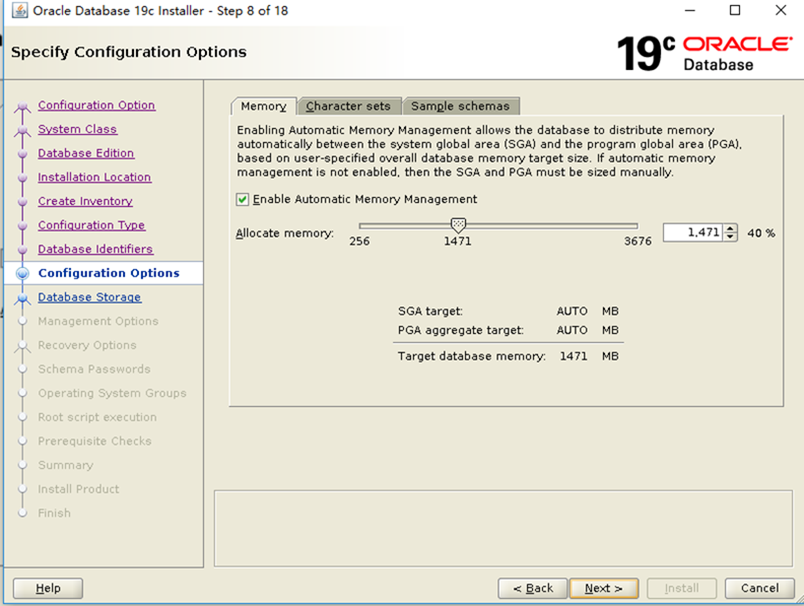 选择数据文件存访路径
选择数据文件存访路径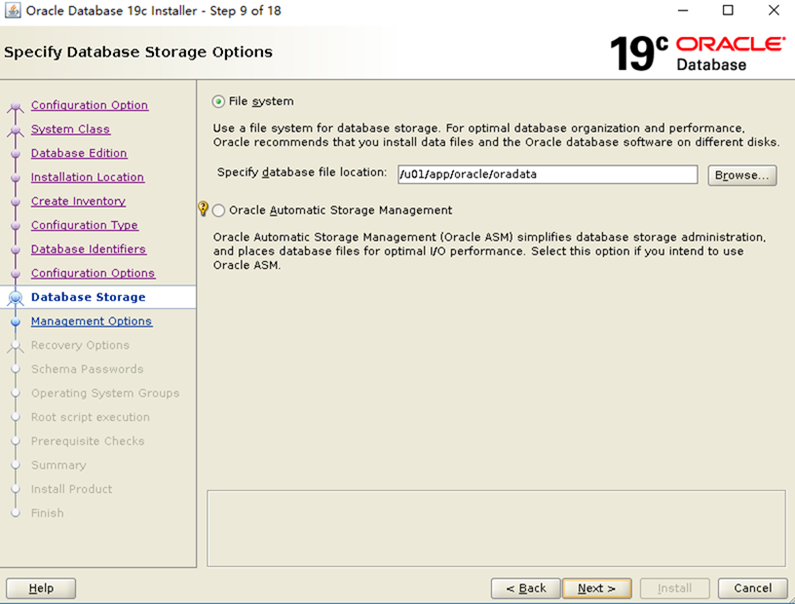 不用oem
不用oem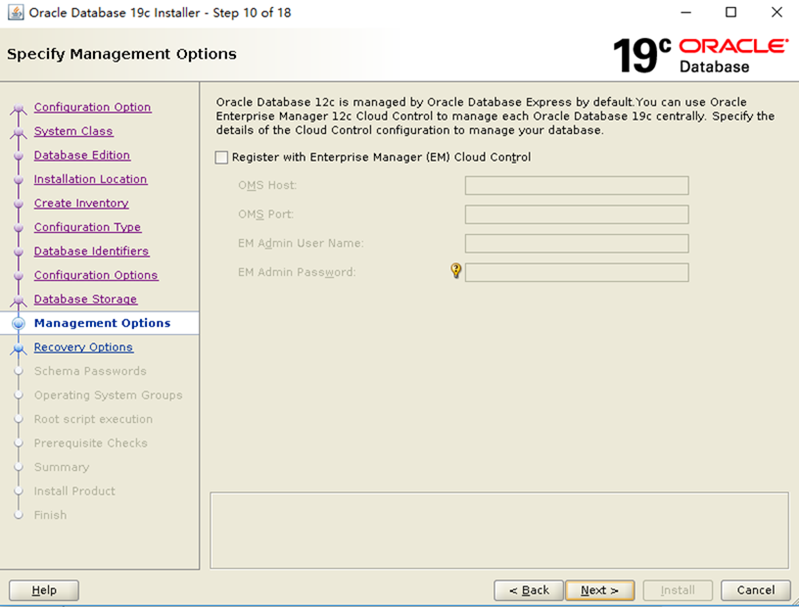 测试用途,不用恢复区
测试用途,不用恢复区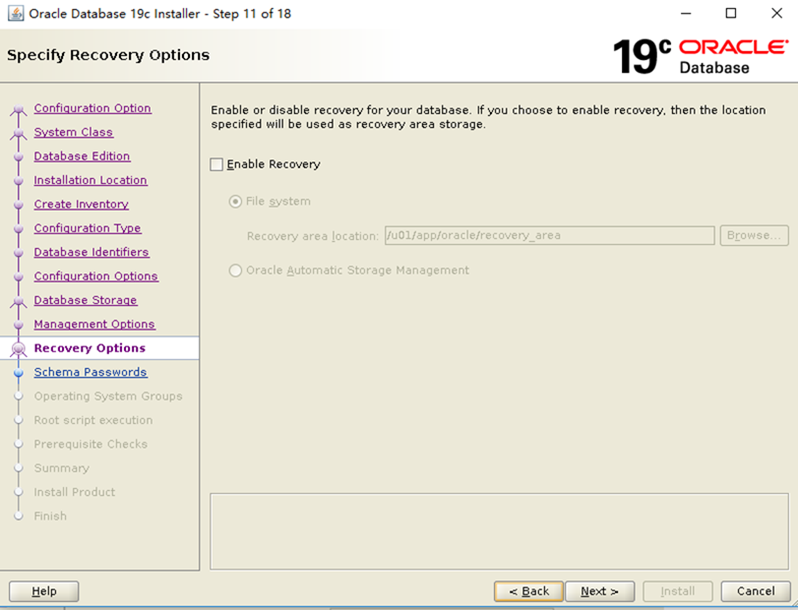 设置数据库密码
设置数据库密码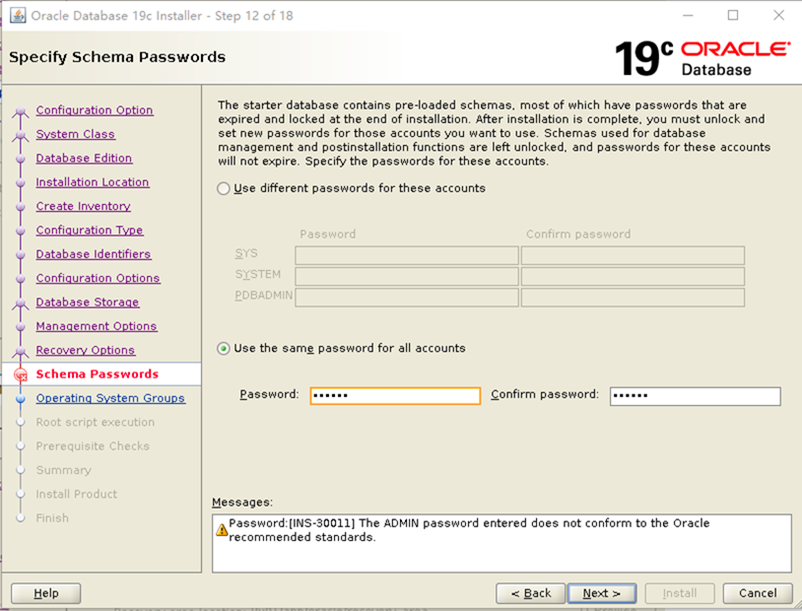 查用户和用户组
查用户和用户组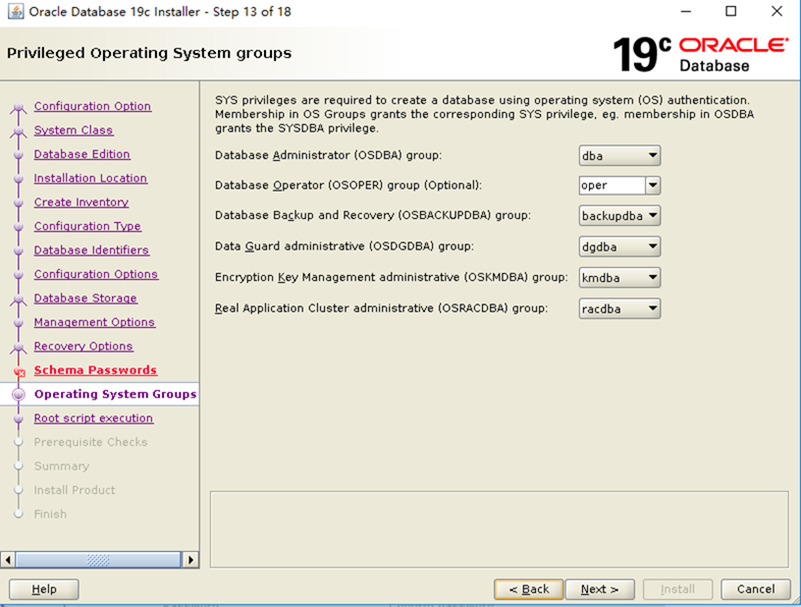 输入系统密码,自动执行root脚本
输入系统密码,自动执行root脚本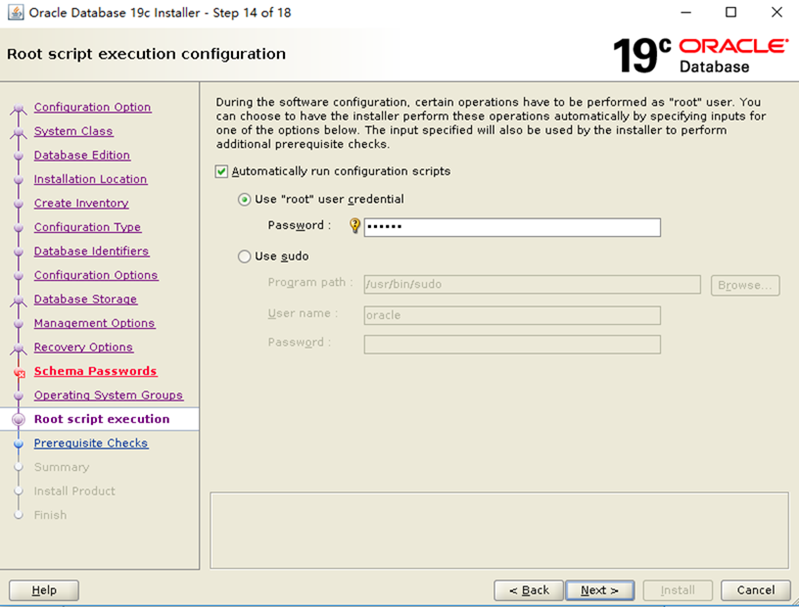
预检查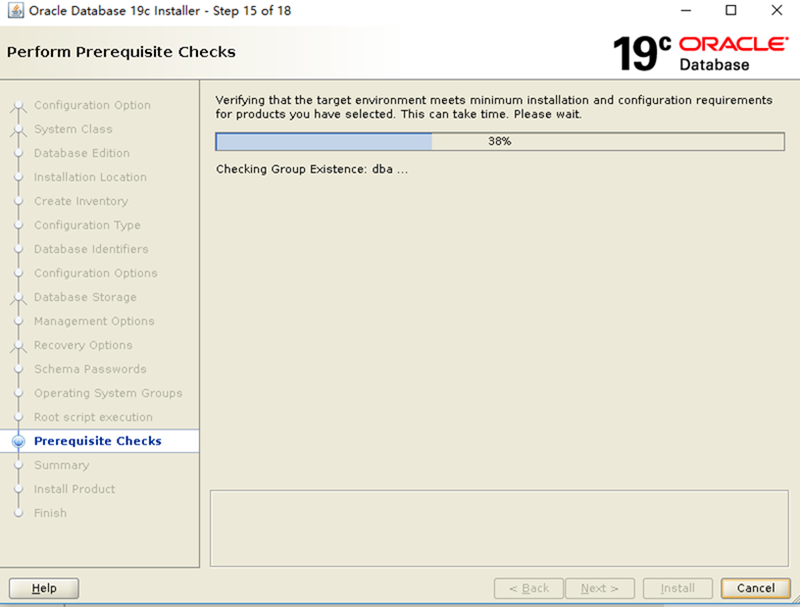 点击安装
点击安装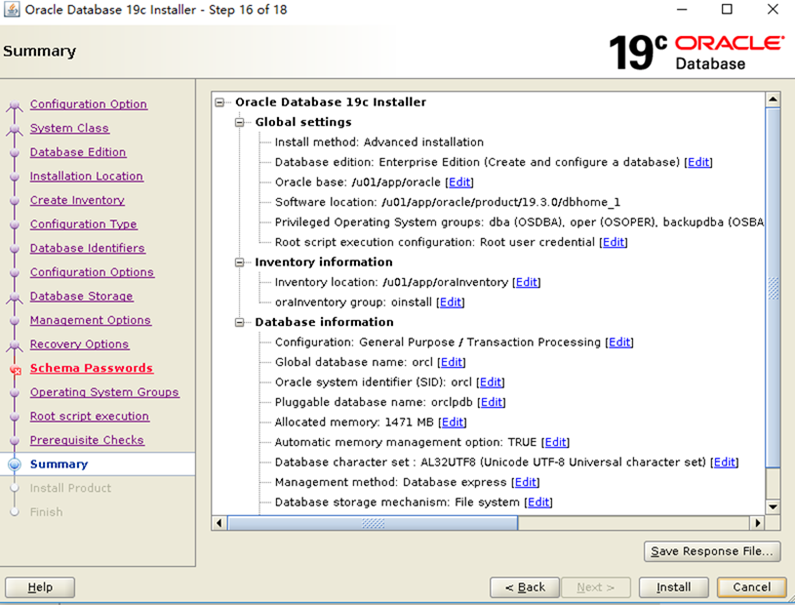
安装开始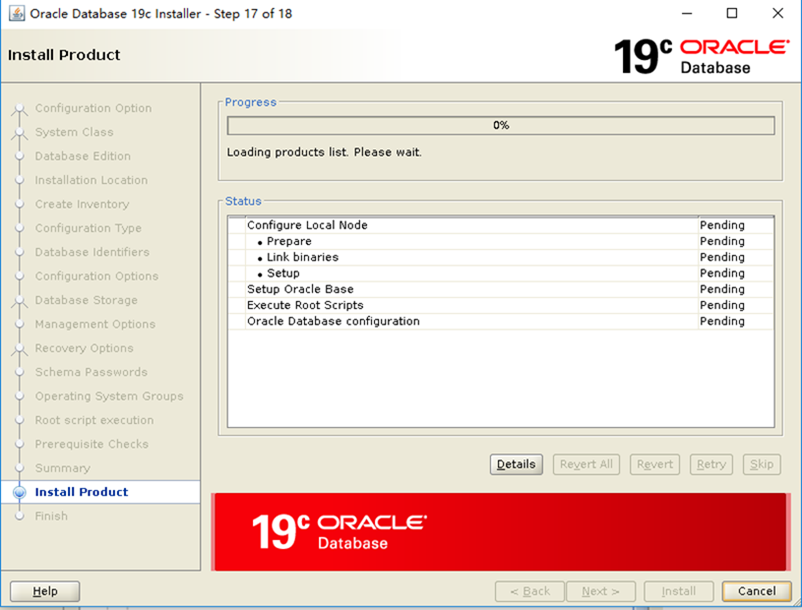
点击yes以继续,让安装程序自动执行root脚本
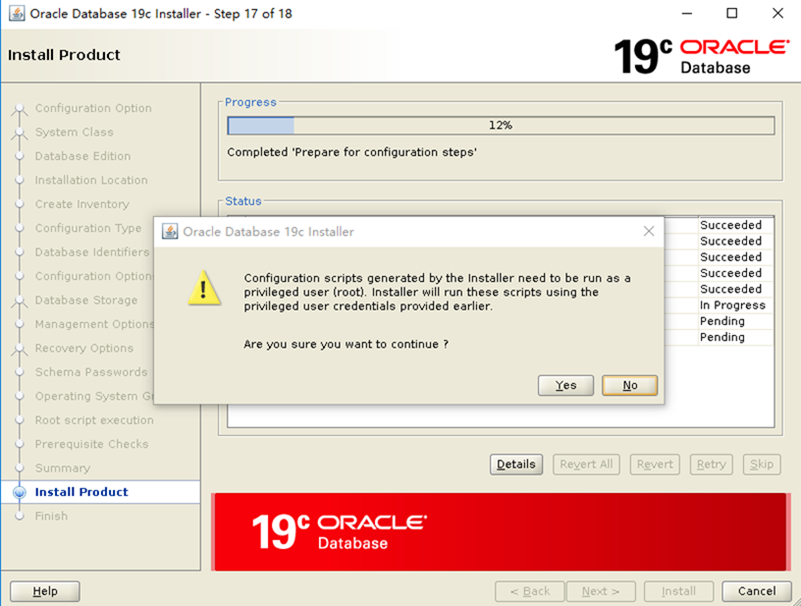
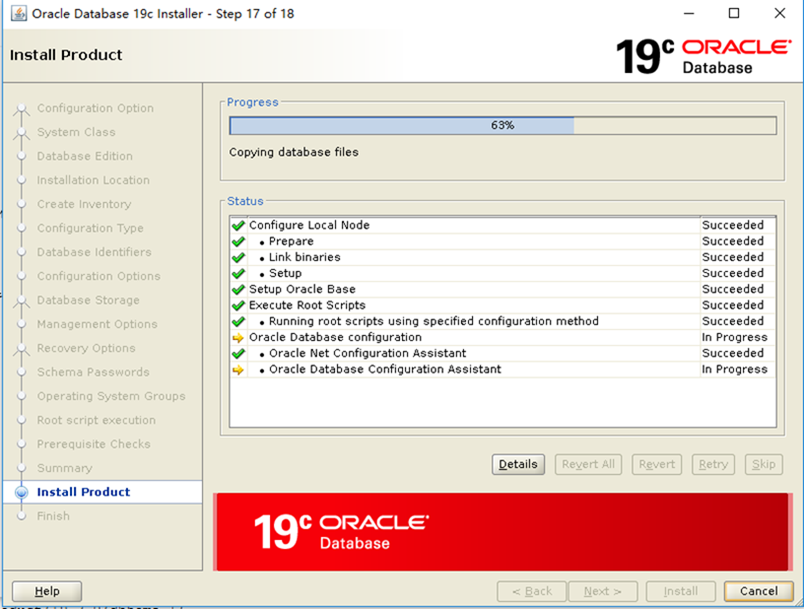
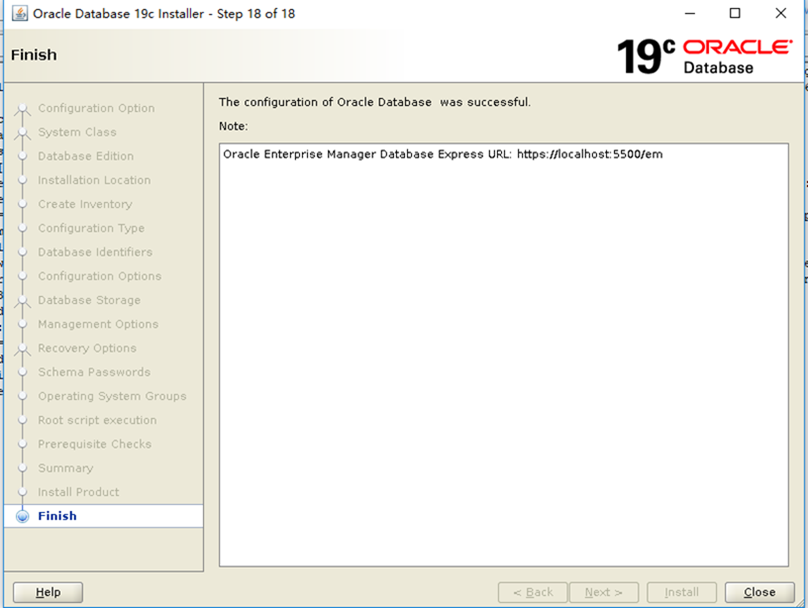 测试下
测试下[oracle@localhost ~]$ export ORACLE_SID=orcl
[oracle@localhost ~]$ export ORACLE_HOME=/u01/app/oracle/product/19.3.0/dbhome_1
[oracle@localhost ~]$ export ORACLE_BASE=/u01/app/oracle/
[oracle@localhost ~]$ export PATH=$PATH:$ORACLE_HOME/bin
[oracle@localhost ~]$ sqlplus / as sysdba
SQL*Plus: Release 19.0.0.0.0 - Production on Thu Jul 25 17:59:11 2019
Version 19.3.0.0.0
Copyright (c) 1982, 2019, Oracle. All rights reserved.
Connected to:
Oracle Database 19c Enterprise Edition Release 19.0.0.0.0 - Production
Version 19.3.0.0.0
SQL> show pdbs;
CON_ID CON_NAME OPEN MODE RESTRICTED
---------- ------------------------------ ---------- ----------
2 PDB$SEED READ ONLY NO
3 ORCLPDB READ WRITE NO
SQL>
可以玩玩19C有啥新特性了
注意从Oracle 18c开始,在安装数据库软件时,需要把压缩文件解压到 $ORACLE_HOME 路径下,在此目录下运行 ./runInstaller
保存下相应文件,以备后查
[root@localhost db]# cat db.rsp |grep -v ^#|grep -v ^$
oracle.install.responseFileVersion=/oracle/install/rspfmt_dbinstall_response_schema_v19.0.0
oracle.install.option=INSTALL_DB_AND_CONFIG
UNIX_GROUP_NAME=oinstall
INVENTORY_LOCATION=/u01/app/oraInventory
ORACLE_BASE=/u01/app/oracle
oracle.install.db.InstallEdition=EE
oracle.install.db.OSDBA_GROUP=dba
oracle.install.db.OSOPER_GROUP=oper
oracle.install.db.OSBACKUPDBA_GROUP=backupdba
oracle.install.db.OSDGDBA_GROUP=dgdba
oracle.install.db.OSKMDBA_GROUP=kmdba
oracle.install.db.OSRACDBA_GROUP=racdba
oracle.install.db.rootconfig.executeRootScript=true
oracle.install.db.rootconfig.configMethod=ROOT
oracle.install.db.rootconfig.sudoPath=
oracle.install.db.rootconfig.sudoUserName=
oracle.install.db.CLUSTER_NODES=
oracle.install.db.config.starterdb.type=GENERAL_PURPOSE
oracle.install.db.config.starterdb.globalDBName=orcl
oracle.install.db.config.starterdb.SID=orcl
oracle.install.db.ConfigureAsContainerDB=true
oracle.install.db.config.PDBName=orclpdb
oracle.install.db.config.starterdb.characterSet=AL32UTF8
oracle.install.db.config.starterdb.memoryOption=true
oracle.install.db.config.starterdb.memoryLimit=1471
oracle.install.db.config.starterdb.installExampleSchemas=false
oracle.install.db.config.starterdb.password.ALL=
oracle.install.db.config.starterdb.password.SYS=
oracle.install.db.config.starterdb.password.SYSTEM=
oracle.install.db.config.starterdb.password.DBSNMP=
oracle.install.db.config.starterdb.password.PDBADMIN=
oracle.install.db.config.starterdb.managementOption=DEFAULT
oracle.install.db.config.starterdb.omsHost=
oracle.install.db.config.starterdb.omsPort=0
oracle.install.db.config.starterdb.emAdminUser=
oracle.install.db.config.starterdb.emAdminPassword=
oracle.install.db.config.starterdb.enableRecovery=false
oracle.install.db.config.starterdb.storageType=FILE_SYSTEM_STORAGE
oracle.install.db.config.starterdb.fileSystemStorage.dataLocation=/u01/app/oracle/oradata
oracle.install.db.config.starterdb.fileSystemStorage.recoveryLocation=
oracle.install.db.config.asm.diskGroup=
oracle.install.db.config.asm.ASMSNMPPassword=
[root@localhost db]#