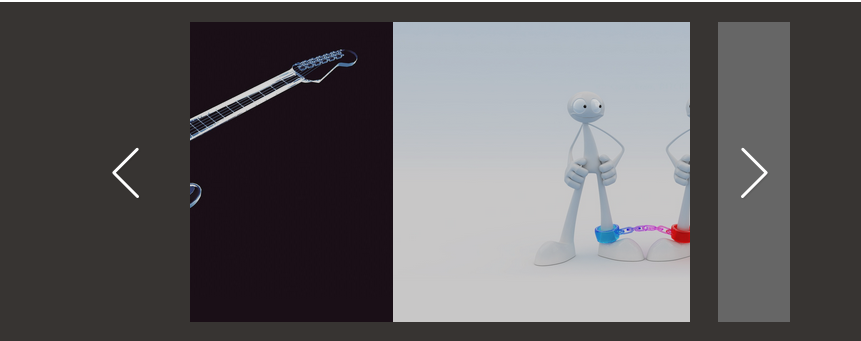效果如下:
HTML Code:
<div class="bar"> <div class="slideDiv"> <div class="buttonDiv buttonDiv_1"><div class="btnIcon btnIcon_1"></div></div> <div id="showWindow"> <div id="container"> <img src="images/1.jpg" /> <img src="images/2.jpg" /> <img src="images/3.jpg" /> <img src="images/4.jpg" /> <img src="images/5.jpg" /> <img src="images/6.jpg" /> <img src="images/7.jpg" /> <img src="images/8.jpg" /> </div> </div> <div class="buttonDiv buttonDiv_2"><div class="btnIcon btnIcon_2"></div></div> </div> </div> <div class="inputBtn"></div>
CSS Code:
.bar {width:100%; height:340px; background:#373432; position:relative; left:0; top:0;} .slideDiv {width:700px; height:300px; margin:20px auto; position:absolute; left:26%;} #showWindow {width:500px; height:300px; overflow:hidden; position:absolute; left:100px;} #container {width:4000px; height:300px; margin:0;} img {width:500px; height:300px; position:relative; float:left; opacity:0.8; filter:alpha(opacity:80);} img:hover {filter:alpha(opacity:80); opacity:0.8; cursor:pointer; opacity:1; filter:alpha(opacity:100);} .buttonDiv {width:72px; padding:114px 0; } .buttonDiv_1 { float:left;} .buttonDiv_2 { float:right;} .buttonDiv:hover {background:#666; cursor:pointer; } .inputBtn {position:relative;} .btnIcon {width:100%; height:72px;} .btnIcon_1 {background:url("images/sliding.png") no-repeat 0 0;} .btnIcon_2 {background:url("images/sliding.png") no-repeat 0 -72px;}
JS Code:
function moveLeft(){ if($('img').offset().left < -3000) {$('#container img').animate({left:"0"},500);} else {$('#container img').animate({left:"-=500px"},500);} }; function moveRight(){ if($('img').offset().left > 0) {$('#container img').animate({left:"-3500px"},500);} else {$('#container img').animate({left:"+=500px"},500);}; }; $(".buttonDiv:eq(0)").click(moveRight); $(".buttonDiv:eq(1)").click(moveLeft);
图片之间默认会有一小段间隙,可设置img为display: block; float: left;