大家在浏览web网页的时候经常看到有各种各样的图形,比如圆形,正方形,长方形,三角形等,今天特意做了一个关于用CSS实现三角形的教程,那css三角形怎么写呢?css实现三角形的原理是什么?
我们知道有一个特效是span下拉列表,也就是说当鼠标放上一个div时,会出现原本隐藏的内容或者二级菜单,这样一个下拉列表会突出来一个小的三角形指向原本的div区域块,如图所示:
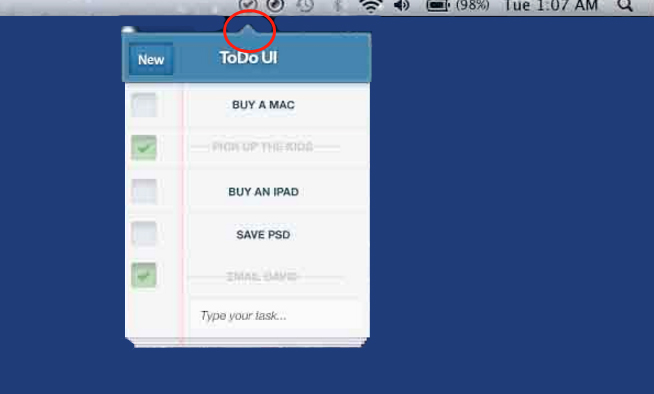
那么我们现在来总结一下,我们是如何写出这些三角形的。
CSS3三角形实现原理
在css3中,我们主要使用的是一个transparent的属性,意思是透明的,比如我们将字体设置为黑色会写color:black,那么如果想把字体的颜色设置为透明,我们可以写color:transparent。同理background-color:transparent可以设置背景为透明。
三角形8种分类
我们根据三角形的位置分为8种:
|
1 |
|
8种三角形实现实例
1.triangle up 上三角形
|
1 2 3 4 5 6 7 |
|
2.triangle down 下三角形
|
1 2 3 4 5 6 7 |
|
3.triangle left 左三角形
|
1 2 3 4 5 6 7 |
|
4.triangle right 右三角形
|
1 2 3 4 5 6 7 |
|
5.triangle top left 左上三角形
|
1 2 3 4 5 6 |
|
6.triangle top right 右上三角形
|
1 2 3 4 5 6 |
|
7.triangle bottom left 左下三角形
|
1 2 3 4 5 6 |
|
8.triangle bottom right 右下三角形
|
1 2 3 4 5 6 |
|
大致的效果如图所示:
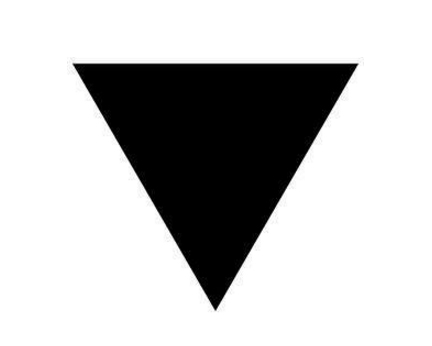
下三角:
a:before{
- content: "";
- position: absolute;
- bottom: -10px;
- left: 50%;
- margin-left: -5px;
- width: 0;
- height: 0;
- border-style:
- border-width:
- border-color: