模块
函数完成一个功能,其他代码用来调用,提供了代码的重用性和代码间的耦合。而对于一个复杂的功能来,可能需要多个函数才能完成(函数又可以在不同的.py文件中),n个.py 文件组成的代码集合就称为模块。
模块的类型
- 自定义模块
- 内置模块
- 开源模块
一、自定义dj模块
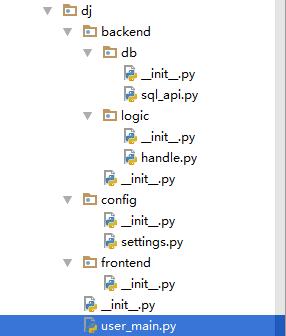
user_main.py文件内容
1 import sys 2 print(sys.path) #全局环境变量 3 from backend.logic import handle #导入backend.logic下的handle文件 4 handle.home() #执行handle下的home函数
handle.py文件内容
1 from backend.db.sql_api import select #导入backend.db.sql_api下的select函数 2 3 def home(): 4 print("welcome to home page") 5 q_data = select("user",'ddd') #执行select函数 6 print("query res:",q_data) 7 def movie(): 8 print("welcome to movie page") 9 def tv(): 10 print("welcome to tv page")
sql_api.py文件内容
1 import sys 2 import os 3 base_dir = os.path.dirname(os.path.dirname(os.path.dirname(os.path.abspath(__file__)))) #获取dj的路径 4 sys.path.append(base_dir) 5 #print(__file__) #打印当前程序的路径 6 #print(os.path.abspath(__file__)) #当前绝对路径 7 from config import settings 8 9 def db_auth(configs): 10 if configs.DATABASE["user"] == 'root' and configs.DATABASE["password"] == '123': 11 print("db authentication passed!") 12 return True 13 else: 14 print("db login error...") 15 16 def select(table,column): 17 18 if db_auth(settings): 19 if table == 'user': 20 user_info = { 21 "001":['yoyo',22,'engineer'], 22 "002": ['nima', 49, 'chef'], 23 "003": ['nimei', 18, '13baoan'], 24 } 25 return user_info
settings.py文件
1 DATABASE = { 2 "engine":"mysql", 3 "host":"localhost", 4 "port":3306, 5 "user":"root", 6 "password":"123" 7 }
二、开源模块
安装和使用
开源模块的上传下载地址:https://pypi.python.org/pypi/
使用pip下载 c:program filespython35scripts>pip3.5.exe install openunipay
三、内置模块
1.pickle与json
用于序列化,两者的区别
- pickle:Python专有,Python数据类型转换,只能用于Python之间
- json:可用于任何语言之间的数据类型转换
pickle
一个文件进行序列化 import pickle f = open("test.txt","wb") info = { "nima":"22", "nimei":"25" } print(pickle.dumps(info)) f.write(pickle.dumps(info)) f.close()
1 另一个文件进行反序列化 2 import pickle 3 f = open("test.txt","rb") 4 a = pickle.loads(f.read()) 5 print(a) 6 7 #输出结果{'nima': '22', 'nimei': '25'}
json
1 f = open("test.txt","w") 2 info ={ 3 "nima":"22", 4 "nimei":"25" 5 } 6 f.write(json.dumps(info)) 7 f.close()
1 f = open("test.txt","r") 2 a = json.loads(f.read()) 3 print(a)
2.shutil
高级的 文件、文件夹、压缩包 处理模块
import shutil
shutil.copyfileobj(fsrc, fdst[, length]),将文件内容拷贝到另一个文件中,可以部分内容
shutil.copyfile(src, dst),拷贝文件
shutil.copymode(src, dst),仅拷贝权限。内容、组、用户均不变
shutil.copystat(src, dst),拷贝状态的信息,包括:mode bits, atime, mtime, flags
shutil.copy(src, dst),拷贝文件和权限
shutil.copy2(src, dst),拷贝文件和状态信息
shutil.ignore_patterns(*patterns)
shutil.copytree(src, dst, symlinks=False, ignore=None),递归的去拷贝文件
shutil.rmtree(path[, ignore_errors[, onerror]]),递归的去删除文件
shutil.move(src, dst),递归的去移动文件
shutil.make_archive(base_name, format,...),创建压缩包并返回文件路径
例子:ret = shutil.make_archive("test", 'gztar', root_dir='/Users/administrator/Downloads/test')
3.hashlib
用于加密相关的操作,代替了md5模块和sha模块,主要提供 SHA1, SHA224, SHA256, SHA384, SHA512 ,MD5 算法
1 import hashlib 2 3 hash = hashlib.md5() 4 hash.update(b"admin") 5 print(hash.digest()) #二进制格式hash 6 print(hash.hexdigest()) #16进制格式hash
1 hash = hashlib.sha1() 2 hash.update(b'admin') 3 print(hash.hexdigest()) 4 5 hash = hashlib.sha256() 6 hash.update(b'admin') 7 print(hash.hexdigest()) 8 9 hash = hashlib.sha384() 10 hash.update(b'admin') 11 print(hash.hexdigest()) 12 13 hash = hashlib.sha512() 14 hash.update(b'admin') 15 print(hash.hexdigest())
hmac 模块,它内部对我们创建 key 和 内容 再进行处理然后再加密
1 import hmac 2 h = hmac.new(b"dongwushijie") 3 h.update(b"nihao") 4 print(h.hexdigest())
4.logging
日志记录模块
日志的级别
| Level | When it’s used |
|---|---|
DEBUG |
Detailed information, typically of interest only when diagnosing problems. |
INFO |
Confirmation that things are working as expected. |
WARNING |
An indication that something unexpected happened, or indicative of some problem in the near future (e.g. ‘disk space low’). The software is still working as expected. |
ERROR |
Due to a more serious problem, the software has not been able to perform some function. |
CRITICAL |
A serious error, indicating that the program itself may be unable to continue running. |
用法
1 import logging 2 logging.warning("aaaaaa") 3 logging.critical("ddddd") 4 #输出结果 WARNING:root:aaaaaa 5 #输出结果 CRITICAL:root:ddddd
把日志写入文件
把日志纪录级别设置为INFO,只有比日志是INFO或比INFO级别更高的日志才会被纪录到文件里
1 import logging 2 logging.basicConfig(filename="test.txt",level=logging.INFO) 3 logging.warning("aaaaaa") 4 logging.critical("ddddd")
为日志添加上时间
logging.basicConfig(format='%(asctime)s %(message)s',datefmt='%m/%d/%Y %I:%M:%S %p') logging.warning("aaaaaa") #输出结果 07/21/2016 10:40:10 AM aaaaaa
同时把log打印在屏幕和文件日志里
1 #create logger 2 logger = logging.getLogger('TEST-LOG') 3 logger.setLevel(logging.DEBUG) 4 5 6 # create console handler and set level to debug 7 ch = logging.StreamHandler() 8 ch.setLevel(logging.DEBUG) 9 10 # create file handler and set level to warning 11 fh = logging.FileHandler("access.log") 12 fh.setLevel(logging.WARNING) 13 # create formatter 14 formatter = logging.Formatter('%(asctime)s - %(name)s - %(levelname)s - %(message)s') 15 16 # add formatter to ch and fh 17 ch.setFormatter(formatter) 18 fh.setFormatter(formatter) 19 20 # add ch and fh to logger 21 logger.addHandler(ch) 22 logger.addHandler(fh) 23 24 # 'application' code 25 logger.debug('debug message') 26 logger.info('info message') 27 logger.warn('warn message') 28 logger.error('error message') 29 logger.critical('critical message')
5.time
1 import time 2 print (time.time()) 3 print (time.mktime(time.localtime())) 4 print (time.gmtime()) 5 print (time.localtime()) 6 print (time.strptime('2014-11-11', '%Y-%m-%d')) 7 8 print (time.strftime('%Y-%m-%d')) #2016-07-21 9 print (time.strftime('%Y-%m-%d',time.localtime())) 10 print (time.asctime()) #Thu Jul 21 10:55:35 2016 11 print (time.asctime(time.localtime())) #Thu Jul 21 10:55:35 2016 12 print (time.ctime(time.time())) #Thu Jul 21 10:55:35 2016 13 14 import datetime 15 print (datetime.datetime.now()) #2016-07-21 10:55:35.321624
6.shelve
shelve模块是一个简单的k,v将内存数据通过文件持久化的模块,可以持久化任何pickle可支持的python数据格式
1 import shelve 2 3 d = shelve.open('shelve_test') #打开一个文件 4 5 class Test(object): 6 def __init__(self,n): 7 self.n = n 8 9 10 t = Test(123) 11 t2 = Test(123334) 12 13 name = ["alex","rain","test"] 14 d["test"] = name #持久化列表 15 d["t1"] = t #持久化类 16 d["t2"] = t2 17 18 d.close()
1 >>> import shelve 2 >>> a = shelve.open("shelve_test") 3 >>> dir(a) 4 >>> a.get("test") 5 ['alex', 'rain', 'test'] 6 >>> a.get("t1") 7 <shelve模块.Test object at 0x026C73B0> 8 >>> b = a.get("t1") 9 >>> b 10 <shelve模块.Test object at 0x026C7350> 11 >>> b2 = a.get("t2") 12 >>> b2.n 13 123334
7.ConfigParser
用于生成和修改常见配置文档
1 import configparser 2 3 config = configparser.ConfigParser() 4 config["DEFAULT"] = {'ServerAliveInterval': '45', 5 'Compression': 'yes', 6 'CompressionLevel': '9'} 7 8 config['bitbucket.org'] = {} 9 config['bitbucket.org']['User'] = 'hg' 10 config['topsecret.server.com'] = {} 11 topsecret = config['topsecret.server.com'] 12 topsecret['Host Port'] = '50022' # mutates the parser 13 topsecret['ForwardX11'] = 'no' # same here 14 config['DEFAULT']['ForwardX11'] = 'yes' 15 with open('example.ini', 'w') as configfile: 16 config.write(configfile)
生成一个example.ini文件,如下
1 [DEFAULT] 2 compression = yes 3 compressionlevel = 9 4 serveraliveinterval = 45 5 forwardx11 = yes 6 7 [bitbucket.org] 8 user = hg 9 10 [topsecret.server.com] 11 host port = 50022 12 forwardx11 = no
读取example.ini文件
1 >>> import configparser 2 >>> config = configparser.ConfigParser() 3 >>> config.sections() 4 [] 5 >>> config.read('example.ini') 6 ['example.ini'] 7 >>> config.sections() 8 ['bitbucket.org', 'topsecret.server.com'] 9 >>> 'bitbucket.org' in config 10 True 11 >>> 'bytebong.com' in config 12 False 13 >>> config['bitbucket.org']['User'] 14 'hg' 15 >>> config['DEFAULT']['Compression'] 16 'yes' 17 >>> topsecret = config['topsecret.server.com'] 18 >>> topsecret['ForwardX11'] 19 'no' 20 >>> topsecret['Port'] 21 '50022' 22 >>> for key in config['bitbucket.org']: print(key) 23 ... 24 user 25 compressionlevel 26 serveraliveinterval 27 compression 28 forwardx11 29 >>> config['bitbucket.org']['ForwardX11'] 30 'yes'
增删改查
1 import configparser 2 3 config = configparser.ConfigParser() 4 config.read('example.ini') 5 6 options = config.options('bitbucket.org') 7 print (options) 8 9 sec = config.remove_section('bitbucket.org') 10 config.write(open('i.cfg', "w")) 11 12 config.remove_option('bitbucket.org','user') 13 config.write(open('i.cfg', "w"))