1.spring配置文件
<?xml version="1.0" encoding="UTF-8"?> <beans xmlns="http://www.springframework.org/schema/beans" xmlns:xsi="http://www.w3.org/2001/XMLSchema-instance" xmlns:p="http://www.springframework.org/schema/p" xmlns:context="http://www.springframework.org/schema/context" xmlns:tx="http://www.springframework.org/schema/tx" xmlns:mvc="http://www.springframework.org/schema/mvc" xsi:schemaLocation="http://www.springframework.org/schema/beans http://www.springframework.org/schema/beans/spring-beans-3.1.xsd http://www.springframework.org/schema/context http://www.springframework.org/schema/context/spring-context-3.1.xsd http://www.springframework.org/schema/tx http://www.springframework.org/schema/tx/spring-tx-3.2.xsd http://www.springframework.org/schema/mvc http://www.springframework.org/schema/mvc/spring-mvc-4.0.xsd"> <!-- 自动扫描 --> <context:component-scan base-package="com.cn" /> <!-- 引入配置文件 --> <!--<bean id="propertyConfigurer" class="org.springframework.beans.factory.config.PropertyPlaceholderConfigurer"> <property name="location" value="classpath:jdbc.properties" /> </bean>--> <bean id="dataSourceOracle" class="com.atomikos.jdbc.AtomikosDataSourceBean" init-method="init" destroy-method="close"> <property name="uniqueResourceName" value="oracle_ds" /> <property name="xaDataSourceClassName" value="oracle.jdbc.xa.client.OracleXADataSource" /> <property name="xaProperties"> <props> <prop key="URL">jdbc:oracle:thin:@192.168.222.1:1521:orcl</prop> <prop key="user">scott</prop> <prop key="password">orcl</prop> </props> </property> <property name="minPoolSize" value="10" /> <property name="maxPoolSize" value="100" /> <property name="borrowConnectionTimeout" value="30" /> <property name="maintenanceInterval" value="60" /> </bean> <bean id="dataSourceMysql" class="com.atomikos.jdbc.AtomikosDataSourceBean" init-method="init" destroy-method="close"> <property name="uniqueResourceName" value="mysql_ds" /> <property name="xaDataSourceClassName" value="com.mysql.jdbc.jdbc2.optional.MysqlXADataSource" /> <property name="xaProperties"> <props> <prop key="url">jdbc:mysql://localhost:3306/test</prop> <prop key="user">root</prop> <prop key="password"></prop> </props> </property> <property name="minPoolSize" value="10" /> <property name="maxPoolSize" value="100" /> <property name="borrowConnectionTimeout" value="30" /> <property name="maintenanceInterval" value="60" /> </bean> <bean id="sqlSessionFactoryOracle" class="org.mybatis.spring.SqlSessionFactoryBean"> <property name="dataSource" ref="dataSourceOracle" /> <!-- 自动扫描mapping.xml文件 --> <property name="mapperLocations"> <array> <value>classpath:com/cn/dao/dept/DeptDaoMapper.xml</value> </array> </property> </bean> <bean id="sqlSessionFactoryMysql" class="org.mybatis.spring.SqlSessionFactoryBean"> <property name="dataSource" ref="dataSourceMysql" /> <!-- 自动扫描mapping.xml文件 --> <property name="mapperLocations"> <array> <value>classpath:com/cn/dao/brand/BrandDaoMapper.xml</value> </array> </property> </bean> <!--去dao层扫描对应的接口,接口上边要添加MapperScan注解--> <bean class="org.mybatis.spring.mapper.MapperScannerConfigurer"> <property name="basePackage" value="com.cn.dao.dept" /> <property name="sqlSessionFactoryBeanName" value="sqlSessionFactoryOracle"></property> </bean> <bean class="org.mybatis.spring.mapper.MapperScannerConfigurer"> <property name="basePackage" value="com.cn.dao.brand" /> <property name="sqlSessionFactoryBeanName" value="sqlSessionFactoryMysql"></property> </bean> <!-- atomikos事务管理器 --> <bean id="atomikosTransactionManager" class="com.atomikos.icatch.jta.UserTransactionManager" init-method="init" destroy-method="close"> <description>UserTransactionManager</description> <property name="forceShutdown"> <value>true</value> </property> </bean> <bean id="atomikosUserTransaction" class="com.atomikos.icatch.jta.UserTransactionImp"> <property name="transactionTimeout" value="300" /> </bean> <!-- spring 事务管理器 --> <bean id="transactionManager" class="org.springframework.transaction.jta.JtaTransactionManager"> <property name="transactionManager" ref="atomikosTransactionManager"/> <property name="userTransaction" ref="atomikosUserTransaction" /> <property name="allowCustomIsolationLevels" value="true"/> </bean> <!-- 使用annotation定义事务,对于要加入事物的类,只需对该类加 @Transactional --> <tx:annotation-driven transaction-manager="transactionManager" /> <!--<bean id="dataSource" class="org.apache.commons.dbcp.BasicDataSource" destroy-method="close"> <property name="driverClassName" value="${driverClassName}" /> <property name="url" value="${url}" /> <property name="username" value="${username}" /> <property name="password" value="${password}" /> <!– 初始化连接大小 –> <property name="initialSize" value="${initialSize}"></property> <!– 连接池最大数量 –> <property name="maxActive" value="${maxActive}"></property> <!– 连接池最大空闲 –> <property name="maxIdle" value="${maxIdle}"></property> <!– 连接池最小空闲 –> <property name="minIdle" value="${minIdle}"></property> <!– 获取连接最大等待时间 –> <property name="maxWait" value="${maxWait}"></property> </bean>--> <!-- spring和MyBatis完美整合,不需要mybatis的配置映射文件 --> <!--<bean id="sqlSessionFactory" class="org.mybatis.spring.SqlSessionFactoryBean"> <property name="dataSource" ref="dataSource" /> <!–<property name="configLocation" value="classpath:mybatis-config.xml"/>–> <!– 自动扫描mapping.xml文件 –> <property name="mapperLocations" value="classpath:com/cn/**/*.xml"></property> </bean>--> <!-- DAO接口所在包名,Spring会自动查找其下的类 --> <!--<bean class="org.mybatis.spring.mapper.MapperScannerConfigurer"> <property name="basePackage" value="com.cn.dao" /> <property name="sqlSessionFactoryBeanName" value="sqlSessionFactory"></property> </bean>--> <!-- (事务管理)transaction manager, use JtaTransactionManager for global tx --> <!--<bean id="transactionManager" class="org.springframework.jdbc.datasource.DataSourceTransactionManager"> <property name="dataSource" ref="dataSource" /> </bean> --> </beans>
2.项目结构
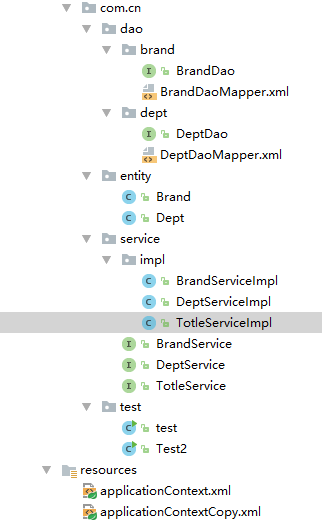
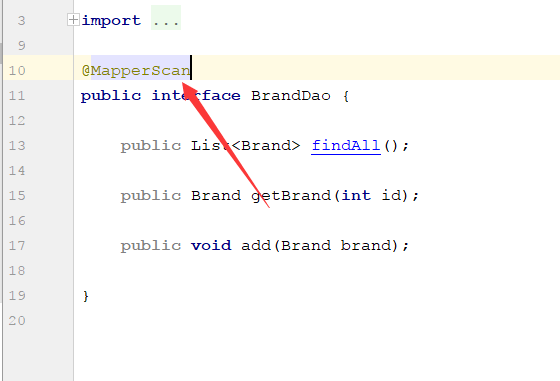
3.mybatis映射文件
