背景:
刚开始学习scrapy爬虫框架的时候,就在想如果我在服务器上执行一个爬虫任务的话,还说的过去。但是我不能每个爬虫任务就新建一个项目吧。例如我建立了一个知乎的爬行任务,但是我在这个爬行任务中,写了多个spider,重要的是我想让他们同时运行,怎么办?
小白解决办法:
1、在spiders同目录下新建一个run.py文件,内容如下(列表里面最后可以加上参数,如--nolog)
2、小白想了(当时的我),这样也行,mygod,那我岂不是多写几行就行就行了么,结果(结果白痴了),小白又想,那加个while循环,把爬虫名字都写入一个列表,这样循环拿到每个spiders的name,结果更惨。
3、下面命令只限于,快速调试的作用或一个项目下单个spider的爬行任务。
|
1
2
3
|
from scrapy.cmdline import executeexecute(['scrapy','crawl','httpbin']) |
通过学习才知道原来是这样子:
1、在spiders同级创建任意目录,如:commands
2、在其中创建 crawlall.py 文件 (此处文件名就是自定义的命令)
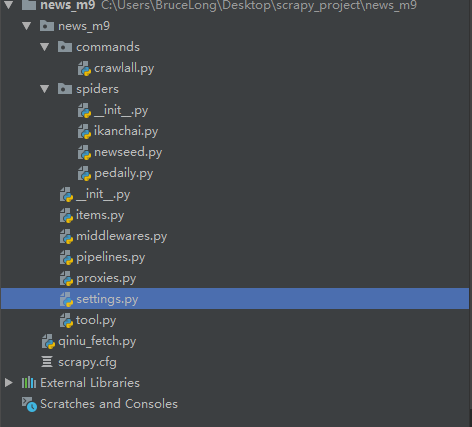
crawlall.py
|
1
2
3
4
5
6
7
8
9
10
11
12
13
14
15
16
17
18
19
|
from scrapy.commands import ScrapyCommandfrom scrapy.utils.project import get_project_settingsclass Command(ScrapyCommand): requires_project = True def syntax(self): return '[options]' def short_desc(self): return 'Runs all of the spiders' def run(self, args, opts): spider_list = self.crawler_process.spiders.list() for name in spider_list: self.crawler_process.crawl(name, **opts.__dict__) self.crawler_process.start() |
3、到这里还没完,settings.py配置文件还需要加一条。
COMMANDS_MODULE = ‘项目名称.目录名称’
COMMANDS_MODULE = 'zhihuuser.commands'
4、那么问题来了,如果我在spiders写了多个爬行任务,我上面说了这么多,我最终需要怎么执行,so easy!你可以直接把下面这个命令放到计划任务里面,就行了。
scrapy crawlall