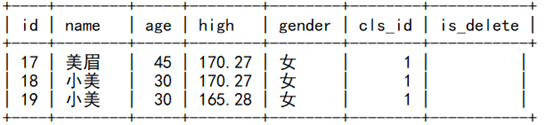sql语句-增、删、改
--显示当前时间
select now();
--创建classes表(id,
name)
create table classes(id tinyint unsigned primary key auto_increment,name
varchar(10));
--查看表结构
desc classes;
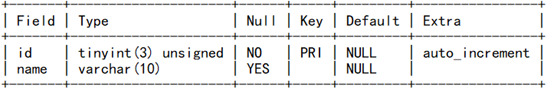
--创建students表(id, name, age, high, gender, cls_id)
create table students(id tinyint unsigned primary key auto_increment,name varchar(10),
age tinyint unsigned not null ,high tinyint unsigned default(0),gender enum('男','女','保密','中性') default'保密' not null,
cls_id tinyint unsigned);
--查看表结构
desc students;
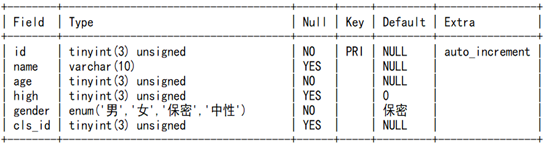
--查看表的创建
show create table students;
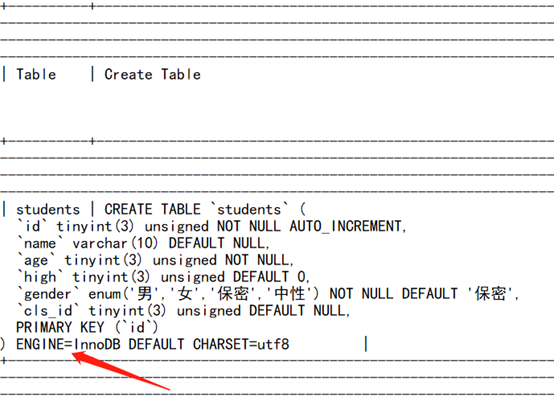
--MyISAM引擎与InnoDB引擎的区别
--两种类型最主要的区别就是InnDB支持事物处理与外键和行级锁
--修改表-添加字段
--alter table 表名 add 列名 类型;
alter table students add time1 datetime;
--
修改表-修改字段:不重命名版
-- alter table 表名 modify 列名 类型及约束;
alter table students modify time1 date;
--
修改表-修改字段:重命名版
-- alter table 表名 change 原名 新名 类型及约束;
alter table students change time1 time2 date;
-- 修改表-删除字段
-- alter table 表名 drop 列名;
alter table students drop birthday;
--
删除表
-- drop table 表名;
drop table students;
--增删改查表的内容
--增加
--全列插入
--insert into 表名 values(..)
--主键字段 可以用0 null default 来站位,表示默认值
-- 向students表里插入
一个学生信息
insert into students
values(null,'白大',28,170.478,'男',1);
--查看表的内容
select * from students;
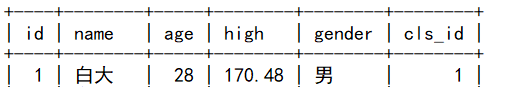
-- 插入多行
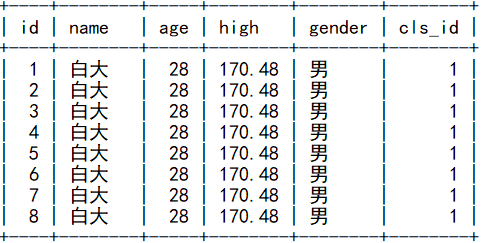
--部分插入
insert into students(id,name,age)
values(0,'老大',25);
--查看表的内容
select * from students;
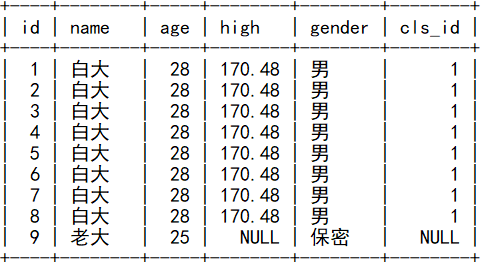
--部分插入(多条记录)
insert into students(id,name,age) values(0,'老大',25),(0,'小王',26);
--查看表的内容
select * from students;

--修改
--update 表名
set 列1=值1, 列2=值2... where 条件;
update students set name='白二'
where id=5;
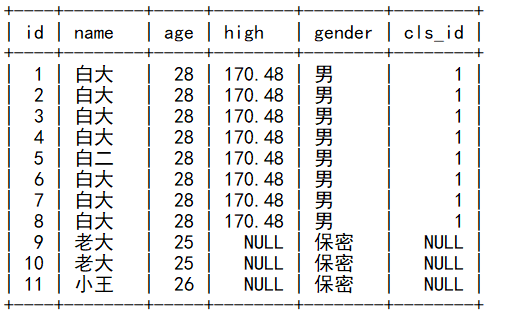
update students set age=23,cls_id=2 where name='白大';
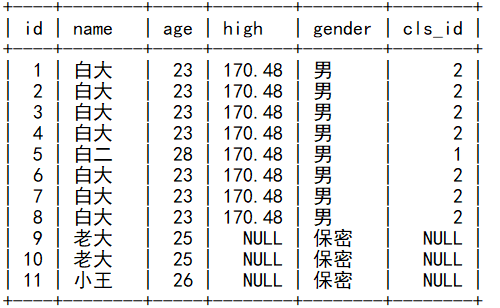
--删除
-- 物理删除
-- delete from 表名 where 条件
delete from students where
id>=10;
select * from students;
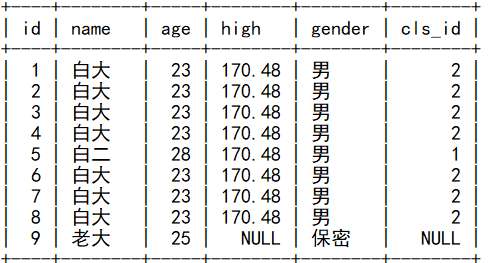
--清空表中的所有的数据
delete from students ;
select * from students;
--使用 truncate清空表中数据,清除后数据将彻底无法恢复
truncate table students;
--
逻辑删除
-- 用一条字段来表示 这条信息是否已经不能在使用了
-- 给students表添加一个is_delete字段 bit 类型
alter table students add is_delete bit default 0;
desc students;

select * from students;
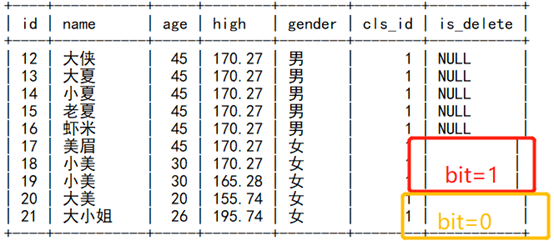
--筛选bit=0的
select * from students where is_delete=0;
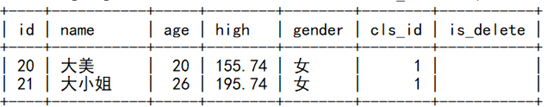
--筛选bit=1的
select * from students where is_delete=1;