效果图
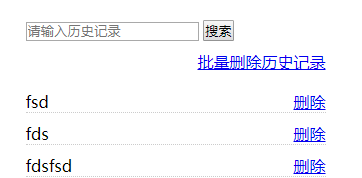
功能
- 页面一加载需要从内存中读取历史记录,渲染页面render();
- 点击搜索会添加历史记录,渲染页面render();
- 点击删除会删除单条历史记录,渲染页面render();
- 点击批量删除则清空所有历史记录,渲染页面render();
<!DOCTYPE html> <html lang="en"> <head> <meta charset="UTF-8"> <title>Title</title> <style> * { margin: 0; padding: 0; } .box { width: 300px; height: 300px; margin: 100px auto; } ul { list-style: none; } a { float: right; } .tbox { margin: 10px 0; } .tbox::after { border-bottom: 1px dotted #ccc; } li { border-bottom: 1px dotted #ccc; margin-top: 10px; } .bbox { margin-top: 50px; } </style> </head> <body> <div class="box"> <input type="text" placeholder="请输入历史记录" @keydown=""> <button class="search">搜索</button> <div class="tbox"><a class="del_all" href="javascript:;">批量删除历史记录</a></div> <ul class="bbox"> </ul> </div> <script src="https://cdn.bootcdn.net/ajax/libs/jquery/3.5.1/jquery.min.js"></script> <script> $(function () { /*1. 默认根据历史记录渲染历史列表*/ var historyListJson = sessionStorage.getItem('historyList') || '[]'; var historyListArr = JSON.parse(historyListJson); /*遍历数组找到对应数据*/ var render = function () { // 需要渲染的数据 var html = ''; historyListArr.forEach(function (item, i) { html += '<li><span>' + item + '</span><a data-index="' + i + '" href="javascript:;">删除</a></li>' }); /*如果historyListJson内容为空,获取不到数据*/ html = (html.length < 1) ? '没有搜索的记录' : html; /*渲染到界面中*/ $('ul').html(html); }; render(); //2. 点击搜索的时候更新历史记录渲染列表 $('button').on('click', function () { var key = $.trim($('input').val());
// 如果输入框内容为空,结束程序 if (!key) { alert('请输入搜索关键字'); return false; } // 如果内容不为空,追加一条历史(但是只追加到historyListArr,并没有追加到historyList if (historyListArr.includes(key)) { console.log('已有历史记录,不添加') } else { historyListArr.unshift(key); // 保存起来,追加到historyList(json格式),不能直接存入数组,需要转换为json格式的字符串 sessionStorage.setItem('historyList', JSON.stringify(historyListArr)); } // 渲染到界面 render(); // 操作完成后清空输入框的内容 $('input').val(''); }); // 3. 点击删除的时候删除对应的历史记录渲染列表(与存储的索引有关系) $('ul').on('click', 'a', function () { var index = $(this).data("index"); // 根据索引找到要删除的数据,找到index那一条,删除一个 historyListArr.splice(index, 1); // 保存数据 sessionStorage.setItem('historyList', JSON.stringify(historyListArr)); // 渲染到界面 render(); }); // 4. 点击清空的时候清空历史记录渲染列表 $('.del_all').on('click', function () { // 清空 historyListArr = []; sessionStorage.setItem('historyList', '[]'); // 渲染到界面 render(); }) }) </script> </body> </html>