首先准备nginx的安装包。
nginx下载地址:http://nginx.org/en/download.html
当前最新稳定版本是 nginx-1.18.0
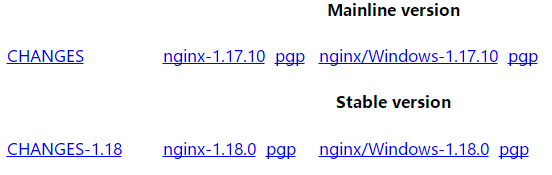
第二步修改 nginx配置文件。
解压nginx下载包,进入nginx解压包的 conf 文件夹,修改nginx.conf文件.
比如nginx的根文件夹为 E: ginx-1.18.0 ,那么修改E: ginx-1.18.0conf ginx.conf 文件
默认配置如下:
worker_processes 1; events { worker_connections 1024; } http { include mime.types; default_type application/octet-stream; sendfile on; keepalive_timeout 65; server { listen 820; server_name localhost; location / { root html; index index.html index.htm; } error_page 500 502 503 504 /50x.html; location = /50x.html { root html; } } }
在上面的默认配置中,修改两个地方:
1. 新增upstream配置节点,节点名称为webapi2
webapi2节点里配置三个站点url,分别为 localhost:801, localhost:802, localhost:803
2. 修改location配置节点,
删除location节点里的内容。
然后在location节点中新增proxy_pass节点,将proxy_pass的值指向名称为webapi2的upstream节点。
修改后的配置如下:
worker_processes 1; events { worker_connections 1024; } http { include mime.types; default_type application/octet-stream; sendfile on; keepalive_timeout 65; upstream webapi2{ server localhost:801 weight=1; server localhost:802 weight=1; server localhost:803 weight=1; } server { listen 820; server_name localhost; location / { proxy_pass http://webapi2; } error_page 500 502 503 504 /50x.html; location = /50x.html { root html; } } }
然后进入E: ginx-1.18.0 目录,打开cmd命令窗口,运行 nginx.exe 命令
如果80端口被占用,启动 nginx 会失败,出现下面的错误:
nginx: [emerg] bind() to 0.0.0.0:80 failed (10013: An attempt was made to access a socket in a way forbidden by its access permissions)
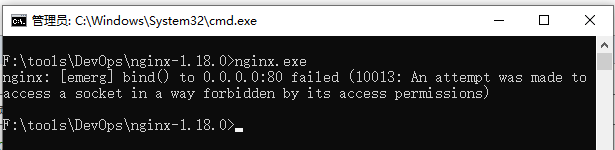
upstream节点里的 weight 参数表示权重,数值越大表示权重越高。
这个时候修改一下监听端口,将 server 节点里的 listen修改为别的端口试试,比如修改成820然后再次启动nginx
server { listen 820; server_name localhost; location / { proxy_pass http://webapi2; } error_page 500 502 503 504 /50x.html; location = /50x.html { root html; } }
然后再次启动nginx,
在cmd命令行窗口中输入nginx.exe 回车
如果启动成功,会出现下面的效果,没有任何提示,
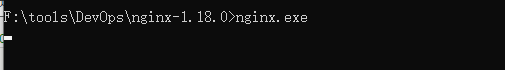
为了确保nginx是否已经成功启动,可以查看任务管理器是否有nginx进程。

然后在浏览器地址栏输入 http://localhost:820/ 验证是否可以打开网站。