QAbstractSpinBox 继承图:
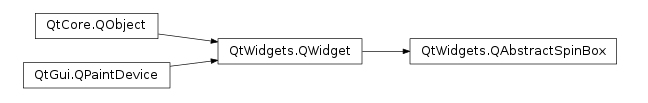
QAbstractSpinBox描述:
步长调节器的样例:
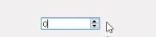
它既可以用鼠标来操作,又可用键盘来操作 !
它有整形的 QSpinBox ,浮点型 QDoubleSpinBox的还有时间型 QDataTimeEdit 主要这几种!

QAbstractSpinBox 继承:
它继承与 QWidget
QAbstractSpinBox 功能作用:
与其他抽象类不同的是,它这个类还是可以直接实例化使用的!(它内部没有什么抽象方法)

from PyQt5.Qt import * #刚开始学习可以这样一下导入 import sys class Window(QWidget): def __init__(self): super().__init__() self.setWindowTitle("QAbstractSpinBox 的学习") self.resize(400,400) self.set_ui() def set_ui(self): abstractSpinBox = QAbstractSpinBox(self) abstractSpinBox.resize(100,30) abstractSpinBox.move(100,100) if __name__ == '__main__': app =QApplication(sys.argv) window = Window() window.show() sys.exit(app.exec_())
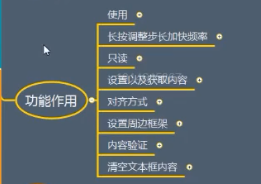
QAbstractSpinBox 功能作用之使用:
使用的时候还是尽量子类化它!


from PyQt5.Qt import * #刚开始学习可以这样一下导入 import sys class MyAbstractSpinBox(QAbstractSpinBox): def __init__(self,parent=None,num = '0',*args,**kwargs): #此处是定义 super().__init__(parent,*args,**kwargs) #此处是调用 ,注意区别 self.lineEdit().setText(num) def stepEnabled(self): current_num = int(self.text()) if current_num == 0: return QAbstractSpinBox.StepUpEnabled elif current_num == 9: return QAbstractSpinBox.StepDownEnabled elif current_num <0 or current_num >9: return QAbstractSpinBox.StepNone else: return QAbstractSpinBox.StepUpEnabled | QAbstractSpinBox.StepDownEnabled def stepBy(self, p_int): # 如果上面的方法返回的是有效的话,就会调用这个函数 current_num = int(self.text())+p_int ############################关键是如何设置回去############################### self.lineEdit().setText(str(current_num)) # 它是个组合控件,左面是个单行输入框, ############################关键是如何设置回去############################### class Window(QWidget): def __init__(self): super().__init__() self.setWindowTitle("QAbstractSpinBox 的学习") self.resize(400,400) self.set_ui() def set_ui(self): abstractSpinBox = MyAbstractSpinBox(self,'5') abstractSpinBox.resize(100,30) abstractSpinBox.move(100,100) if __name__ == '__main__': app =QApplication(sys.argv) window = Window() window.show() sys.exit(app.exec_())
QAbstractSpinBox 功能作用之长按调整步长加快频率:


from PyQt5.Qt import * #刚开始学习可以这样一下导入 import sys class MyAbstractSpinBox(QAbstractSpinBox): def __init__(self,parent=None,num = '0',*args,**kwargs): #此处是定义 super().__init__(parent,*args,**kwargs) #此处是调用 ,注意区别 self.lineEdit().setText(num) def stepEnabled(self): # current_num = int(self.text()) # if current_num == 0: # return QAbstractSpinBox.StepUpEnabled # # elif current_num == 9: # return QAbstractSpinBox.StepDownEnabled # # elif current_num <0 or current_num >9: # return QAbstractSpinBox.StepNone # else: return QAbstractSpinBox.StepUpEnabled | QAbstractSpinBox.StepDownEnabled def stepBy(self, p_int): # 如果上面的方法返回的是有效的话,就会调用这个函数 current_num = int(self.text())+p_int self.lineEdit().setText(str(current_num)) # 它是个组合控件,左面是个单行输入框, #设置加速 self.setAccelerated(True) print(self.isAccelerated()) class Window(QWidget): def __init__(self): super().__init__() self.setWindowTitle("QAbstractSpinBox 的学习") self.resize(400,400) self.set_ui() def set_ui(self): abstractSpinBox = MyAbstractSpinBox(self,'5') abstractSpinBox.resize(100,30) abstractSpinBox.move(100,100) if __name__ == '__main__': app =QApplication(sys.argv) window = Window() window.show() sys.exit(app.exec_())
QAbstractSpinBox 功能作用之只读:
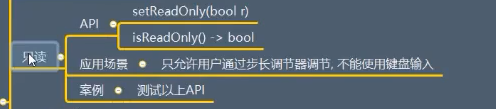

from PyQt5.Qt import * #刚开始学习可以这样一下导入 import sys class MyAbstractSpinBox(QAbstractSpinBox): def __init__(self,parent=None,num = '0',*args,**kwargs): #此处是定义 super().__init__(parent,*args,**kwargs) #此处是调用 ,注意区别 self.lineEdit().setText(num) def stepEnabled(self): # current_num = int(self.text()) # if current_num == 0: # return QAbstractSpinBox.StepUpEnabled # # elif current_num == 9: # return QAbstractSpinBox.StepDownEnabled # # elif current_num <0 or current_num >9: # return QAbstractSpinBox.StepNone # else: return QAbstractSpinBox.StepUpEnabled | QAbstractSpinBox.StepDownEnabled def stepBy(self, p_int): # 如果上面的方法返回的是有效的话,就会调用这个函数 current_num = int(self.text())+p_int self.lineEdit().setText(str(current_num)) # 它是个组合控件,左面是个单行输入框, #设置加速 self.setAccelerated(True) print(self.isAccelerated()) class Window(QWidget): def __init__(self): super().__init__() self.setWindowTitle("QAbstractSpinBox 的学习") self.resize(400,400) self.set_ui() def set_ui(self): abstractSpinBox = MyAbstractSpinBox(self,'5') abstractSpinBox.resize(100,30) abstractSpinBox.move(100,100) print(abstractSpinBox.isReadOnly()) #查看只读 abstractSpinBox.setReadOnly(True) #设置只读 if __name__ == '__main__': app =QApplication(sys.argv) window = Window() window.show() sys.exit(app.exec_())
QAbstractSpinBox 功能作用之设置以及获取内容:
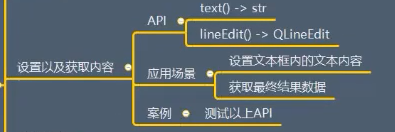
上面已经有提到过了,注意点就是设置的时候要通过QLineEdit 来设置,
它为什么没有直接提供设置方法呢?因为它这个控件主要的用途是获取值。
其实这个控件的左边就是QLineEdit ,QLineEdit 里面的大部分功能,都可以用
QAbstractSpinBox 功能作用之对齐方式:
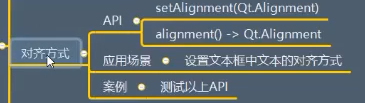
之前,我们通过拿到左面的单行文本编辑器也可以设置对齐方式,
这里,也可以用它直接提供的方法设置对齐方式

from PyQt5.Qt import * #刚开始学习可以这样一下导入 import sys class MyAbstractSpinBox(QAbstractSpinBox): def __init__(self,parent=None,num = '0',*args,**kwargs): #此处是定义 super().__init__(parent,*args,**kwargs) #此处是调用 ,注意区别 self.lineEdit().setText(num) def stepEnabled(self): # current_num = int(self.text()) # if current_num == 0: # return QAbstractSpinBox.StepUpEnabled # # elif current_num == 9: # return QAbstractSpinBox.StepDownEnabled # # elif current_num <0 or current_num >9: # return QAbstractSpinBox.StepNone # else: return QAbstractSpinBox.StepUpEnabled | QAbstractSpinBox.StepDownEnabled def stepBy(self, p_int): # 如果上面的方法返回的是有效的话,就会调用这个函数 current_num = int(self.text())+p_int self.lineEdit().setText(str(current_num)) # 它是个组合控件,左面是个单行输入框, #设置加速 self.setAccelerated(True) print(self.isAccelerated()) class Window(QWidget): def __init__(self): super().__init__() self.setWindowTitle("QAbstractSpinBox 的学习") self.resize(400,400) self.set_ui() def set_ui(self): abstractSpinBox = MyAbstractSpinBox(self,'5') abstractSpinBox.resize(100,30) abstractSpinBox.move(100,100) print(abstractSpinBox.isReadOnly()) #查看只读 abstractSpinBox.setReadOnly(True) #设置只读 ###########################设置对齐############################### abstractSpinBox.setAlignment(Qt.AlignCenter) ############################设置对齐############################### if __name__ == '__main__': app =QApplication(sys.argv) window = Window() window.show() sys.exit(app.exec_())
QAbstractSpinBox 功能作用之设置周边框架:
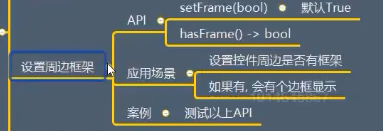

from PyQt5.Qt import * #刚开始学习可以这样一下导入 import sys class MyAbstractSpinBox(QAbstractSpinBox): def __init__(self,parent=None,num = '0',*args,**kwargs): #此处是定义 super().__init__(parent,*args,**kwargs) #此处是调用 ,注意区别 self.lineEdit().setText(num) def stepEnabled(self): # current_num = int(self.text()) # if current_num == 0: # return QAbstractSpinBox.StepUpEnabled # # elif current_num == 9: # return QAbstractSpinBox.StepDownEnabled # # elif current_num <0 or current_num >9: # return QAbstractSpinBox.StepNone # else: return QAbstractSpinBox.StepUpEnabled | QAbstractSpinBox.StepDownEnabled def stepBy(self, p_int): # 如果上面的方法返回的是有效的话,就会调用这个函数 current_num = int(self.text())+p_int self.lineEdit().setText(str(current_num)) # 它是个组合控件,左面是个单行输入框, #设置加速 self.setAccelerated(True) print(self.isAccelerated()) class Window(QWidget): def __init__(self): super().__init__() self.setWindowTitle("QAbstractSpinBox 的学习") self.resize(400,400) self.set_ui() def set_ui(self): abstractSpinBox = MyAbstractSpinBox(self,'5') abstractSpinBox.resize(100,30) abstractSpinBox.move(100,100) print(abstractSpinBox.hasFrame()) # 默认就是True 的 # abstractSpinBox.setFrame(False) if __name__ == '__main__': app =QApplication(sys.argv) window = Window() window.show() sys.exit(app.exec_())
QAbstractSpinBox 功能作用之清空文本框内容:

from PyQt5.Qt import * #刚开始学习可以这样一下导入 import sys class MyAbstractSpinBox(QAbstractSpinBox): def __init__(self,parent=None,num = '0',*args,**kwargs): #此处是定义 super().__init__(parent,*args,**kwargs) #此处是调用 ,注意区别 self.lineEdit().setText(num) def stepEnabled(self): # current_num = int(self.text()) # if current_num == 0: # return QAbstractSpinBox.StepUpEnabled # # elif current_num == 9: # return QAbstractSpinBox.StepDownEnabled # # elif current_num <0 or current_num >9: # return QAbstractSpinBox.StepNone # else: return QAbstractSpinBox.StepUpEnabled | QAbstractSpinBox.StepDownEnabled def stepBy(self, p_int): # 如果上面的方法返回的是有效的话,就会调用这个函数 current_num = int(self.text())+p_int self.lineEdit().setText(str(current_num)) # 它是个组合控件,左面是个单行输入框, #设置加速 self.setAccelerated(True) print(self.isAccelerated()) class Window(QWidget): def __init__(self): super().__init__() self.setWindowTitle("QAbstractSpinBox 的学习") self.resize(400,400) self.set_ui() def set_ui(self): abstractSpinBox = MyAbstractSpinBox(self,'5') abstractSpinBox.resize(100,30) abstractSpinBox.move(100,100) ############################清空############################### abstractSpinBox.clear() #如果它提供的话,可以这样 #1,直接设置空字符串 #2,拿到左面的lineEdit 去清空 ############################清空############################### if __name__ == '__main__': app =QApplication(sys.argv) window = Window() window.show() sys.exit(app.exec_())
QAbstractSpinBox 功能作用之控制组合控件右面的样式:

from PyQt5.Qt import * #刚开始学习可以这样一下导入 import sys class MyAbstractSpinBox(QAbstractSpinBox): def __init__(self,parent=None,num = '0',*args,**kwargs): #此处是定义 super().__init__(parent,*args,**kwargs) #此处是调用 ,注意区别 self.lineEdit().setText(num) def stepEnabled(self): # current_num = int(self.text()) # if current_num == 0: # return QAbstractSpinBox.StepUpEnabled # # elif current_num == 9: # return QAbstractSpinBox.StepDownEnabled # # elif current_num <0 or current_num >9: # return QAbstractSpinBox.StepNone # else: return QAbstractSpinBox.StepUpEnabled | QAbstractSpinBox.StepDownEnabled def stepBy(self, p_int): # 如果上面的方法返回的是有效的话,就会调用这个函数 current_num = int(self.text())+p_int self.lineEdit().setText(str(current_num)) # 它是个组合控件,左面是个单行输入框, #设置加速 self.setAccelerated(True) print(self.isAccelerated()) class Window(QWidget): def __init__(self): super().__init__() self.setWindowTitle("QAbstractSpinBox 的学习") self.resize(400,400) self.set_ui() def set_ui(self): abstractSpinBox = MyAbstractSpinBox(self,'5') abstractSpinBox.resize(100,30) abstractSpinBox.move(100,100) ############################设置组合控件的 右面的按钮标识 ############################### abstractSpinBox.setButtonSymbols(QAbstractSpinBox.NoButtons) #里面放的是枚举值 #此时就将右面的按钮给隐藏了,如果还想调节它,可以用键盘上的 上下键 ############################设置组合控件的 右面的按钮标识 ############################### if __name__ == '__main__': app =QApplication(sys.argv) window = Window() window.show() sys.exit(app.exec_())
QAbstractSpinBox 功能作用之内容验证:
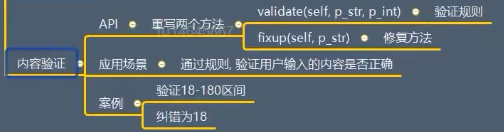

from PyQt5.Qt import * #刚开始学习可以这样一下导入 import sys class MyAbstractSpinBox(QAbstractSpinBox): def __init__(self,parent=None,num = '0',*args,**kwargs): #此处是定义 super().__init__(parent,*args,**kwargs) #此处是调用 ,注意区别 self.lineEdit().setText(num) def stepEnabled(self): # current_num = int(self.text()) # if current_num == 0: # return QAbstractSpinBox.StepUpEnabled # # elif current_num == 9: # return QAbstractSpinBox.StepDownEnabled # # elif current_num <0 or current_num >9: # return QAbstractSpinBox.StepNone # else: return QAbstractSpinBox.StepUpEnabled | QAbstractSpinBox.StepDownEnabled def stepBy(self, p_int): # 如果上面的方法返回的是有效的话,就会调用这个函数 current_num = int(self.text())+p_int self.lineEdit().setText(str(current_num)) # 它是个组合控件,左面是个单行输入框, #设置加速 self.setAccelerated(True) print(self.isAccelerated()) ############################验证器 ############################### def validate(self, p_str, p_int): # 18-180 num = int(p_str) if num<18: return (QValidator.Intermediate,p_str,p_int) elif num <= 180: return (QValidator.Acceptable,p_str,p_int) else: return (QValidator.Invalid,p_str,p_int) def fixup(self, p_str): # 当 验证器中返回的状态是 无效或者是 中间状态时会再给它一次机会! print(p_str) return "18" ############################验证器 ############################### class Window(QWidget): def __init__(self): super().__init__() self.setWindowTitle("QAbstractSpinBox 的学习") self.resize(400,400) self.set_ui() def set_ui(self): abstractSpinBox = MyAbstractSpinBox(self,'5') abstractSpinBox.resize(100,30) abstractSpinBox.move(100,100) ############################设置组合控件的 右面的按钮标识 ############################### abstractSpinBox.setButtonSymbols(QAbstractSpinBox.NoButtons) #里面放的是枚举值 #此时就将右面的按钮给隐藏了,如果还想调节它,可以用键盘上的 上下键 ############################设置组合控件的 右面的按钮标识 ############################### if __name__ == '__main__': app =QApplication(sys.argv) window = Window() window.show() sys.exit(app.exec_())
QAbstractSpinBox 信号:


from PyQt5.Qt import * #刚开始学习可以这样一下导入 import sys class MyAbstractSpinBox(QAbstractSpinBox): def __init__(self,parent=None,num = '0',*args,**kwargs): #此处是定义 super().__init__(parent,*args,**kwargs) #此处是调用 ,注意区别 self.lineEdit().setText(num) def stepEnabled(self): # current_num = int(self.text()) # if current_num == 0: # return QAbstractSpinBox.StepUpEnabled # # elif current_num == 9: # return QAbstractSpinBox.StepDownEnabled # # elif current_num <0 or current_num >9: # return QAbstractSpinBox.StepNone # else: return QAbstractSpinBox.StepUpEnabled | QAbstractSpinBox.StepDownEnabled def stepBy(self, p_int): # 如果上面的方法返回的是有效的话,就会调用这个函数 current_num = int(self.text())+p_int self.lineEdit().setText(str(current_num)) # 它是个组合控件,左面是个单行输入框, #设置加速 self.setAccelerated(True) print(self.isAccelerated()) ############################验证器 ############################### def validate(self, p_str, p_int): # 18-180 num = int(p_str) if num<18: return (QValidator.Intermediate,p_str,p_int) elif num <= 180: return (QValidator.Acceptable,p_str,p_int) else: return (QValidator.Invalid,p_str,p_int) def fixup(self, p_str): # 当 验证器中返回的状态是 无效或者是 中间状态时会再给它一次机会! print(p_str) return "18" ############################验证器 ############################### class Window(QWidget): def __init__(self): super().__init__() self.setWindowTitle("QAbstractSpinBox 的学习") self.resize(400,400) self.set_ui() def set_ui(self): abstractSpinBox = MyAbstractSpinBox(self,'5') abstractSpinBox.resize(100,30) abstractSpinBox.move(100,100) abstractSpinBox.editingFinished.connect(lambda :print("结束编辑")) if __name__ == '__main__': app =QApplication(sys.argv) window = Window() window.show() sys.exit(app.exec_())
总结:
这就是步长调节器的基类 QAbstractSpinBox 的内容:
下面就看它具体的子类:先看 QSpinBox :https://www.cnblogs.com/zach0812/p/11387108.html
