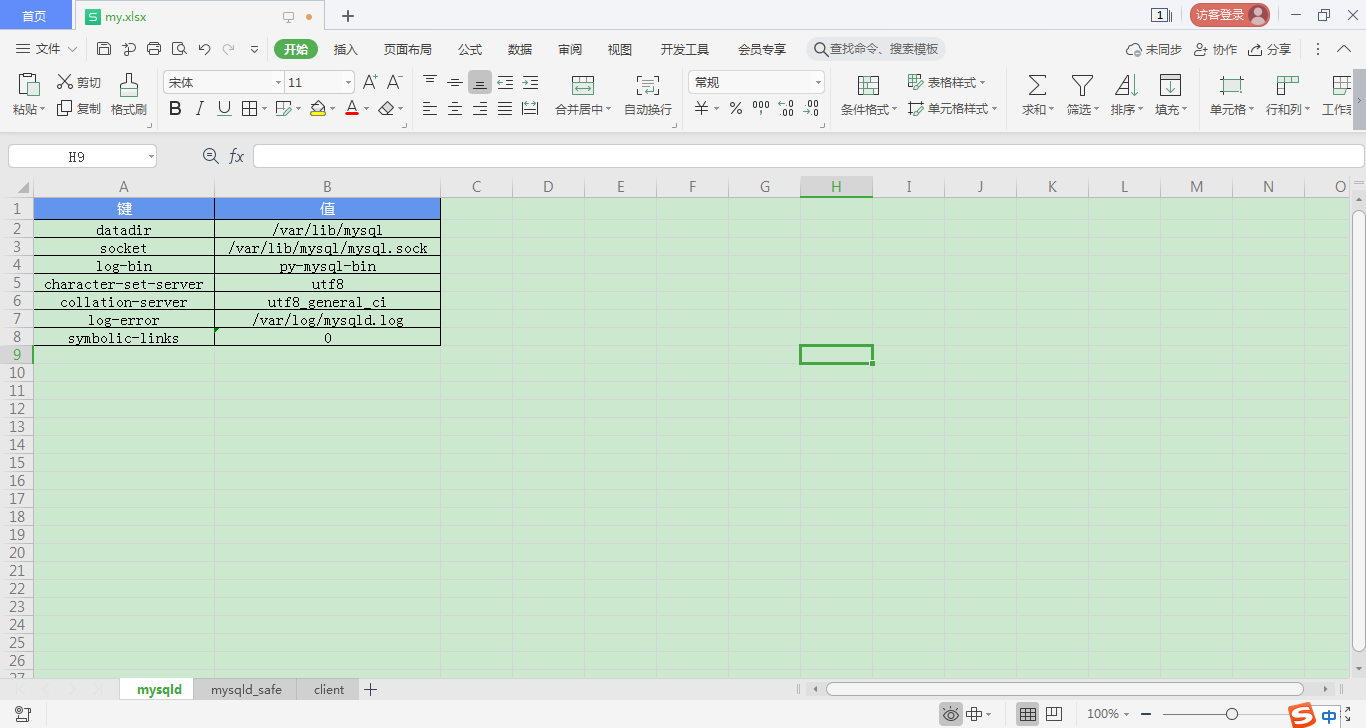读取ini格式的文件,并创建一个excel文件,且为每个节点创建一个sheet,然后将节点下的键值写入到excel中,按照如下格式。首行,字体白色 & 单元格背景色蓝色,内容均居中,带边框。
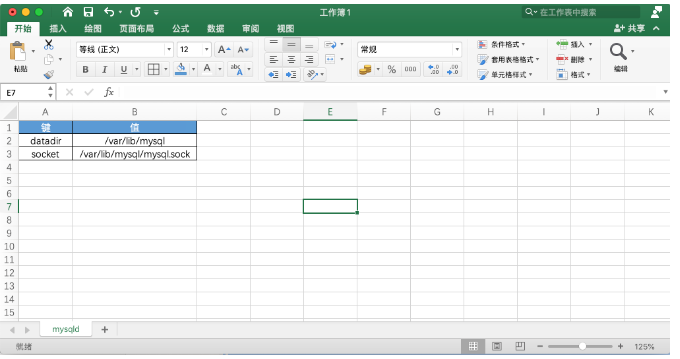
ini文件如下:
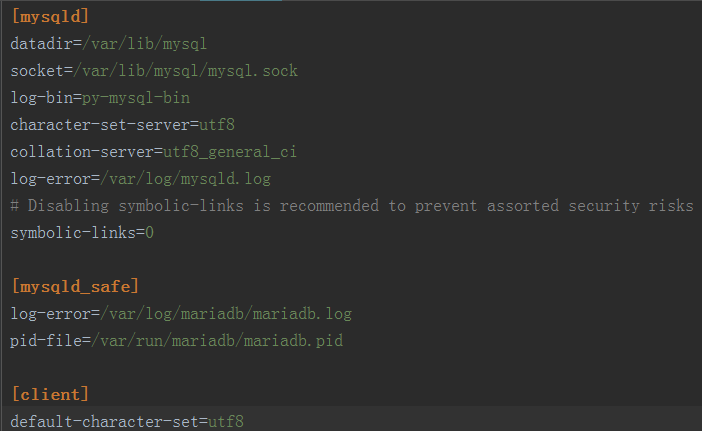
代码如下:
import os
import configparser
from openpyxl import workbook
from openpyxl.styles import Alignment, Border, Side, Font, PatternFill
# 文件路径处理
base_dir = os.path.dirname(os.path.abspath(__file__))
file_path = os.path.join(base_dir, 'files', 'my.ini')
target_excel_file_path = os.path.join(base_dir, 'my.xlsx')
# 创建excel且默认会创建一个sheet(名称为Sheet)
wb = workbook.Workbook()
del wb['Sheet']
# 解析ini格式文件
config = configparser.ConfigParser()
config.read(file_path, encoding='utf-8')
# 循环获取每个节点,并为每个节点创建一个sheet
for section in config.sections():
# 在excel中创建一个sheet,名称为ini文件的节点名称
sheet = wb.create_sheet(section)
# 边框和居中(表头和内容都需要)
side = Side(style="thin", color="000000")
border = Border(top=side, bottom=side, left=side, right=side)
align = Alignment(horizontal='center', vertical='center')
# 为此在sheet设置表头
title_dict = {"A1": "键", "B1": "值"}
for position, text in title_dict.items():
cell = sheet[position]
# 设置值
cell.value = text
# 设置居中
cell.alignment = align
# 设置背景色
cell.fill = PatternFill("solid", fgColor="6495ED")
# 设置字体颜色
cell.font = Font(name="微软雅黑", color="FFFFFF")
# 设置边框
cell.border = border
# 读取此节点下的所有键值,并将键值写入到当前sheet中
row_index = 2
for key, val in config.items(section):
c1 = sheet.cell(row_index, 1)
c1.value = key
c1.alignment = align
c1.border = border
c2 = sheet.cell(row_index, 2)
c2.value = val
c2.alignment = align
c2.border = border
row_index += 1
row_index = 2
for group in config.items(section):
# group = ("datadir","/var/lib/mysql")
for col, text in enumerate(group, 1):
cell = sheet.cell(row_index, col)
cell.alignment = align
cell.border = border
cell.value = text
row_index += 1
wb.save(target_excel_file_path)
效果如下: