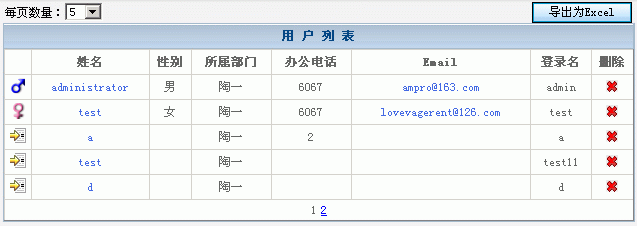2.不用单独设置导出的路径,导出时会弹出对话框让你确认保存位置;
3.要写一个空的VerifyRenderingInServerForm方法(必须写),以确认在运行时为指定的ASP.NET 服务器控件呈现HtmlForm 控件;
4.导出后别忘记再重新设置其allowpaging属性;
当我把这些都设置好以后,点击[导出],出现了 只能在执行 Render() 的过程中调用 RegisterForEventValidation(RegisterForEventValidation can only be called during Render(); ) 的错误,又检查代码,没发现问题啊,搞了一会弄不出来,然后搜索了一下,发现了解决办法:
修改你的aspx文件中的:
<%@ Page Language="C#" EnableEventValidation = "false" AutoEventWireup="true" CodeFile="SysUser.aspx.cs" Inherits="Autho_SysUser2" %>
增加红色的部分就ok了。
下面是代码和截图:
#region 导出为Excel
public override void VerifyRenderingInServerForm(Control control)
{
// Confirms that an HtmlForm control is rendered for
}
private void ToExcel(Control ctl, string FileName)
{
HttpContext.Current.Response.Charset = "UTF-8";
HttpContext.Current.Response.ContentEncoding = System.Text.Encoding.UTF8;
HttpContext.Current.Response.ContentType = "application/ms-excel";
HttpContext.Current.Response.AppendHeader("Content-Disposition", "attachment;filename=" + "" + FileName);
ctl.Page.EnableViewState = false;
System.IO.StringWriter tw = new System.IO.StringWriter();
HtmlTextWriter hw = new HtmlTextWriter(tw);
ctl.RenderControl(hw);
HttpContext.Current.Response.Write(tw.ToString());
HttpContext.Current.Response.End();
}
private void toExcelClk()
{
gvSysUser.AllowPaging = false;
gvSysUser.AllowSorting = false;
gvSysUser.DataBind();
ToExcel(gvSysUser, "OFS_Data.xls");
gvSysUser.AllowPaging = true;
gvSysUser.AllowSorting = true;
gvSysUser.DataBind();
}
#endregion