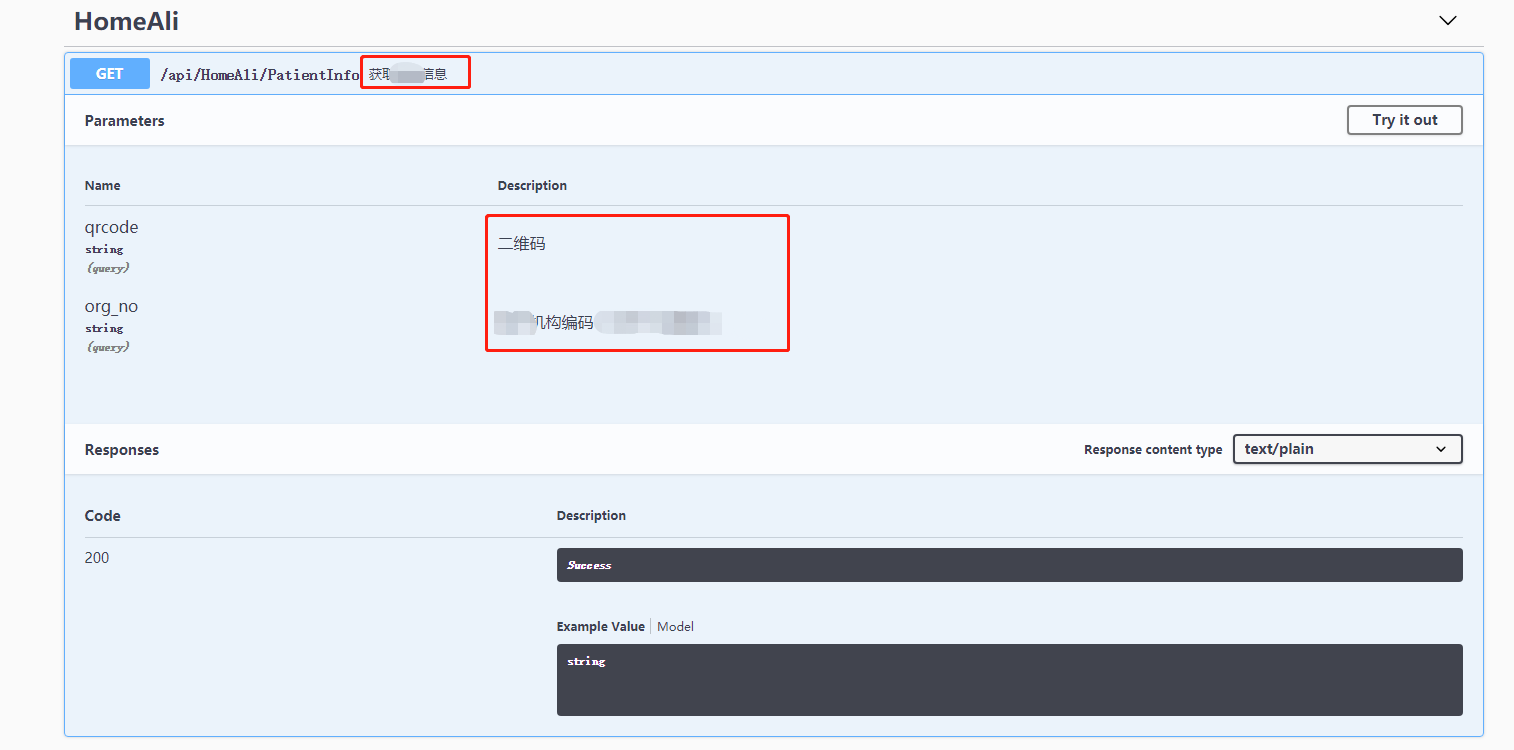Swagger
Swagger 是一个规范和完整的框架,用于生成、描述、调用和可视化 RESTful 风格的 Web 服务。方便前后端接口对接。
1.打开NuGet程序包,搜索“Swashbuckle.AspNetCore”安装。
注意:NETCore3.0版本需要使用Swashbuckle.AspNetCore 5.0以上的版本。自己使用的是.NET Core 2.2。
2.搜索“Swashbuckle.AspNetCore.Swagger ”安装。描述:基于.net core 的api显示的中间件
3.修改 Startup.cs 文件
using Microsoft.AspNetCore.Builder;
using Microsoft.AspNetCore.Hosting;
using Microsoft.AspNetCore.Mvc;
using Microsoft.Extensions.Configuration;
using Microsoft.Extensions.DependencyInjection;
using Swashbuckle.AspNetCore.Swagger;
using Swashbuckle.AspNetCore.SwaggerUI;
using System.IO;
namespace CarteVitalServerAPI
{
public class Startup
{
public Startup(IConfiguration configuration)
{
Configuration = configuration;
}
public IConfiguration Configuration { get; }
// This method gets called by the runtime. Use this method to add services to the container.
public void ConfigureServices(IServiceCollection services)
{
services.AddMvc().SetCompatibilityVersion(CompatibilityVersion.Version_2_2);
services.AddSwaggerGen(c =>
{
c.SwaggerDoc("v1", new Info
{
Title = "CarteVital文档",
Version = "1.0.0.3",
Description = "test文档",
TermsOfService = "None",//服务条款
Contact = new Contact { Name=""}
}) ;
//var basePath = Path.GetDirectoryName(typeof(Program).Assembly.Location);//获取应用程序所在目录(绝对,不受工作目录影响,建议采用此方法获取路径)
//var xmlPath = Path.Combine(basePath, "CarteVitalServerAPI.xml");
//c.IncludeXmlComments(xmlPath);
});
}
// This method gets called by the runtime. Use this method to configure the HTTP request pipeline.
public void Configure(IApplicationBuilder app, IHostingEnvironment env)
{
if (env.IsDevelopment())
{
app.UseDeveloperExceptionPage();
}
else
{
// The default HSTS value is 30 days. You may want to change this for production scenarios, see https://aka.ms/aspnetcore-hsts.
app.UseHsts();
}
app.UseHttpsRedirection();
app.UseMvc();
//启用中间件服务生成Swagger作为JSON终结点
app.UseSwagger(c => { c.RouteTemplate = "swagger/{documentName}/swagger.json"; });
//启用中间件服务对swagger-ui,指定Swagger JSON终结点
app.UseSwaggerUI(c =>
{
c.SwaggerEndpoint("v1/swagger.json", "ProjectFlowMangement10WebApi API"); c.RoutePrefix = "swagger";
c.DocExpansion(DocExpansion.None);
c.DefaultModelsExpandDepth(-1);
});
}
}
}
但是代码方法和参数并无关键注释说明如需显示注释说明。
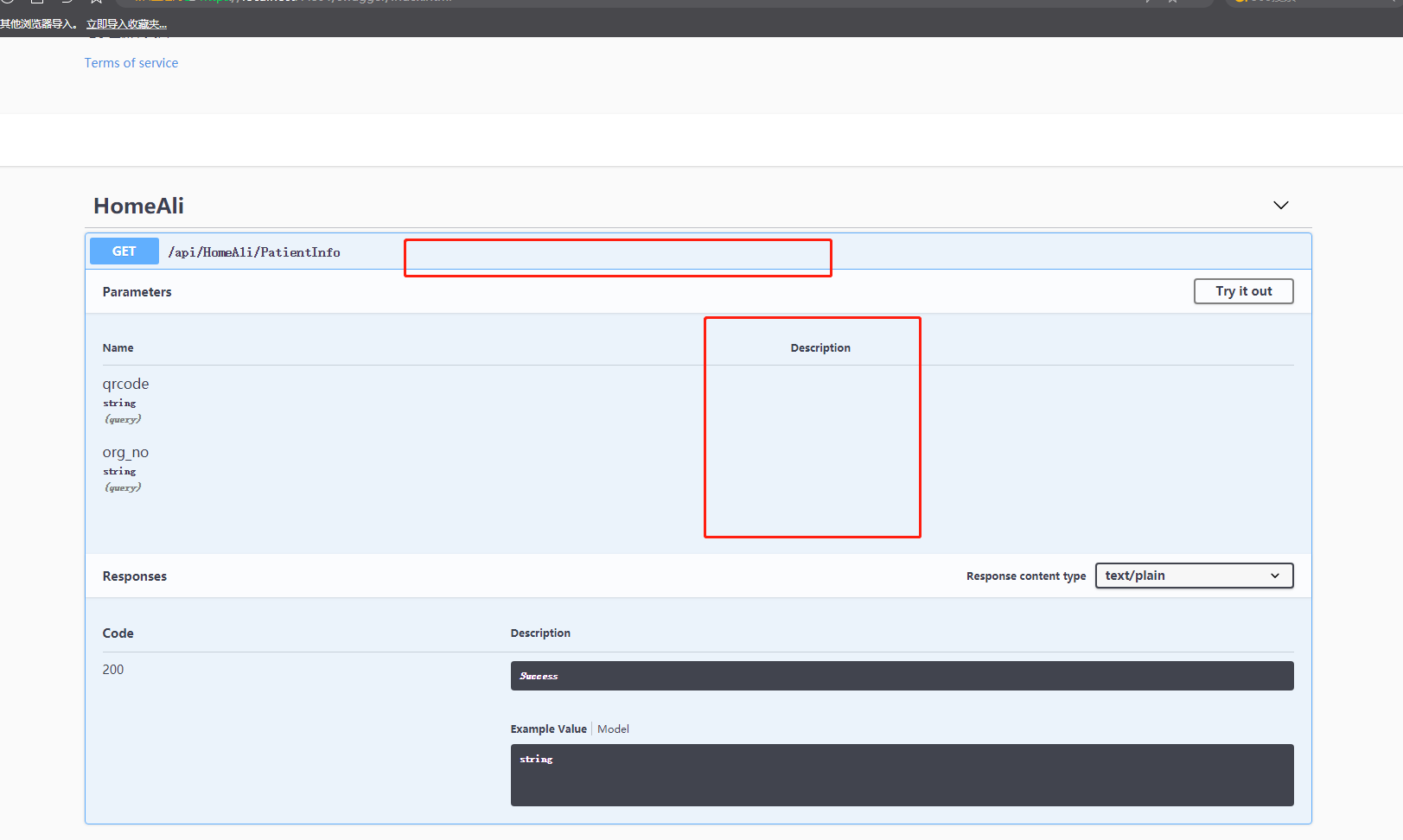
注:如需添加注释说明 ,需要将上面红色注释代码打开。
并按照以下步骤对项目进行修改。
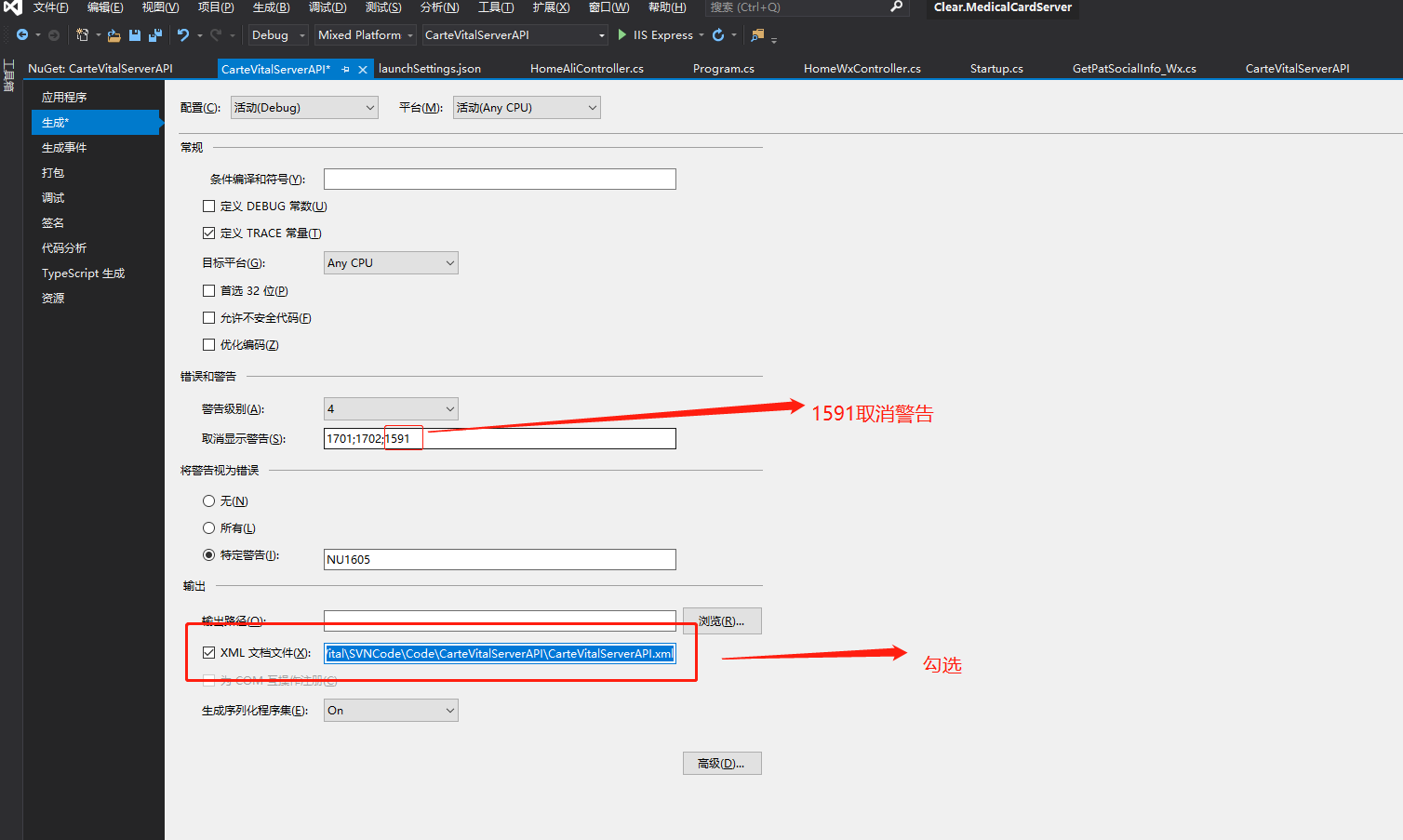
结果如图: