execCommand
当一个 HTML 文档切换到设计模式(designMode)时,文档对象暴露 execCommand 方法,该方法允许运行命令来操纵可编辑区域的内容。大多数命令影响文档的选择(粗体,斜体等),而其他命令插入新元素(添加链接)或影响整行(缩进)。当使用 contentEditable 时,调用 execCommand() 将影响当前活动的可编辑元素。
1.用法:
bool = document.execCommand(aCommandName, aShowDefaultUI, aValueArgument)
1. 返回值
一个 Boolean类型 ,如果是 false 则表示操作不被支持或未被启用。
2. 参数
2.1 aCommandName
一个 DOMString ,命令的名称。可用命令列表请参阅 命令 。
2.2 aShowDefaultUI
一个 Boolean 是否展示用户界面,一般为 false。Mozilla 没有实现。
2.3 aValueArgument
一些命令需要一些额外的参数值(如insertimage需要提供这个image的url)。默认为null。
3. 命令(只选取一些下面代码有用到的命令)
3.1 bold
开启或关闭选中文字或插入点的粗体字效果。IE 浏览器使用 <strong> 标签,而不是 <b> 标签。
3.2 copy
拷贝当前选中内容到剪贴板。启用这个功能的条件因浏览器不同而不同,而且不同时期,其启用条件也不尽相同。使用之前请检查浏览器兼容表,以确定是否可用。
3.3 fontSize
在插入点或者选中文字部分修改字体大小. 需要提供一个HTML字体尺寸 (1-7) 作为参数。
3.4 hiliteColor
更改选择或插入点的背景颜色。需要一个颜色值字符串作为值参数传递。 UseCSS 必须开启此功能。(IE浏览器不支持)
3.5 italic
在光标插入点开启或关闭斜体字。 (Internet Explorer 使用 EM 标签,而不是 I )
3.6 underline
在光标插入点开启或关闭下划线。
4. 简单富文本例子
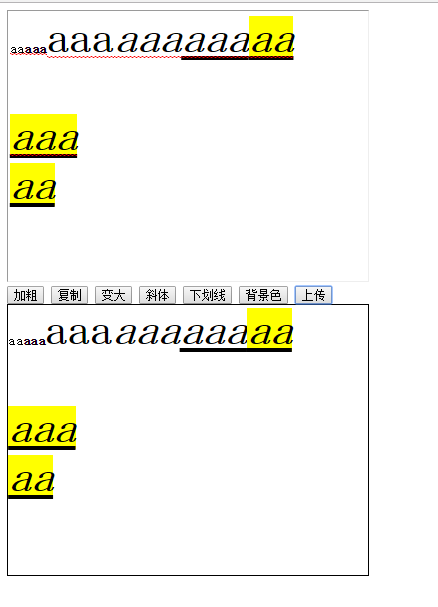
(没加样式比较粗糙)
<!DOCTYPE html>
<html lang="en">
<head>
<meta charset="UTF-8">
<title>Title</title>
</head>
<body>
<iframe id='HtmlEdit' style="400px; height: 300px" marginWidth='2px' marginHeight='2px'></iframe>
<div id="butGroup">
<button id="bold">加粗</button>
<button id="copy">复制</button>
<button id="big">变大</button>
<button id="italic">斜体</button>
<button id="underline">下划线</button>
<button id="hiliteColor">背景色</button>
<button id="save">上传</button>
</div>
<div id="box" style="height: 300px; 400px;border: 1px solid black">
</div>
<script language="javascript">
window.onload=function(){
var editor,butGroup, doc,box;
editor = document.getElementById("HtmlEdit").contentWindow;//获取iframe Window 对象
doc = document.getElementById("HtmlEdit").contentDocument; //获取iframe documen 对象
butGroup = document.getElementById('butGroup');
box= document.getElementById('box');
//设置事件监听
butGroup.addEventListener('click',function(e){
//通过e 事件 获取点击的标签 id
switch (e.target.id){
case 'bold':addBold(); break;
case 'big':big(); break;
case 'copy':copy(); break;
case 'italic':italic();break
case 'hiliteColor':hiliteColor(); break;
case 'underline':underline();break;
case 'save':save();break
}
})
//只需键入以下设定,iframe立刻变成编辑器。
editor.document.designMode = 'On'; //打开设计模式
editor.document.contentEditable = true;// 设置元素为可编辑
function big(){
//所有字体特效只是使用 execComman() 就能完成。
editor.document.execCommand("fontSize", true, 10);
console.log( doc.body.innerHTML);
}
//复制方法
function copy(){
editor.document.execCommand("copy", true, null);
}
//加粗方法
function addBold() {
editor.document.execCommand("Bold", true, null);
}
//斜体方法
function italic(){
editor.document.execCommand('italic',true,null)
}
//加背景色
var hiliteColor = ()=>{ editor.document.execCommand('hiliteColor',true,'yellow') } //ES6 的箭头函数写法
//加下划线方法
var underline= ()=>{ editor.document.execCommand('underline',true,null)} //ES6 的箭头函数写法
//上传方法
function save(){
box.innerHTML=doc.body.innerHTML;
}
}
</script>
</body>
</html>
5.参考
更多详情及命令:https://developer.mozilla.org/zh-CN/docs/Web/API/Document/execCommand