沧海仓忙忙,
看代码坑坑。
年轻就是好,
能抗坑能坑。
需要的知识越来越多,又要摘在ORACLE之中
入门oracle scott是必不可少的,所有问题就出现了
docker真是个好东西,能省下不事情,之前安装oracle反而失败了,只能重装,可怜巴巴!
环境
docker19
oracle11G
ubuntu20
1、进入docker oracle容器命令中
sudo docker exec -it oracle11 /bin/bash
2、先cd到oracle home中,进入放oracle sql脚本目录
cd $ORACLE_HOME
cd rdbms/admin
ls -a 之后就有一堆的sql脚本
3、ls -l scott.sql 命令搜索scott用户脚本
ls -l scott.sql
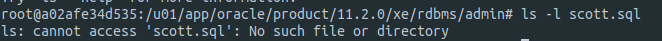
- 如果没有也不用担心,等会用
utlsampl.sql脚本整 - 如果有就
pwd赋值一下这个路径
4、用一个账号登录进去oracle,并导入 utlsampl.sql 脚本
-
sqlplus -
账号:`tina` 密码:`tinaroot`

5、导入脚本
如果没有哦scott.sql就导入这个,导入成功会自动退出当前账号
@/u01/app/oracle/product/11.2.0/xe/rdbms/admin/utlsampl.sql
6、登录scott用户,默认密码tiger
sqlplus
账号: `scott`
密码: `toger`
查询一下当前表
select * from user_tables;
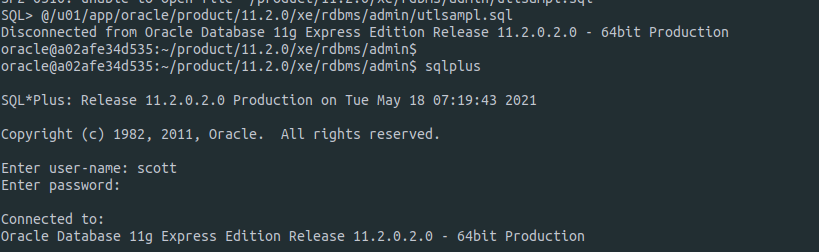
基本就搞定了
7、使用idea连接试试

8、附带一下 解锁 scott 用户以及密码,要在 dba权限的用户哦
alter user scott account unlock;
alter user scott identified by tiger