http://www.xdemo.org/java-mail/
对比链接中,添加了抄送和暗抄送功能(已解决,如图代码:抄送不能多个用户,会报错,未解之谜)
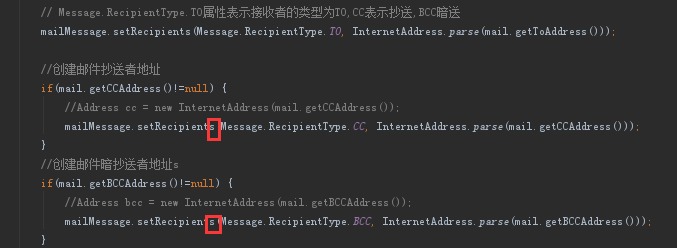
sendHtmlmail方法可以发送附件以及html内容(ps:table标签可用),但是内容中链接则会被163邮箱认定为垃圾邮件
maven依赖:
<dependency> <groupId>javax.mail</groupId> <artifactId>javax.mail-api</artifactId> <version>1.5.2</version> </dependency> <dependency> <groupId>com.sun.mail</groupId> <artifactId>dsn</artifactId> <version>1.5.2</version> </dependency>
Email PO类:
package common; /** * Created by zipon on 2017/4/21. */ import java.io.File; import java.security.GeneralSecurityException; import java.util.List; import java.util.Properties; import com.sun.mail.util.MailSSLSocketFactory; public class Email { // 发送邮件的服务器的IP和端口 private String mailServerHost; private String mailServerPort; // 邮件发送者的地址 private String fromAddress; //邮件发送者名称 private String fromNickName; // 邮件接收者的地址 private String toAddress; // 邮件抄送者地址 private String CCAddress; //邮件暗抄送地址 private String BCCAddress; // 登陆邮件发送服务器的用户名和密码 private String userName; private String password; // 是否需要身份验证 private boolean validate = false; // 邮件主题 private String subject; // 邮件的文本内容 private String content; // 邮件附件的文件名 private List<File> attachments; /** * 获得邮件会话属性 * @throws GeneralSecurityException */ public Properties getProperties() throws GeneralSecurityException { Properties props = new Properties(); props.put("mail.smtp.host", this.mailServerHost); props.put("mail.smtp.port", this.mailServerPort); props.put("mail.smtp.auth", validate ? "true" : "false"); //SSL /*MailSSLSocketFactory sf = new MailSSLSocketFactory(); sf.setTrustAllHosts(true); props.put("mail.smtp.ssl.enable", "true"); props.put("mail.smtp.ssl.socketFactory", sf); props.put("mail.smtp.socketFactory.fallback", "false"); props.setProperty("mail.transport.protocol", "smtps"); props.put("mail.smtp.starttls.enable", "true");*/ return props; } public String getMailServerHost() { return mailServerHost; } public void setMailServerHost(String mailServerHost) { this.mailServerHost = mailServerHost; } public String getMailServerPort() { return mailServerPort; } public void setMailServerPort(String mailServerPort) { this.mailServerPort = mailServerPort; } public boolean isValidate() { return validate; } public void setValidate(boolean validate) { this.validate = validate; } public List<File> getAttachments() { return attachments; } public void setAttachments(List<File> attachments) { this.attachments = attachments; } public String getFromAddress() { return fromAddress; } public void setFromAddress(String fromAddress) { this.fromAddress = fromAddress; } public String getPassword() { return password; } public void setPassword(String password) { this.password = password; } public String getToAddress() { return toAddress; } public void setToAddress(String toAddress) { this.toAddress = toAddress; } public String getUserName() { return userName; } public void setUserName(String userName) { this.userName = userName; } public String getSubject() { return subject; } public void setSubject(String subject) { this.subject = subject; } public String getContent() { return content; } public void setContent(String textContent) { this.content = textContent; } public String getFromNickName() { return fromNickName; } public void setFromNickName(String fromNickName) { this.fromNickName = fromNickName; } public String getCCAddress() { return CCAddress; } public void setCCAddress(String CCAddress) { this.CCAddress = CCAddress; } public String getBCCAddress() { return BCCAddress; } public void setBCCAddress(String BCCAddress) { this.BCCAddress = BCCAddress; } }
Email 授权工具类:
package common; /** * Created by zipon on 2017/4/21. */ import javax.mail.Authenticator; import javax.mail.PasswordAuthentication; public class MailAuthenticator extends Authenticator{ String userName = null; String password = null; public MailAuthenticator() { } public MailAuthenticator(String userName, String password) { this.userName = userName; this.password = password; } @Override protected PasswordAuthentication getPasswordAuthentication() { return new PasswordAuthentication(userName, password); } }
Email 发送工具类以及测试main:
package common; /** * Created by zipon on 2017/4/21. */ import java.io.File; import java.io.UnsupportedEncodingException; import java.security.GeneralSecurityException; import java.util.ArrayList; import java.util.Date; import java.util.Properties; import javax.activation.DataHandler; import javax.activation.FileDataSource; import javax.mail.Address; import javax.mail.Message; import javax.mail.MessagingException; import javax.mail.Multipart; import javax.mail.Session; import javax.mail.Transport; import javax.mail.internet.InternetAddress; import javax.mail.internet.MimeBodyPart; import javax.mail.internet.MimeMessage; import javax.mail.internet.MimeMultipart; /** * 邮件发送 * @author <a href="http://www.xdemo.org">xdemo.org</a> * */ public class MailSender { /** * 以文本格式发送邮件 * * @param mail * 待发送的邮件的信息 * @throws GeneralSecurityException */ public boolean sendTextMail(Email mail) throws GeneralSecurityException { // 判断是否需要身份认证 MailAuthenticator authenticator = null; Properties pro = mail.getProperties(); if (mail.isValidate()) { // 如果需要身份认证,则创建一个密码验证器 authenticator = new MailAuthenticator(mail.getUserName(), mail.getPassword()); } // 根据邮件会话属性和密码验证器构造一个发送邮件的session Session sendMailSession = Session.getDefaultInstance(pro, authenticator); try { // 根据session创建一个邮件消息 Message mailMessage = new MimeMessage(sendMailSession); // 创建邮件发送者地址 Address from = new InternetAddress(mail.getFromAddress()); // 设置邮件消息的发送者 mailMessage.setFrom(from); // 创建邮件的接收者地址,并设置到邮件消息中 Address to = new InternetAddress(mail.getToAddress()); mailMessage.setRecipients(Message.RecipientType.TO, to); //创建邮件抄送者地址 if(mail.getCCAddress()!=null) { //Address cc = new InternetAddress(mail.getCCAddress()); mailMessage.setRecipients(Message.RecipientType.CC, InternetAddress.parse(mail.getCCAddress())); } //创建邮件暗抄送者地址 if(mail.getBCCAddress()!=null) { //Address bcc = new InternetAddress(mail.getBCCAddress()); mailMessage.setRecipients(Message.RecipientType.BCC, InternetAddress.parse(mail.getBCCAddress())); } // 设置邮件消息的主题 mailMessage.setSubject(mail.getSubject()); // 设置邮件消息发送的时间s mailMessage.setSentDate(new Date()); // 设置邮件消息的主要内容 String mailContent = mail.getContent(); mailMessage.setText(mailContent); // 发送邮件 Transport.send(mailMessage); return true; } catch (MessagingException ex) { ex.printStackTrace(); } return false; } /** * 以HTML格式发送邮件 * * @param mail * 待发送的邮件信息 * @throws GeneralSecurityException * @throws UnsupportedEncodingException */ public boolean sendHtmlMail(Email mail) throws GeneralSecurityException, UnsupportedEncodingException { // 判断是否需要身份认证 MailAuthenticator authenticator = null; Properties props = mail.getProperties(); // 如果需要身份认证,则创建一个密码验证器 if (mail.isValidate()) { authenticator = new MailAuthenticator(mail.getUserName(), mail.getPassword()); } // 根据邮件会话属性和密码验证器构造一个发送邮件的session Session sendMailSession = Session.getDefaultInstance(props, authenticator); sendMailSession.setDebug(true); try { // 根据session创建一个邮件消息 Message mailMessage = new MimeMessage(sendMailSession); // 创建邮件发送者地址 Address from = new InternetAddress(mail.getFromAddress(),mail.getFromNickName()==null?"":mail.getFromNickName()); // 设置邮件消息的发送者 mailMessage.setFrom(from); // 创建邮件的接收者地址,并设置到邮件消息中,可以设置多个收件人,逗号隔开 // Message.RecipientType.TO属性表示接收者的类型为TO,CC表示抄送,BCC暗送 mailMessage.setRecipients(Message.RecipientType.TO, InternetAddress.parse(mail.getToAddress())); //创建邮件抄送者地址 if(mail.getCCAddress()!=null) { //Address cc = new InternetAddress(mail.getCCAddress()); mailMessage.setRecipients(Message.RecipientType.CC, InternetAddress.parse(mail.getCCAddress())); } //创建邮件暗抄送者地址s if(mail.getBCCAddress()!=null) { //Address bcc = new InternetAddress(mail.getBCCAddress()); mailMessage.setRecipients(Message.RecipientType.BCC, InternetAddress.parse(mail.getBCCAddress())); } // 设置邮件消息的主题 mailMessage.setSubject(mail.getSubject()); // 设置邮件消息发送的时间 mailMessage.setSentDate(new Date()); // MiniMultipart类是一个容器类,包含MimeBodyPart类型的对象 Multipart mainPart = new MimeMultipart(); // 创建一个包含HTML内容的MimeBodyPart MimeBodyPart html = new MimeBodyPart(); // 设置HTML内容 html.setContent(mail.getContent(), "text/html; charset=utf-8"); mainPart.addBodyPart(html); // 设置信件的附件(用本地上的文件作为附件) FileDataSource fds=null; DataHandler dh=null; if (mail.getAttachments()!=null) { for (File file : mail.getAttachments()) { html = new MimeBodyPart(); fds = new FileDataSource(file); dh = new DataHandler(fds); html.setFileName(file.getName()); html.setDataHandler(dh); mainPart.addBodyPart(html); } } // 将MiniMultipart对象设置为邮件内容 mailMessage.setContent(mainPart); mailMessage.saveChanges(); // 发送邮件 Transport.send(mailMessage); return true; } catch (MessagingException ex) { ex.printStackTrace(); } return false; } public static void main(String[] args) throws GeneralSecurityException, UnsupportedEncodingException { // final String SSL_FACTORY = "javax.net.ssl.SSLSocketFactory"; // Properties props = System.getProperties(); // props.setProperty("mail.smtp.socketFactory.class", SSL_FACTORY); // // props.setProperty("mail.smtp.socketFactory.fallback", "false"); // props.setProperty("mail.smtp.socketFactory.port", "465"); // 这个类主要是设置邮件 Email mailInfo = new Email(); mailInfo.setCCAddress("xxxx@qq.com"); mailInfo.setMailServerHost("smtp.163.com"); mailInfo.setMailServerPort("25"); mailInfo.setValidate(true); mailInfo.setFromNickName("xxx"); mailInfo.setUserName("xxx@163.com"); // 实际发送者 mailInfo.setPassword("xxx");// 您的邮箱密码/授权码 mailInfo.setFromAddress("xxx@163.com"); // 设置发送人邮箱地址 mailInfo.setToAddress("xxx@qq.com,xxx@qq.com"); // 设置接受者邮箱地址 mailInfo.setSubject("【镁锭项目计划回归】按照这次的来。反馈"); mailInfo.setContent("已完成!反馈。这次一定行!<table><tr><td>第一行第一列</td><td>第二行第二列</td></tr></table>"); // mailInfo.setAttachments(new ArrayList<File>(){ // { // add(new File("D:\driver\geckodriver.exe")); // add(new File("D:\driver\chromedriver.exe")); // } // }); // 这个类主要来发送邮件 MailSender sms = new MailSender(); //sms.sendTextMail(mailInfo); // 发送文体格式 sms.sendHtmlMail(mailInfo); // 发送html格式,需要发送附件或者html(一般是table可用,链接好像不行)时,选择这个 } }