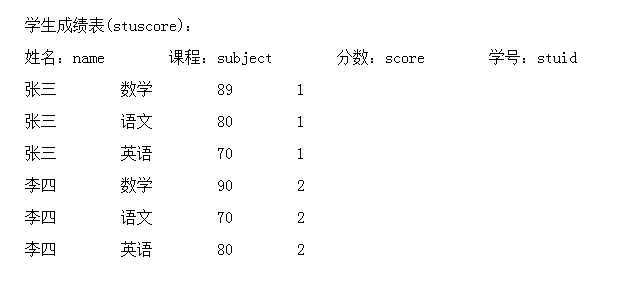1.计算每个人的总成绩并排名(要求显示字段:姓名,总成绩) 答案:select name,sum(score) as allscore
from stuscore
group by name
order by allscore 2.计算每个人的总成绩并排名(要求显示字段: 学号,姓名,总成绩) 答案:select distinct t1.name,t1.stuid,t2.allscore
from stuscore t1,( select stuid,sum(score) as allscore from stuscore group by stuid)t2
where t1.stuid=t2.stuidorder by t2.allscore desc 3.计算每个人单科的最高成绩(要求显示字段: 学号,姓名,课程,最高成绩) 答案:select t1.stuid,t1.name,t1.subject,t1.score
from stuscore t1,(select stuid,max(score) as maxscore from stuscore group by stuid) t2 where t1.stuid=t2.stuid and t1.score=t2.maxscore 4.计算每个人的平均成绩(要求显示字段: 学号,姓名,平均成绩) 答案:select distinct t1.stuid,t1.name,t2.avgscore
from stuscore t1,(select stuid,avg(score) as avgscore from stuscore group by stuid) t2
where t1.stuid=t2.stuid 5.列出各门课程成绩最好的学生(要求显示字段: 学号,姓名,科目,成绩) 答案:select t1.stuid,t1.name,t1.subject,t2.maxscore
from stuscore t1,(select subject,max(score) as maxscore from stuscore group by subject) t2 where t1.subject=t2.subject and t1.score=t2.maxscore 6.列出各门课程成绩最好的两位学生(要求显示字段: 学号,姓名,科目,成绩) 答案:select distinct t1.* from stuscore t1 where t1.id in (select top 2 stuscore.id from stuscore where subject = t1.subject order by score desc)
order by t1.subject 7.统计如下:学号 姓名 语文 数学 英语 总分 平均分 答案:select stuid as 学号,name as 姓名,sum(case when subject=’语文’ then score else 0 end) as 语文,sum(case when subject=’数学’ then score else 0 end) as 数学,sum(case when subject=’英语’ then score else 0 end) as 英语,sum(score) as 总分,(sum(score)/count(*)) as 平均分 from stuscoregroup by stuid,name order by 总分desc 8.列出各门课程的平均成绩(要求显示字段:课程,平均成绩) 答案:select subject,avg(score) as avgscore
from stuscore group by subject 9.列出数学成绩的排名(要求显示字段:学号,姓名,成绩,排名) 答案: declare @tmp table(pm int,name varchar(50),score int,stuid int) insert into @tmp select null,name,score,stuid from stuscore where subject=’数学’ order by score desc declare @id int set @id=0; update @tmp set @id=@id+1,pm=@id select * from @tmp oracle: select DENSE_RANK () OVER(order by score desc) as row,name,subject,score,stuid from stuscore where subject=’数学’order by score desc ms sql(最佳选择) select (select count(*) from stuscore t1 where subject =’数学’ and t1.score>t2.score)+1 as row ,stuid,name,score from stuscore t2 where subject =’数学’ order by score desc 10.列出数学成绩在2-3名的学生(要求显示字段:学号,姓名,科目,成绩) 答案:select t3.* from(select top 2 t2.* from (select top 3 name,subject,score,stuid from stuscore where subject=’数学’order by score desc) t2 order by t2.score) t3 order by t3.score desc 11.求出李四的数学成绩的排名 答案: declare @tmp table(pm int,name varchar(50),score int,stuid int)insert into @tmp select null,name,score,stuid from stuscore where subject=’数学’ order by score descdeclare @id intset @id=0;update @tmp set @id=@id+1,pm=@idselect * from @tmp where name=’李四’ 12.统计如下:课程 不及格(0-59)个 良(60-80)个 优(81-100)个 答案:select subject, (select count(*) from stuscore where score<60 and subject=t1.subject) as 不及格,(select count(*) from stuscore where score between 60 and 80 and subject=t1.subject) as 良,(select count(*) from stuscore where score >80 and subject=t1.subject) as 优 from stuscore t1 group by subject 13.统计如下:数学:张三(50分),李四(90分),王五(90分),赵六(76分) 答案: declare @s varchar(1000)set @s=’’select @s =@s+’,’+name+'(’+convert(varchar(10),score)+’分)’ from stuscore where subject=’数学’ set @s=stuff(@s,1,1,’’)print ’数学:’+@s 14.计算科科及格的人的平均成绩 答案: select distinct t1.stuid,t2.avgscore from stuscore t1,(select stuid,avg(score) as avgscore from stuscore group by stuid ) t2,(select stuid from stuscore where score<60 group by stuid) t3 where t1.stuid=t2.stuid and t1.stuid!=t3.stuid; select name,avg(score) as avgscore from stuscore s where (select sum(case when i.score>=60 then 1 else 0 end) from stuscore i where i.name= s.name)=3 group by name