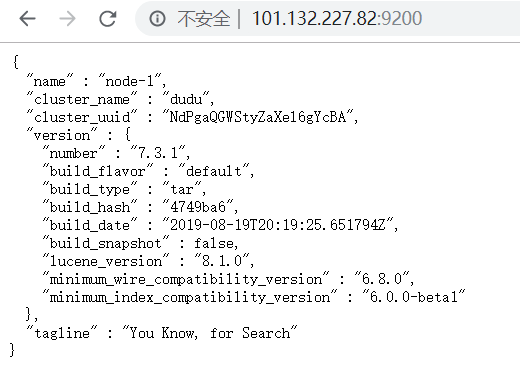1. 环境准备
1.1. JDK安装
JDK推荐安装OpenJDK最新版本12
yum install -y java-latest-openjdk.x86_64 java-latest-openjdk-devel.x86_64
vi /etc/profile #插入一下内容:
export JAVA_HOME=/lib/jvm/java-12-openjdk-12.0.2.9-1.rolling.el7.x86_64
#路径根绝当前版本/lib/jvm中实际路径做修改 不同子版本实际路径有一定差别
#添加后保存退出
source /etc/profile
1.2. 添加新用户
由于ElasticSearch安全策略限制,不能以root用户运行,需要为其创建新用户,本次命名位elagroupadd ela
useradd -g ela ela
passwd ela
#按提示输入新密码
visudo
#在root ALL=(ALL) ALL下面添加如下行
ela ALL=(ALL) ALL
1.3. 修改系统参数
vim /etc/security/limits.conf #修改为以下内容
* soft nofile 65536 * hard nofile 65536 * soft nproc 65536 * hard nproc 65536
vim /etc/security/limits.d/20-nproc.conf
* soft nproc 1024 #修改为 * soft nproc 4096
vim /etc/sysctl.conf
#添加如下内容
#ELK
fs.file-max=65536
vm.max_map_count = 262144
net.core.somaxconn = 65535
net.ipv4.ip_forward = 1
sysctl -p #查看是否添加成功
2. 下载及配置
2.1. 下载
创建软件目录/usr/elk并进入该目录
wget https://artifacts.elastic.co/downloads/elasticsearch/elasticsearch-7.3.1-linux-x86_64.tar.gz
解压缩:
tar -zxvf elasticsearch-7.3.1-linux-x86_64.tar.gz
2.2. 配置
cd /usr/elk/elasticsearch-7.3.1/config
cluster.name: dudu #设置集群的名字,必须小写 node.name: node-1 #设置节点的名字 network.host: 0.0.0.0 #设置ip地址,使外界可以访问es http.port: 9200 #设置对外服务的端口,默认是9200 #设置在集群中的所有节点名称 cluster.initial_master_nodes: ["node-1"] bootstrap.memory_lock: false bootstrap.system_call_filter: false
3. 启动
3.1. 设置目录权限
为ela用户设置ElasticSerach目录运行权限
chown -R ela.ela /usr/elk/elasticsearch-7.3.1
3.2. 运行ElasticSearch
切换用户至ela
su ela
后台运行
cd /usr/elk/elasticsearch-7.3.1/bin
nohup ./elasticsearch &
浏览器打开9200端口,看到如下界面则运行成功: