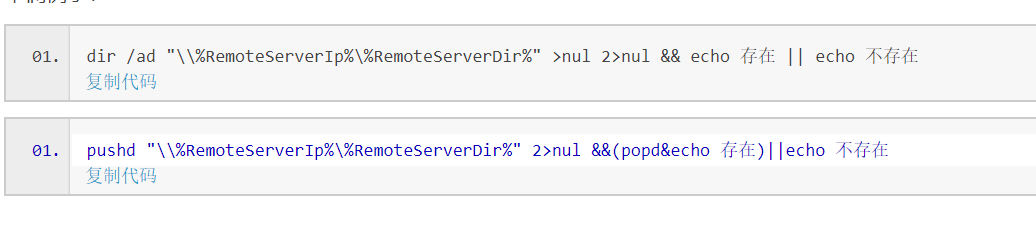1.if 判断
(1.1)判断字符串是否为空:
if "%var1%" == " " ( echo null)
else(echo not null )
(1.2)判断字符串是否不等于test
if not "%var1%" == "test" ( echo not equal)
else(echo equal )
(1.3)判断文件是否存在
if exist test1.txt (echo exist file)
(1.4)判断数值是否相等
if 1 equ 2 (echo equal) else (echo 1 not equal 2)
(1.5)if--else if---else
if "%type_tmp%" == "Release_Static" (
echo "++++++++++++++++++++++it is Release Static+++++++++++++++++++"
set type="Release Static"
)else if "%type_tmp%" == "Debug_Static" (
echo "++++++++++++++++++++++it is Debug Static+++++++++++++++++++++++"
set type="Debug Static"
)else (
echo "++++++++++++++++++++++++change type+++++++++++++++++++++++++++++"
set type=%type_tmp%
)
(1.6) if 中的即不等于aaa也不等于bbb:以下
if not "%proj%" == "aaa" (
if not "%proj%" == "bbb" (
echo "%proj% is not aaa nor bbb and so exit"
exit 1
)
)
有的时候,我们发现我们的if else 已经按照上面操作了,还是报错,这可能就跟格式有关系了,注意括号前至少要一个空格。
2.findstr 找到包含指定字符的文件
例子: dir /B |findstr "test"
3.sleep
bat中没有sleep这个命令,如果要等待,你不能写sleep 10 这样,那要怎么实现呢,很简单,用ping 就可以了
ping 127.0.0.1 可以sleep 几秒,可以通过-n 来控制ping 的连接数(具体:ping /?),比如ping 127.0.0.1 -n 10 表示ping 10个连接数:

至于要计算出到底用了时间,可以使用time命令来计算。
4.time
set datevar=%date:~0,4%%date:~5,2%%date:~8,2%
set mytime=%time:~0,2%%time:~3,2%
set result_dir=%datevar%%mytime%
echo result_dir=%result_dir%
如下:
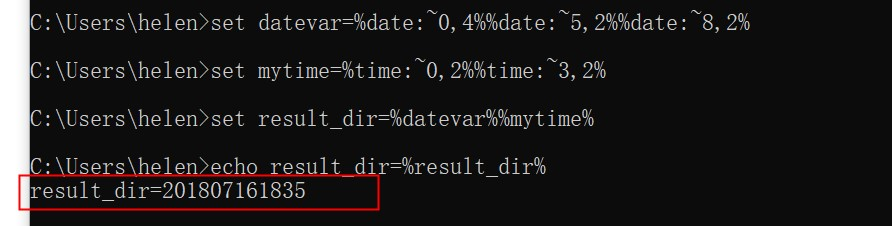
看到结果时201807161835表示2017年7月16号18:35
这里涉及到bat的字段串的截获,如上,输入date得到的是2017/07/16,~0,4表示的是位置0后的4个字符,~5,2表示位置5后面的2个字符,其他类似。
5.判断远程路径是否存在
参考:http://www.bathome.net/thread-31314-1-1.html
if exist \%RemoteServerIp%\%RemoteServerDir% (goto auto_bak) else echo "not exist!!"
或者: