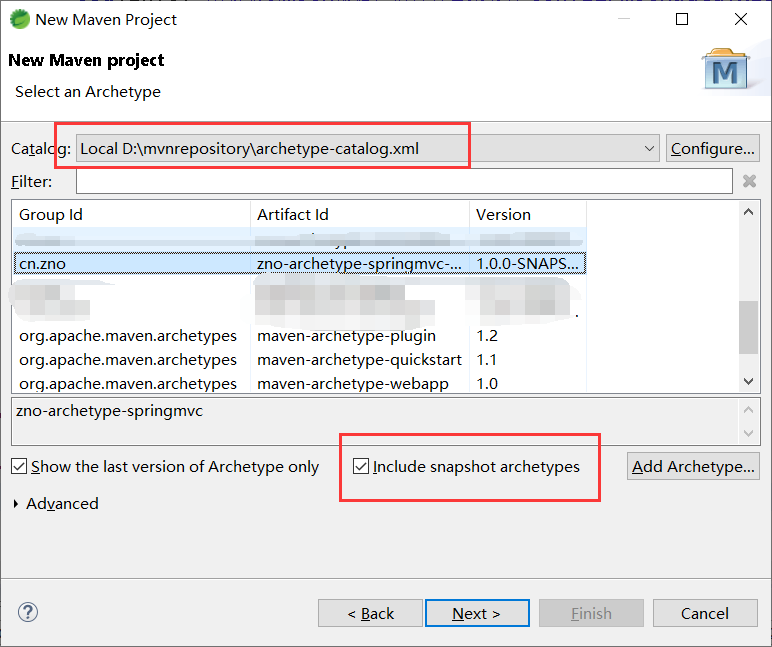cd %old%
mvn archetype:create-from-project
cd %old%/target/generated-sources/archetype
mvn install
cd %newParent%
mvn archetype:generate -DarchetypeCatalog=local
步骤:
生成原型
安装到本地
使用本地该原型
位置 ~.m2
epositorycnzxgstruts-hello-archetype1.0struts-hello-archetype-1.0.jar
http://maven.apache.org/archetype/maven-archetype-plugin/create-from-project-mojo.html
补充 2020-12-23:
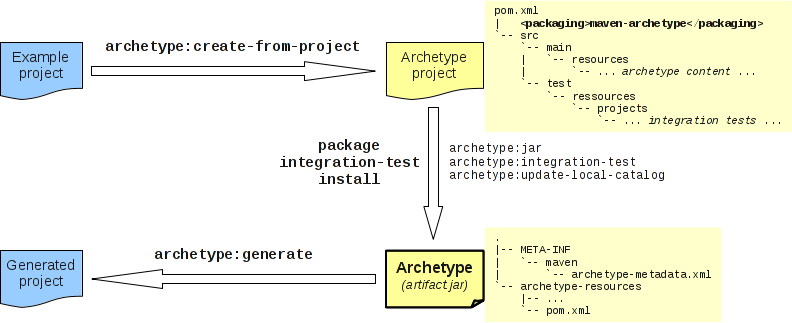
http://maven.apache.org/archetype/maven-archetype-plugin/index.html
http://maven.apache.org/plugins-archives/maven-help-plugin-2.1.1/usage.html
1. 如何快速定位电脑仓库位置?
答:需要用的help plugin ,执行 mvn help:effective-settings
<settings xmlns="http://maven.apache.org/POM/4.0.0" xmlns:xsi="http://www.w3.org/2001/XMLSchema-instance" xsi:schemaLocation="http://maven.apache.org/SETTINGS/1.1.0 http://maven.apache.org/xsd/settings-1.1.0.xsd">
<localRepository xmlns="http://maven.apache.org/SETTINGS/1.1.0">D:mvnrepository</localRepository>
<pluginGroups xmlns="http://maven.apache.org/SETTINGS/1.1.0">
<pluginGroup>org.apache.maven.plugins</pluginGroup>
<pluginGroup>org.codehaus.mojo</pluginGroup>
</pluginGroups>
</settings>
2. 如何通过Eclipse 快速根据archetype 创建项目?
答:需要用到 archetype 插件,执行 mvn archetype:crawl 会在localRepository 目录下生成一个 archetype-catalog.xml
<?xml version="1.0" encoding="UTF-8"?> <archetype-catalog xsi:schemaLocation="http://maven.apache.org/plugins/maven-archetype-plugin/archetype-catalog/1.0.0 http://maven.apache.org/xsd/archetype-catalog-1.0.0.xsd" xmlns="http://maven.apache.org/plugins/maven-archetype-plugin/archetype-catalog/1.0.0" xmlns:xsi="http://www.w3.org/2001/XMLSchema-instance"> <archetypes> ... <archetype> <groupId>cn.zno</groupId> <artifactId>minidemo-archetype</artifactId> <version>1.0-SNAPSHOT</version> <description>minidemo</description> </archetype> ... </archetypes> </archetype-catalog>
然后
Window - Preferences - Maven - Archetypes - Add local catalog - Browse - "选择 archetype-catalog.xml 文件" - ok
然后
new - maven project - Next(don't check "create a simple project") - 下拉框选择刚刚配置的catalog(please check "Include snapshot archetypes" and filter which you want) - Next - ...