public class WorkTest {
@Test
public void send() throws Exception{
//获取连接
Connection conn = ConnectionUtil.getConn();
Channel chan = conn.createChannel();
//声明队列
chan.queueDeclare("work", false, false, false, null);
for(int i=0;i<100;i++){
String msg="1712,hello:"+i+"message";
chan.basicPublish("", "work", null, msg.getBytes());
System.out.println("第"+i+"条信息已经发送");
}
chan.close();
conn.close();
}
@Test
public void receive1() throws Exception{
//获取连接,获取信道
Connection conn = ConnectionUtil.getConn();
Channel chan = conn.createChannel();
chan.queueDeclare("work", false, false, false, null);
//同一时刻服务器只发送一条消息给同一消费者,消费者空闲,才发送一条
chan.basicQos(1);
//定义消费者
QueueingConsumer consumer=new QueueingConsumer(chan);
//绑定队列和消费者的关系
//queue
//autoAck:消息被消费后,是否自动确认回执,如果false,不自动需要手动在
//完成消息消费后进行回执确认,channel.ack,channel.nack
//callback
//chan.basicConsume(queue, autoAck, callback)
chan.basicConsume("work", false, consumer);
//监听
while(true){
Delivery delivery=consumer.nextDelivery();
byte[] result = delivery.getBody();
String msg=new String(result);
System.out.println("接受到:"+msg);
Thread.sleep(50);
//返回服务器,回执
chan.basicAck(delivery.getEnvelope().getDeliveryTag(), false);
}
}
@Test
public void receive2() throws Exception{
//获取连接,获取信道
Connection conn = ConnectionUtil.getConn();
Channel chan = conn.createChannel();
chan.queueDeclare("work", false, false, false, null);
//同一时刻服务器只发送一条消息给同一消费者,消费者空闲,才发送一条
chan.basicQos(1);
//定义消费者
QueueingConsumer consumer=new QueueingConsumer(chan);
//绑定队列和消费者的关系
//queue
//autoAck:消息被消费后,是否自动确认回执,如果false,不自动需要手动在
//完成消息消费后进行回执确认,channel.ack,channel.nack
//callback
//chan.basicConsume(queue, autoAck, callback)
chan.basicConsume("work", false, consumer);
//监听
while(true){
Delivery delivery=consumer.nextDelivery();
byte[] result = delivery.getBody();
String msg=new String(result);
System.out.println("接受到:"+msg);
Thread.sleep(150);
//返回服务器,回执
chan.basicAck(delivery.getEnvelope().getDeliveryTag(), false);
}
}
}
publish/fanout发布订阅
public class FanoutTest {
//交换机,有类型,发布订阅:fanout
//路由模式:direct
//主题模式:topic
@Test
public void send() throws Exception {
//获取连接
Connection conn = ConnectionUtil.getConn();
Channel chan = conn.createChannel();
//声明交换机
//参数意义,1 交换机名称,2 类型:fanout,direct,topic
chan.exchangeDeclare("fanoutEx", "fanout");
//发送消息
for(int i=0;i<100;i++){
String msg="1712 hello:"+i+"msg";
chan.basicPublish("fanoutEx", "", null, msg.getBytes());
System.out.println("第"+i+"条信息已经发送");
}
}
@Test
public void receiv01() throws Exception{
//获取连接
Connection conn = ConnectionUtil.getConn();
Channel chan = conn.createChannel();
//生命队列
chan.queueDeclare("fanout01", false, false, false, null);
//声明交换机
chan.exchangeDeclare("fanoutEx", "fanout");
//绑定队列到交换机
//参数 1 队列名称,2 交换机名称 3 路由key
chan.queueBind("fanout01", "fanoutEx", "");
chan.basicQos(1);
//定义消费者
QueueingConsumer consumer=new QueueingConsumer(chan);
//消费者与队列绑定
chan.basicConsume("fanout01",false, consumer);
while(true){
Delivery delivery= consumer.nextDelivery();
System.out.println("一号消费者接收到"+
new String(delivery.getBody()));
chan.basicAck(delivery.getEnvelope().
getDeliveryTag(), false);
}
}
@Test
public void receiv02() throws Exception{
//获取连接
Connection conn = ConnectionUtil.getConn();
Channel chan = conn.createChannel();
//生命队列
chan.queueDeclare("fanout02", false, false, false, null);
//声明交换机
chan.exchangeDeclare("fanoutEx", "fanout");
//绑定队列到交换机
//参数 1 队列名称,2 交换机名称 3 路由key
chan.queueBind("fanout02", "fanoutEx", "");
chan.basicQos(1);
//定义消费者
QueueingConsumer consumer=new QueueingConsumer(chan);
//消费者与队列绑定
chan.basicConsume("fanout02",false, consumer);
while(true){
Delivery delivery= consumer.nextDelivery();
System.out.println("二号消费者接收到"+new String(delivery.getBody()));
chan.basicAck(delivery.getEnvelope().getDeliveryTag(), false);
}
}
}
routing路由模式
public class RoutingTopicTest {
@Test
public void routingSend() throws Exception{
//获取连接
Connection conn = ConnectionUtil.getConn();
Channel chan = conn.createChannel();
//声明交换机
//参数意义,1 交换机名称,2 类型:fanout,direct,topic
chan.exchangeDeclare("directEx", "direct");
//发送消息
String msg="路由模式的消息";
chan.basicPublish("directEx", "jt1713",
null, msg.getBytes());
}
@Test
public void routingRec01() throws Exception{
System.out.println("一号消费者等待接收消息");
//获取连接
Connection conn = ConnectionUtil.getConn();
Channel chan = conn.createChannel();
//声明队列
chan.queueDeclare("direct01", false, false, false, null);
//声明交换机
chan.exchangeDeclare("directEx", "direct");
//绑定队列到交换机
//参数 1 队列名称,2 交换机名称 3 路由key
chan.queueBind("direct01", "directEx", "jt1712");
chan.basicQos(1);
//定义消费者
QueueingConsumer consumer=new QueueingConsumer(chan);
//消费者与队列绑定
chan.basicConsume("direct01",false, consumer);
while(true){
Delivery delivery= consumer.nextDelivery();
System.out.println("一号消费者接收到"+
new String(delivery.getBody()));
chan.basicAck(delivery.getEnvelope().
getDeliveryTag(), false);
}
}
@Test
public void routingRec02() throws Exception{
System.out.println("二号消费者等待接收消息");
//获取连接
Connection conn = ConnectionUtil.getConn();
Channel chan = conn.createChannel();
//声明队列
chan.queueDeclare("direct02", false, false, false, null);
//声明交换机
chan.exchangeDeclare("directEx", "direct");
//绑定队列到交换机
//参数 1 队列名称,2 交换机名称 3 路由key
chan.queueBind("direct02", "directEx", "jt1711");
chan.basicQos(1);
//定义消费者
QueueingConsumer consumer=new QueueingConsumer(chan);
//消费者与队列绑定
chan.basicConsume("direct02",false, consumer);
while(true){
Delivery delivery= consumer.nextDelivery();
System.out.println("二号消费者接收到"+
new String(delivery.getBody()));
chan.basicAck(delivery.getEnvelope().
getDeliveryTag(), false);
}
}
}
topic主题模式
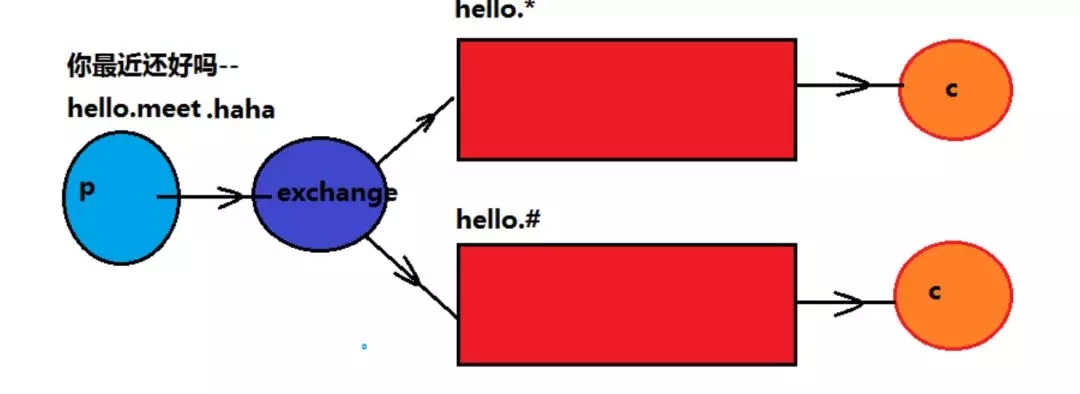
*号代表单个词语
#代表多个词语
其他的内容与routing路由模式一致
public class RoutingTopicTest {
@Test
public void routingRec02() throws Exception{
System.out.println("二号消费者等待接收消息");
//获取连接
Connection conn = ConnectionUtil.getConn();
Channel chan = conn.createChannel();
//声明队列
chan.queueDeclare("direct02", false, false, false, null);
//声明交换机
chan.exchangeDeclare("directEx", "direct");
//绑定队列到交换机
//参数 1 队列名称,2 交换机名称 3 路由key
chan.queueBind("direct02", "directEx", "jt1711");
chan.basicQos(1);
//定义消费者
QueueingConsumer consumer=new QueueingConsumer(chan);
//消费者与队列绑定
chan.basicConsume("direct02",false, consumer);
while(true){
Delivery delivery= consumer.nextDelivery();
System.out.println("二号消费者接收到"+
new String(delivery.getBody()));
chan.basicAck(delivery.getEnvelope().
getDeliveryTag(), false);
}
}
@Test
public void topicSend() throws Exception{
//获取连接
Connection conn = ConnectionUtil.getConn();
Channel chan = conn.createChannel();
//声明交换机
//参数意义,1 交换机名称,2 类型:fanout,direct,topic
chan.exchangeDeclare("topicEx", "topic");
//发送消息
String msg="主题模式的消息";
chan.basicPublish("topicEx", "jt1712.add.update",
null, msg.getBytes());
}
@Test
public void topicRec01() throws Exception{
System.out.println("一号消费者等待接收消息");
//获取连接
Connection conn = ConnectionUtil.getConn();
Channel chan = conn.createChannel();
//声明队列
chan.queueDeclare("topic01", false, false, false, null);
//声明交换机
chan.exchangeDeclare("topicEx", "topic");
//绑定队列到交换机
//参数 1 队列名称,2 交换机名称 3 路由key
chan.queueBind("topic01", "topicEx", "jt1712");
chan.basicQos(1);
//定义消费者
QueueingConsumer consumer=new QueueingConsumer(chan);
//消费者与队列绑定
chan.basicConsume("topic01",false, consumer);
while(true){
Delivery delivery= consumer.nextDelivery();
System.out.println("一号消费者接收到"+
new String(delivery.getBody()));
chan.basicAck(delivery.getEnvelope().
getDeliveryTag(), false);
}
}
@Test
public void topicRec02() throws Exception{
System.out.println("二号消费者等待接收消息");
//获取连接
Connection conn = ConnectionUtil.getConn();
Channel chan = conn.createChannel();
//声明队列
chan.queueDeclare("topic02", false, false, false, null);
//声明交换机
chan.exchangeDeclare("topicEx", "topic");
//绑定队列到交换机
//参数 1 队列名称,2 交换机名称 3 路由key
chan.queueBind("topic02", "topicEx", "jt1712.#");
chan.basicQos(1);
//定义消费者
QueueingConsumer consumer=new QueueingConsumer(chan);
//消费者与队列绑定
chan.basicConsume("topic02",false, consumer);
while(true){
Delivery delivery= consumer.nextDelivery();
System.out.println("二号消费者接收到"+
new String(delivery.getBody()));
chan.basicAck(delivery.getEnvelope().
getDeliveryTag(), false);
}
}
}