工具类 CMUtility
package day1_18;
import java.util.Scanner;
public class CMUtility {
//读取主菜单选项
public static char readMenuSelection() {
for (; ; ) {
String str = readKeyBoard(1, false);
char c = str.charAt(0);
if (c != '1' && c != '2' && c != '3' && c != '4' && c != '5') {
System.out.println("输入选项错误,请重新输入:");
} else {
return c;
}
}
}
// 读取字符串
public static String readString(int limit) {
return readKeyBoard(limit, false);
}
//读取字符串(直接Enter换行的话,就返回默认值defaultValue)
public static String readString(int limit,String defaultValue) {
String str = readKeyBoard(limit, true);
return str.equals("") ? defaultValue : str;
}
//读取整数
public static int readInt() {
for (; ; ) {
String str = readKeyBoard(2, false);
try {
int n = Integer.parseInt(str);
return n;
} catch (Exception e) {
System.out.print("请输入不超过两位数的数字:");
}
}
}
//读取整数(直接Enter换行的话,就返回默认值defaultValue)
public static int readInt(int defaultValue) {
int n;
for (; ; ) {
String str = readKeyBoard(2, true);
if (str.equals("")) {
return defaultValue;
}
try {
n = Integer.parseInt(str);
return n;
} catch (Exception e) {
System.out.print("请输入不超过两位数的数字:");
}
}
}
//读取字符
public static char readChar() {
String str = readKeyBoard(1, false);
return str.charAt(0);
}
//读取字符(直接Enter换行的话,就返回默认值defaultValue)
public static char readChar(char defaultValue) {
String str = readKeyBoard(1, true);
return str.equals("") ? defaultValue : str.charAt(0);
}
//是否确认退出选项
public static char readConfirmSelection() {
char selection;
for (; ; ) {
String str = readKeyBoard(1, false);
selection = str.toUpperCase().charAt(0);
if (selection != 'Y' && selection != 'N') {
System.out.print("输入选项错误,请重新输入:");
} else {
break;
}
}
return selection;
}
//读取用户输入
private static String readKeyBoard(int limit, boolean blankEnter) {
String str = "";
for (; ; ) {
Scanner scanner = new Scanner(System.in);
if (scanner.hasNextLine()) {
str = scanner.nextLine().trim();
if (str.length() == 0) {
if (blankEnter) {
return str;
}
System.out.print("请重新输入:");
}else if (str.length() > limit) {
System.out.print("输入长度不能大于" + limit + ",请重新输入:");
} else {
break;
}
}
}
return str;
}
}
客户实体类 Customer
package day1_18;
public class Customer {
private String name;
private char gender;
private int age;
private String phone;
private String email;
public Customer() {
}
public Customer(String name, char gender, int age, String phone, String email) {
this.name = name;
this.gender = gender;
this.age = age;
this.phone = phone;
this.email = email;
}
public String getName() {
return name;
}
public void setName(String name) {
this.name = name;
}
public char getGender() {
return gender;
}
public void setGender(char gender) {
this.gender = gender;
}
public int getAge() {
return age;
}
public void setAge(int age) {
this.age = age;
}
public String getPhone() {
return phone;
}
public void setPhone(String phone) {
this.phone = phone;
}
public String getEmail() {
return email;
}
public void setEmail(String email) {
this.email = email;
}
}
操作客户类 CustomerList
package day1_18;
//Customer对象的管理模块,内部使用数组管理一组Customer对象
public class CustomerList {
//定义一个数组用来保存客户对象
private Customer[] customers;
//记录保存客户对象的实际数量
private int total;
//初始化数组
//totalCustomer指定数组的最大空间
public CustomerList(int totalCustomer) {
customers = new Customer[totalCustomer];
}
//添加客户
public boolean addCustomer(Customer customer) {
if (total >= customers.length) {
return false;
}
customers[total++] = customer;
return true;
}
//修改指定索引位置的客户信息
public boolean replaceCustomer(int index,Customer customer) {
if (index < 0 || index >= total) {
return false;
}
customers[index] = customer;
return true;
}
//删除指定位置的客户
public boolean deleteCustomer(int index) {
if (index < 0 || index >= total) {
return false;
}
for (int i = index; i < total; i++) {
customers[i] = customers[i + 1];
}
total--;
return true;
}
//查找指定位置的客户
public Customer getCustomer(int index){
if (index < 0 || index >= total) {
return null;
} else {
return customers[index];
}
}
//查询客户列表
public boolean listCustomers() {
if (total == 0) {
return false;
}
System.out.print("编号 姓名 性别 年龄 电话 邮箱 ");
for (int i=0;i< total;i++) {
Customer customer = customers[i];
System.out.print((i+1) + " " + customer.getName() + " " + customer.getGender() +
" " + customer.getAge() + " " + customer.getPhone() +
" " + customer.getEmail() + " ");
}
return true;
}
//获取实际存储客户的个数
public int getTotal() {
return total;
}
}
客户端交互类 CustomerView
package day1_18;
public class CustomerView {
public CustomerList customerList;
public static void main(String[] args) {
CustomerView view = new CustomerView();
view.enterMainMenu();
}
public CustomerView() {
customerList = new CustomerList(10);
}
//主菜单
public void enterMainMenu() {
boolean isFlag = true;
while (isFlag) {
System.out.println(" -----------------客户信息管理软件----------------- ");
System.out.println(" 1 添 加 客 户");
System.out.println(" 2 修 改 客 户");
System.out.println(" 3 删 除 客 户");
System.out.println(" 4 客 户 列 表");
System.out.println(" 5 退 出 ");
System.out.print(" 请选择(1-5):");
char menu = CMUtility.readMenuSelection();
switch (menu) {
case '1':
//System.out.println("添加客户操作");
saveCustomer();
break;
case '2':
//System.out.println("修改客户操作");
replaceCustomer();
break;
case '3':
//System.out.println("删除客户操作");
removeCustomer();
break;
case '4':
//System.out.println("客户列表操作");
listCustomers();
break;
case '5':
//System.out.println("退出操作");
System.out.print("确认是否退出(Y/N):");
char isExit = CMUtility.readConfirmSelection();
if (isExit == 'Y') {
isFlag = false;
}
}
}
}
//添加客户
public void saveCustomer() {
System.out.println("----------添加客户----------");
System.out.print("姓名:");
String name = CMUtility.readString(4);
System.out.print("性别:");
char gender = CMUtility.readChar();
System.out.print("年龄:");
int age = CMUtility.readInt();
System.out.print("电话:");
String phone = CMUtility.readString(13);
System.out.print("邮箱:");
String email = CMUtility.readString(30);
Customer customer = new Customer(name, gender, age, phone, email);
boolean isSaved = customerList.addCustomer(customer);
if (isSaved) {
System.out.println("----------添加客户成功----------");
} else {
System.out.println("----------客户目录已满,添加客户失败----------");
}
}
//查看客户列表
public boolean listCustomers() {
System.out.println("----------客户列表----------");
boolean isListed = customerList.listCustomers();
if (!isListed) {
System.out.println("客户信息为空");
}
System.out.println("----------客户列表完成----------");
return isListed;
}
//修改指定位置的客户信息
public void replaceCustomer() {
int index;
Customer customer;
if (listCustomers()) {
for (; ; ) {
System.out.print("请输入要修改客户的编号(输入0退出):");
index = CMUtility.readInt() -1;
if (index == -1) {
return;
}
customer = customerList.getCustomer(index);
if (customer == null) {
System.out.println("列表中没有指定的客户!");
} else {
break;
}
}
System.out.print("姓名(" + customer.getName() + "):");
String name = CMUtility.readString(4, customer.getName());
System.out.print("性别(" + customer.getGender() + "):");
char gender = CMUtility.readChar(customer.getGender());
System.out.print("年龄(" + customer.getAge() + "):");
int age = CMUtility.readInt(customer.getAge());
System.out.print("电话(" + customer.getPhone() + "):");
String phone = CMUtility.readString(13, customer.getPhone());
System.out.print("邮箱(" + customer.getEmail() + "):");
String email = CMUtility.readString(20, customer.getEmail());
customer = new Customer(name, gender, age, phone, email);
boolean isReplaced = customerList.replaceCustomer(index, customer);
if (isReplaced) {
System.out.println("-----------修改客户成功-----------");
} else {
System.out.println("-----------修改客户失败-----------");
}
} else {
System.out.print(" 温馨提示:客户列表为空,请先添加客户 ");
enterMainMenu();
}
}
//删除客户
public void removeCustomer() {
int index;
if (listCustomers()) {
for (; ; ) {
System.out.print("请输入要删除客户的编号(输入0退出):");
index = CMUtility.readInt() -1;
if (index == -1) {
return;
}
Customer customer = customerList.getCustomer(index);
if (customer == null) {
System.out.println("列表中没有指定的客户!");
}else {
break;
}
}
System.out.print("是否确定删除此客户(Y/N):");
char isConfirm = CMUtility.readConfirmSelection();
if (isConfirm == 'Y') {
boolean isRemove = customerList.deleteCustomer(index);
if (isRemove) {
System.out.println("----------删除成功----------");
} else {
System.out.println("----------删除成功----------");
}
}
} else {
System.out.print(" 温馨提示:客户列表为空,请选择其他操作 ");
enterMainMenu();
}
}
}
主菜单效果
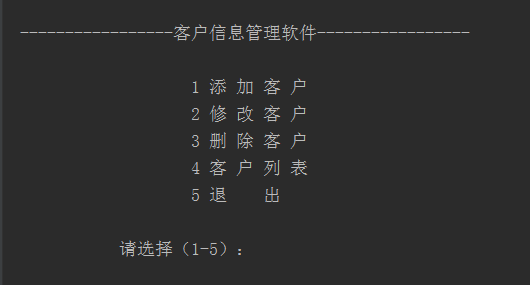
笔记
关于客户管理软件项目编程思路的梳理
1.主菜单列表选项
1.1 添加客户
①获取键盘输入,根据属性的类型不同和字符长度的限制,在工具类里编写
相应的获取键盘输入的方法
②客户端输入数据赋值给每个属性后,利用构造器创建Customer对象,再添
加到customers数组中,并且数组中实际存储的Customer对象的个数total加1
1.2 查看客户列表
①遍历customers数组中每个customer对象,获取每个属性的值
1.3 修改客户列表中某个编号的客户信息
①编号是指在客户列表中例如1,2,3,...的一系列自然数,注意它与数组索引的关系:编号-1 = 数组索引
②客户端键盘输入接收到指定编号后,首先需要判断这个编号在客户列表中是否存在,即以(指定编号-1)
作为数组索引,查看数组中这个索引的对象是否为空,如果为空,说明用户列表中是没有这个用户的,既然
没有这个用户那么修改客户也是不合逻辑的
③如果客户列表中存在需要修改的客户,那么接收键盘输入作为属性值的方法就需要根据情况来重新定义了,
因为如果客户的某个属性不想修改,那么就设计为输入时直接Enter,表示当接收空字符串时,新customer
对象的属性值还是为原来的属性值
1.4 删除客户列表中某个编号的客户信息
①编号是指在客户列表中例如1,2,3,...的一系列自然数,注意它与数组索引的关系:编号-1 = 数组索引
②客户端键盘输入接收到指定编号后,首先需要判断这个编号在客户列表中是否存在,即以(指定编号-1)
作为数组索引,查看数组中这个索引的对象是否为空,如果为空,说明用户列表中是没有这个用户的,既然
没有这个用户那么删除客户也是不合逻辑的
③如果客户列表中存在需要删除的客户,从需要删除的这个客户在数组customers的索引位置开始,后面的元
素覆盖前面前一个元素,这样实现删除操作
④数组中实际存储的Customer对象的个数total减1
1.5 退出主菜单
获取键盘输入,取字符,转为大写字母后如果为‘Y’,则退出;如果为‘N’则不退出