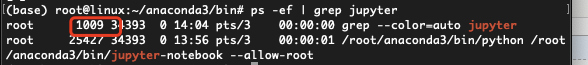1、服务器安装JupyterLab
这里推荐直接安装Anaconda,安装好后可以通过命令jupyter lab打开测试一下。
2、生成配置文件
$jupyter notebook --generate-config
生成密码 此处的密码可由自己随意设定 保存好 返回的sha1字符串$ python Python 3.7.3 (default, Mar 27 2019, 22:11:17) [GCC 7.3.0] :: Anaconda, Inc. on linux Type "help", "copyright", "credits" or "license" for more information. >>> from notebook.auth import passwd >>> passwd() Enter password: Verify password: 'sha1:xxxxxxxxxxxxxxxxxxxxxxxxxxxxxxxxxxxxxxxxxxxxxxxxxxxxxxxxxxxxxx'
4. 修改默认配置文件
$vim ~/.jupyter/jupyter_notebook_config.py'
# 将ip设置为*,意味允许任何IP访问 c.NotebookApp.ip = ‘*‘ # 这里的密码就是上边我们生成的那一串 c.NotebookApp.password = ‘sha1:f704b702aea2:01e2bd991f9c7208ba177b46f4d10b6907810927‘ # 服务器上并没有浏览器可以供Jupyter打开 c.NotebookApp.open_browser = False # 监听端口设置为8888或其他自己喜欢的端口 c.NotebookApp.port = 8888 # 允许远程访问 c.NotebookApp.allow_remote_access = True
c.NotebookApp.notebook_dir = '默认打开目录'
5.后台运行: nohup jupyter notebook --allow-root > jupyter.log 2>&1 &
关闭:
ps -ef | grep jupyter
kill -9 ID