长话短说:
1、官网
https://react.docschina.org/docs/context.html
2、优点
Context 提供了一个无需为每层组件手动添加 props,就能在组件树间进行数据传递的方法。
3、问题
Context 主要应用场景在于很多不同层级的组件需要访问同样一些的数据。请谨慎使用,因为这会使得组件的复用性变差。
4、函数组件 使用
context.jsx
import { createContext } from "react";
export const themes = {
light: {
foreground: '#000000',
background: '#eeeeee'
},
dark: {
foreground: '#ffffff',
background: '#aaaaaa'
}
};
export const ThemeContext = createContext(themes.light)
export const CompAContext = createContext()
index.jsx
import React from 'react'; import { ThemeContext, themes } from './context'; import CompA from './selfComp/CompA'; import CompB from './selfComp/CompB'; import './index.less'; function Context () { return ( <div> <ThemeContext.Provider value={themes.dark}> 组件A: <CompA/> <br/><br/> ------ <br/><br/> 组件B: <CompB/> </ThemeContext.Provider> </div> ) } export default Context;
CompA.jsx
import React from 'react'; import { CompAContext } from '../context'; import CompAA from './CompAA'; function CompA () { return ( <div> <CompAContext.Provider value={'This is CompA'}> <CompAA /> </CompAContext.Provider> </div> ) } export default CompA;
CompAA.jsx
import React,{useContext} from 'react'; import { CompAContext,ThemeContext } from '../context'; function CompAA () { const val = useContext(CompAContext) const themes = useContext(ThemeContext) return ( // 1、使用useContext <> <div style={{background: themes.background, color:themes.foreground}}>CompAA</div> <div>{'CompAA ------' + val}</div> </> // 2、CompAContext.Consumer // <div> // <CompAContext.Consumer> // { // (val) => ( // <ThemeContext.Consumer> // { // themes => ( // <> // <div style={{background: themes.background, color:themes.foreground}}>CompAA</div> // <div>{'CompAA ------' + val}</div> // </> // ) // } // </ThemeContext.Consumer> // ) // } // </CompAContext.Consumer> // </div> ) } export default CompAA;
CompB.jsx
import React,{useContext} from 'react'; import { ThemeContext } from '../context'; function CompB () { const themes = useContext(ThemeContext) return ( // 1、useContext <div style={{background: themes.background, color:themes.foreground}}>CompB</div> // 2、Consumer // <div> // <ThemeContext.Consumer> // { // (themes) => ( // <div style={{background: themes.background, color:themes.foreground}}>CompB</div> // ) // } // </ThemeContext.Consumer> // </div> ) } export default CompB;
总结:
Provider后,子组件中有两种接收值的方法:(详细见上面案例)
1、使用 Consumer
2、使用 useContext
目录结构
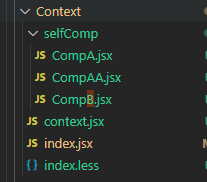
效果
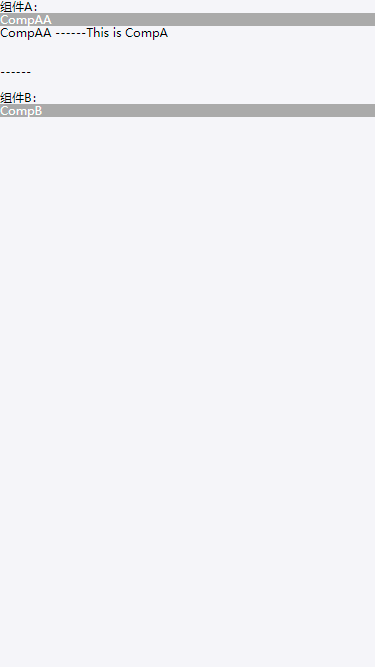
其他:
1、类组件使用(以 CompB 为例)
class CompB extends React.Component { componentDidMount() { let themes = this.context; /* 在组件挂载完成后,使用 MyContext 组件的值来执行一些有副作用的操作 */ } componentDidUpdate() { let themes = this.context; /* ... */ } componentWillUnmount() { let themes = this.context; /* ... */ } render() { let themes = this.context; /* 基于 MyContext 组件的值进行渲染 */ <div style={{background: themes.background, color:themes.foreground}}>CompB</div> } } CompB.contextType = ThemeContext;
2、如果你正在使用实验性的 public class fields 语法,你可以使用 static 这个类属性来初始化你的 contextType。
class CompB extends React.Component {
static contextType = ThemeContext;
render() {
let themes = this.context;
/* 基于这个值进行渲染工作 */
<div style={{background: themes.background, color:themes.foreground}}>CompB</div>
}
}