点击进行安装,将会弹出
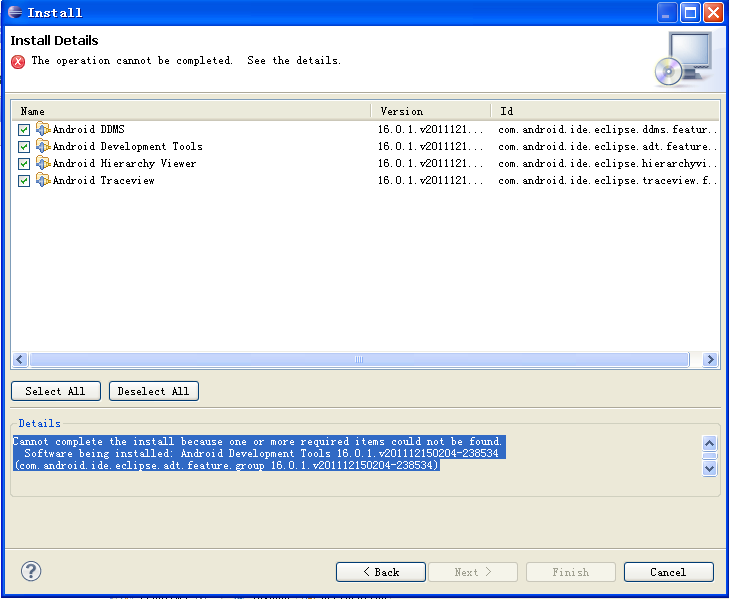
错误提示是:
Cannot complete the install because one or more required items could not be found.
Software being installed: Android Development Tools 16.0.1.v201112150204-238534 (com.android.ide.eclipse.adt.feature.group 16.0.1.v201112150204-238534)
Missing requirement: Android Development Tools 16.0.1.v201112150204-238534 (com.android.ide.eclipse.adt.feature.group 16.0.1.v201112150204-238534) requires 'org.eclipse.wst.sse.core 0.0.0' but it could not be found
如果是这样先别着急,呵呵,我是为这问题浪费了一下午,你就不用了
选择在Help->Install New Software然后选择 在这里说明必须是有网的条件下,否则没戏:
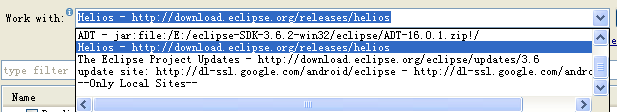
这项进行回车,出现如下图
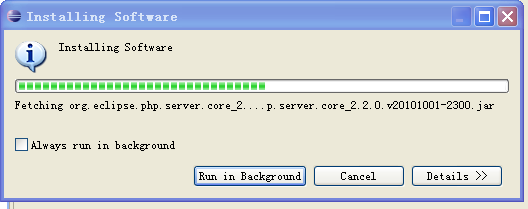
选择最后一项,点击,后面就是进行安装,
安装好后在进行前面的安装ADT。这样问题就可以解决了。
成功安装界面