1、常用快捷键,下面这些应该就够用了 ( Alt + / 提示输入)
Eclipse快捷键 //Eclipse其它常用快捷键 //1.ctrl + n :新建文件 //2.ctr + shift + f:代码格式化 //3.ctrl + shift + o :快速导包 //4.ctrl + shift + / :多行注释 //5.ctrl + shift + :取消多行注释 //6.ctrl + / :单行注释 //7.alt + 上、下键:代码移动 //8.ctrl + 鼠标点击:查看源码 //9.Fn + F3 看源码 //10.ctrl + shift + t :查找类 //11.ctrl + o: 找类的方法 //12.ctrl + 1: 快速修复问题 //13.ctrl + d: 删除代码 //14.alt + shift + m:抽取方法 //15.alt + shift + r:改名
2、一个类的生成
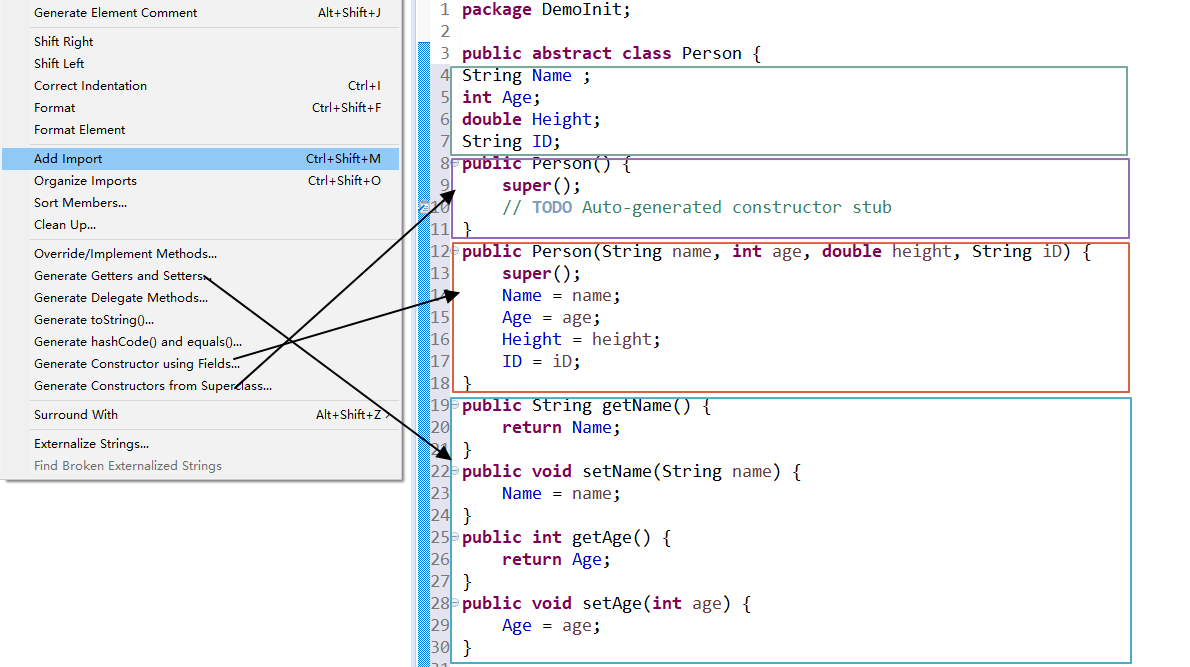
3、设置输入输入快捷键
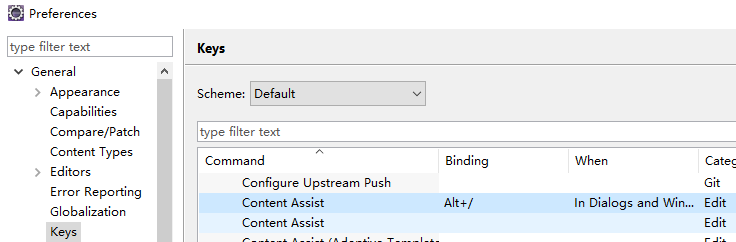
4、设置输入模板
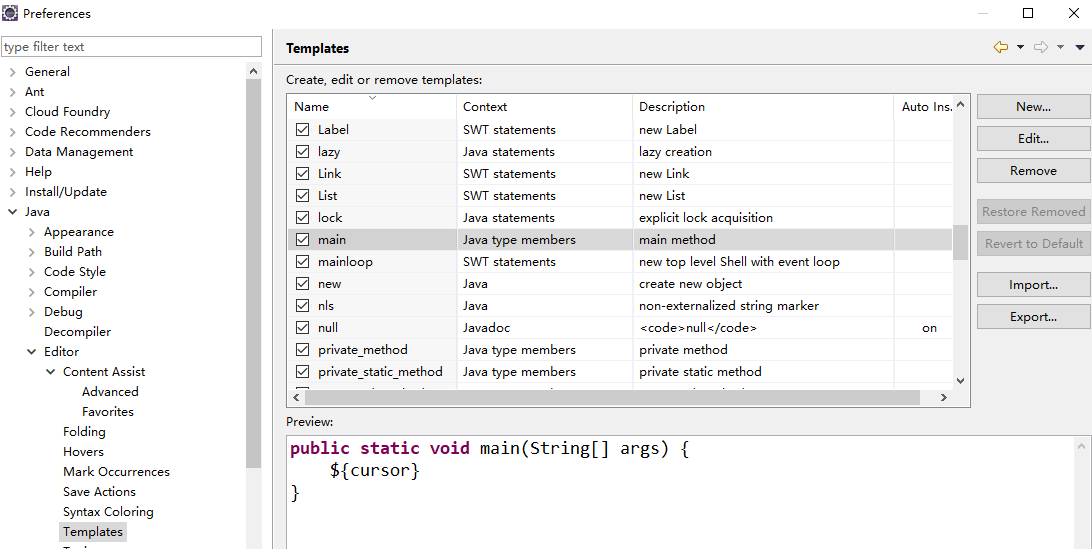
Eclipse Java EE IDE for Web Developers. 弹出 failed to download index
Version: Neon.3 Release (4.6.3)
Build id: 20170314-1500
(c) Copyright Eclipse contributors and others 2000, 2017. All rights reserved. Eclipse and the Eclipse logo are trademarks of the Eclipse Foundation, Inc., https://www.eclipse.org/. The Eclipse logo cannot be altered without Eclipse's permission. Eclipse logos are provided for use under the Eclipse logo and trademark guidelines, https://www.eclipse.org/logotm/. Oracle and Java are trademarks or registered trademarks of Oracle and/or its affiliates. Other names may be trademarks of their respective owners.
This product includes software developed by other open source projects including the Apache Software Foundation, https://www.apache.org/.
code recommenders cannot download its model repository index
把下面设置成 manual
