说明
这一段时间项目变更比较大,经常修改表结构,然后各个环境数据库均为修改,一不小心就忘掉了,等出问题才发现表结构没有更新;遂寻找数据库版本控制工具;最终确定为flyway。
flyway说明
官网地址: https://flywaydb.org
按照官网的说明:
Version control for your database. Robust schema evolution across all your environments.With ease, pleasure and plain SQL.
官网原理图: https://flywaydb.org/getstarted/how
脚本文件名定义
$PREFIX$VERSION__$REMARK.$SUBFIX
常用格式如上: $preifx表示前缀,可在配置中指定,默认为 V
$version 表示 版本,中单可以使用 . 或 _分隔,在解析时会将_转换为.保存到schema_history表的version字段中;
$remark 表示备注,解析后会将这部分写入到描述字段中;
$subfix 表示后缀,可在配置中指定,默认为.sql;
版本与描述之前使用__分隔;

与spring boot的整合
- 在官网的文档中找到插件部分:

- 在链接中找到spring boot
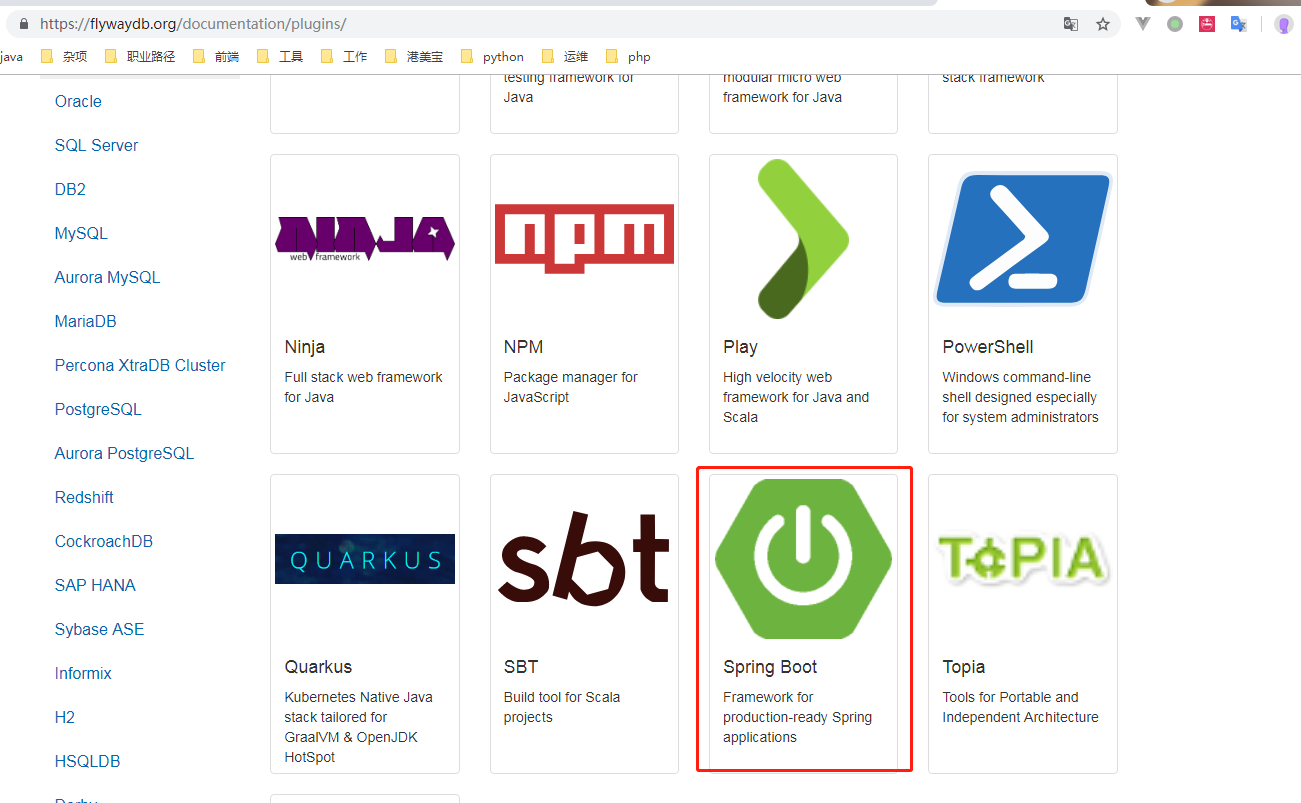
- 在spring boot插件与集成页面中再选择配置属性
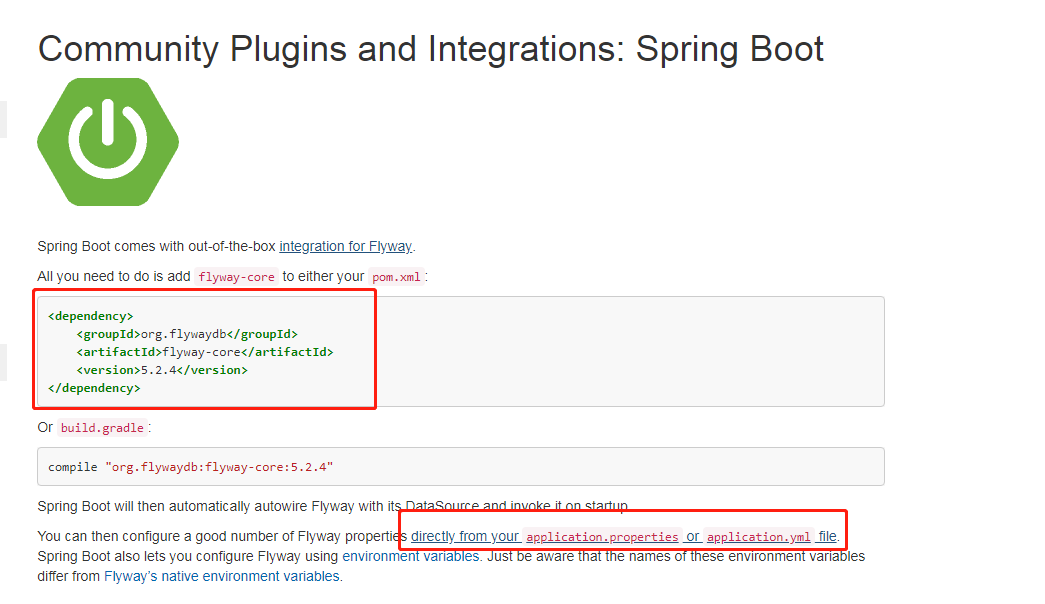
- 可以配置的属性
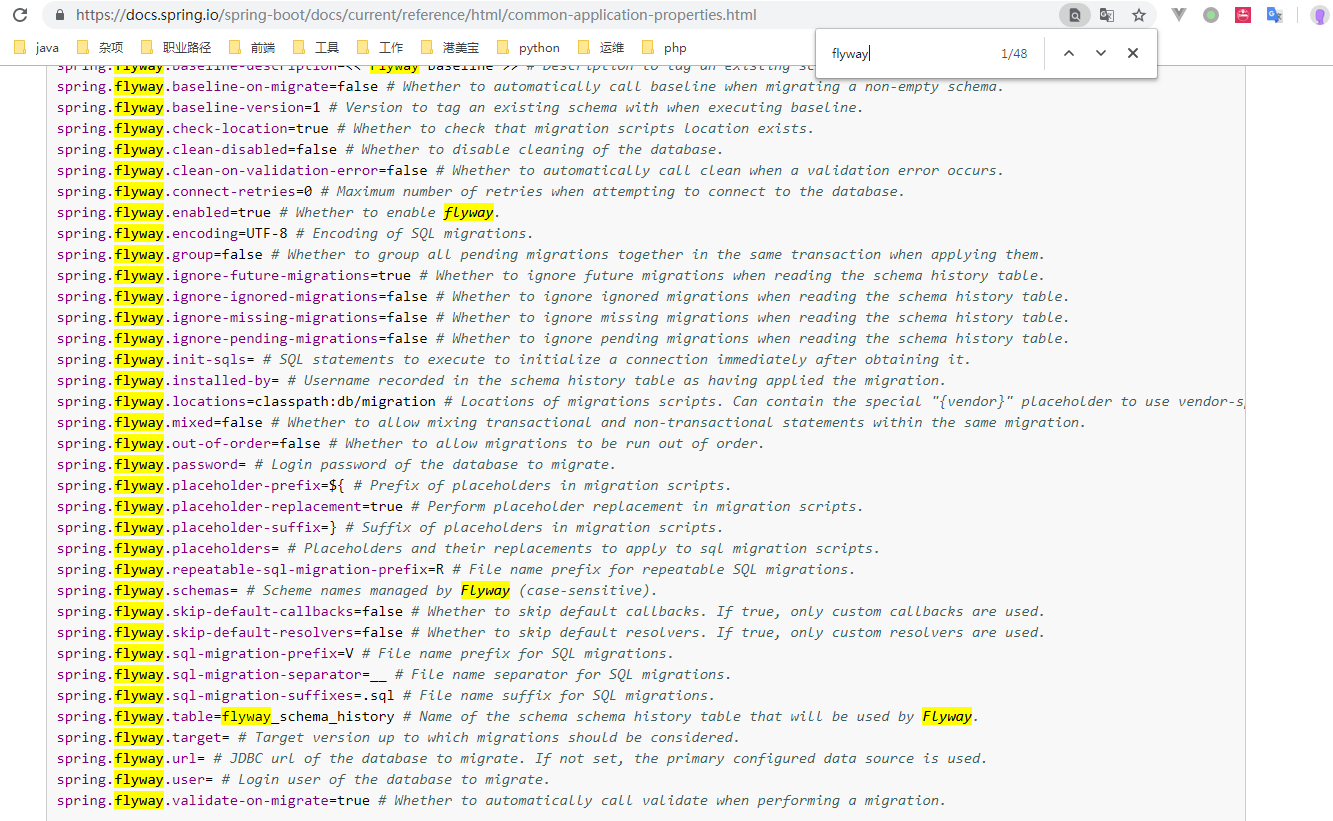
到这里,与spring boot 整合的步骤就有了,加入pom依赖并配置相应的属性即可;
引入maven依赖
<dependency>
<groupId>org.flywaydb</groupId>
<artifactId>flyway-core</artifactId>
<version>5.2.4</version>
</dependency>增加相应的配置
# 说明,在spring boot 1.x中,属性前缀为flyway,在spring boot 2.x中为spring.flyway,需要区分不同版本
flyway:
# 到新的环境中数据库中有数据,且没有flyway_schema_history表时,是否执行迁移操作,如果设置为false,在启动时会报错,并停止迁移;如果为true,则生成history表并完成所有的迁移,要根据实际情况设置;
baseline-on-migrate: false
# 执行执行时标记的tag 默认为<<Flyway Baseline>>
baseline-description: <<Flyway Baseline>>
# 是否启用flyway
enabled: true
# 检测迁移脚本的路径是否存在,如不存在,则抛出异常
check-location: true
# 脚本位置
locations: classpath:db/migration
# 在迁移时,是否校验脚本,假设V1.0__初始.sql已经迁移过了,在下次启动时会校验该脚本是否有变更过,则抛出异常
validate-on-migrate: true特别说明:如果非空数据库迁移,在目标数据库中手动建flyway_schema_history表并手动写入初始化的脚本记录,使flyway跳过最初的校验即可,后续可以保证版本的统一;
验证
项目启动有如下日志信息,表明校验成功;
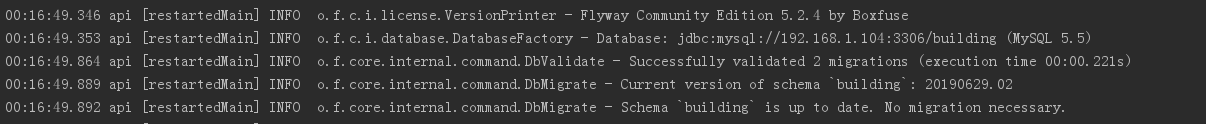
spring boot 中 flyway自动配置原理
spring boot 自动化配置,其中已经内置了flyway的功能;

spring boot 自动化配置的核心是Conditional的几个注解,根据注解来看,需要符合以下几个条件:
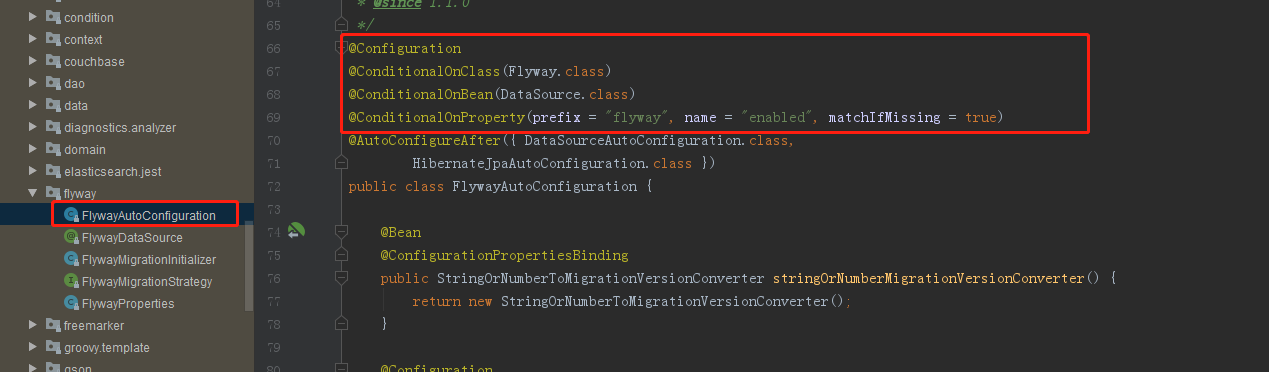
- 存在
Flyway的类; - 存在
Datasource的类; - 存在
flyway起始的配置属性且enable的属性值为true;
//生成Flyway的实例
@Bean
@ConfigurationProperties(prefix = "flyway")
public Flyway flyway() {
Flyway flyway = new SpringBootFlyway();
if (this.properties.isCreateDataSource()) {
flyway.setDataSource(this.properties.getUrl(), this.properties.getUser(),
this.properties.getPassword(),
this.properties.getInitSqls().toArray(new String[0]));
}
else if (this.flywayDataSource != null) {
flyway.setDataSource(this.flywayDataSource);
}
else {
flyway.setDataSource(this.dataSource);
}
flyway.setLocations(this.properties.getLocations().toArray(new String[0]));
return flyway;
}//生成FlywayMigrationInitializer的实例
@Bean
@ConditionalOnMissingBean
public FlywayMigrationInitializer flywayInitializer(Flyway flyway) {
return new FlywayMigrationInitializer(flyway, this.migrationStrategy);
}
//这个类实现了InitalizingBean接口,可以在依赖注入完成后执行一些操作
public class FlywayMigrationInitializer implements InitializingBean, Ordered
//委托flyway对象完成数据库的迁移命令,到这里,spring boot中flyway的操作完成.
@Override
public void afterPropertiesSet() throws Exception {
if (this.migrationStrategy != null) {
this.migrationStrategy.migrate(this.flyway);
}
else {
this.flyway.migrate();
}
}
<wiz_tmp_tag id="wiz-table-range-border" contenteditable="false" style="display: none;">