一 xutils框架引入到AndroidStudio工程,最简单的方法:
① 在APP的build.gradle里面加入 compile 'org.xutils:xutils:3.3.36'。
② 一定要自定义一个application.class
在自定义的application里的onCreate方法里面初始化xutils:
x.Ext.init(this);//初始化XUtils x.Ext.setDebug(BuildConfig.DEBUG);//是否输出debug日志
③ 在manifest文件里面加入自己的application
<application android:name=".application.GlobalApplication" android:allowBackup="true" android:icon="@mipmap/ic_launcher" android:label="@string/app_name" android:supportsRtl="true" android:theme="@style/AppTheme">
④ 加入权限
<uses-permission android:name="android.permission.INTERNET" />
<uses-permission android:name="android.permission.WRITE_EXTERNAL_STORAGE" />
其他的方法比如引入jar包引入lib自行百度。
二 xutils框架的注解
注解框架很好用,直接在activity或者fragment里面加入
@ViewInject(R.id.xxx)
private TextView mTvText;
注意,注解的时候一定要在onCreate之前,像声明属性和变量一样。然后偶就好奇注解框架是怎么完成了用viewInject去完成findViewById这个操作的。就顺便了解了一下注解是怎么一回事。
2.1 注解机制 其实就是java的反射实现的,我不在这里掉书袋解释反射是啥,自行百度。下面就自己实现了一下用反射实现findViewById
① 新建一个@annotation类型的class ,如图 ,
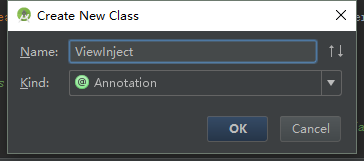
我们看到ViewInject的创建和接口差不多,但是别忘了前面的@和前面的声明@Target和@Retention
@Target(ElementType.FIELD) @Retention(RetentionPolicy.RUNTIME) public @interface ViewInject { int id () default -1;//控件ID,在某一个控件上面使用注解标注其ID }
然后就是反射类InjectView的创建。类里面只有一个方法injectView(Activity activity)
public class InjectView { public static void injectView(Activity activity) { try { Class clazz = activity.getClass(); Field[] fields = clazz.getDeclaredFields();//得到传入的activity的所有字段 for(Field field:fields){ if(field.isAnnotationPresent(ViewInject.class)){ ViewInject inject = field.getAnnotation(ViewInject.class); int id = inject.id(); if(id > 0 ){ field.setAccessible(true); field.set(activity,activity.findViewById(id)); } } } }catch (IllegalAccessException e){ e.printStackTrace(); }catch (IllegalArgumentException e){ e.printStackTrace(); } } }
然后再在我的activity中使用我自己定义的注解
public class MainActivity extends AppCompatActivity { @ViewInject(id = R.id.tv_text) private TextView mTvText; @Override protected void onCreate(Bundle savedInstanceState) { super.onCreate(savedInstanceState); setContentView(R.layout.activity_main); InjectView.injectView(this); mTvText.setText("ssssss"); } }
可以看到我先注解声明我的TextView,完成注解声明后再利用InjectView.injectView(this),来完成整个注解。类里面用到了一个Field的类,就又好奇这个是干啥的(好奇宝宝),在刚接触java的时候书上看到过Field就是对象的属性,当时觉得就这么回事吧,但素,后面学习的时候又见过几回,那时候没怎么去真正的去深入了解,只知道跟反射有点关系,在网络编程和数据库挂钩的一些代码编写里面出现的频率太大!!!当时正年少轻狂,什么都是只是浅尝辄止。如今追悔莫及!!扼腕长叹!!!不废话了,接下来熟悉Field
2.2 Field类的学习
在查看了一些文档并自己写了一个测试类之后,才明白,Field说白了其实就是类的属性,是啊说的很在理(书上说的是没错的所以不能说书糊弄了你我)。通过它可以得到一个类的所有属性的类型,父类型以及属性值等等。
下面就是我写的那个测试类:首先写一个Student的实体
package bean; import java.util.Date; public class Students { private String name ; private String address; private long id; private Date birthday; public String nickName; @Override public String toString() { return "Students [name=" + name + ", address=" + address + ", id=" + id + ", birthday=" + birthday + ", nickName=" + nickName + "]"; } public Date getBirthday() { return birthday; } public void setBirthday(Date birthday) { this.birthday = birthday; } public String getName() { return name; } public void setName(String name) { this.name = name; } public String getAddress() { return address; } public void setAddress(String address) { this.address = address; } public long getId() { return id; } public void setId(long id) { this.id = id; } public String getNickName() { return nickName; } public void setNickName(String nickName) { this.nickName = nickName; } }
然后就是针对这个实体进行Field的测试
package main; import java.lang.reflect.Field; import java.util.Date; import bean.Students; public class TestField { public static void main(String[] args) { Students student = new Students(); student.setName("John"); student.setNickName("pumpKing"); student.setBirthday(new Date()); student.setId(3501197405300359L); try { Field property1 = student.getClass().getDeclaredField("name"); Field property2 = student.getClass().getField("nickName"); Field property3 = student.getClass().getDeclaredField("birthday"); System.err.println(property1); System.err.println(property2); System.err.println(property3); System.out.println("the superClass of Student is: "+student.getClass().getSuperclass()); System.out.println("the superClass of String is: "+property1.getClass().getSuperclass()); System.out.println("the superClass of Date is: "+property3.getClass().getSuperclass()); System.out.println("the classLoader of student is: "+student.getClass().getClassLoader().getClass().getName()); Field[] fields = student.getClass().getDeclaredFields(); for(Field field : fields){ field.setAccessible(true); System.out.println(field.get(student)); System.out.println(field); } System.out.println("origin = "+student.toString()); property2.set(student, "egg");//利用反射操作类的属性 System.out.println("then = "+student.toString()); } catch (NoSuchFieldException e) { e.printStackTrace(); } catch (SecurityException e) { e.printStackTrace(); } catch (IllegalArgumentException e) { e.printStackTrace(); } catch (IllegalAccessException e) { e.printStackTrace(); } } }
下面是测试的结果
private java.lang.String bean.Students.name public java.lang.String bean.Students.nickName private java.util.Date bean.Students.birthday the superClass of Student is: class java.lang.Object the superClass of String is: class java.lang.reflect.AccessibleObject the superClass of Date is: class java.lang.reflect.AccessibleObject the classLoader of student is: sun.misc.Launcher$AppClassLoader John private java.lang.String bean.Students.name null private java.lang.String bean.Students.address 3501197405300359 private long bean.Students.id Tue Jun 14 14:45:45 CST 2016 private java.util.Date bean.Students.birthday pumpKing public java.lang.String bean.Students.nickName origin = Students [name=John, address=null, id=3501197405300359, birthday=Tue Jun 14 14:45:45 CST 2016, nickName=pumpKing] then = Students [name=John, address=null, id=3501197405300359, birthday=Tue Jun 14 14:45:45 CST 2016, nickName=egg]
okay,XUTils的注解就说到这里,毕竟这并不是它的重头戏。