下载安装程序
apt install -y curl
sudo curl https://i.jpillora.com/cloud-torrent! | bash
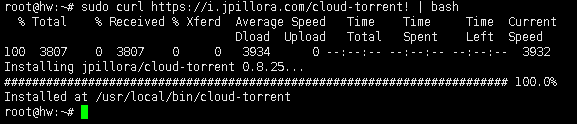
写配置文件
sudo vim /etc/cloud-torrent.json
内容如下:
DownloadDirectory 是下载文件夹,视情况配置下吧
{
"AutoStart": true,
"DisableEncryption": false,
"DownloadDirectory": "/home/downloads",
"EnableUpload": true,
"EnableSeeding": true,
"IncomingPort": 50007
}
配置systemd
sudo vim /usr/lib/systemd/system/cloud-torrent.service
记得配置用户名密码:
[Unit]
Description=cloud-torrent service
After=network.target
[Service]
ExecStart=/usr/local/bin/cloud-torrent -a "username:password" -c /etc/cloud-torrent.json
[Install]
WantedBy=multi-user.target
访问
