前提:
先安装好ZooKeeper的环境,搭建参考:http://www.cnblogs.com/EasonJim/p/7482961.html
说明:
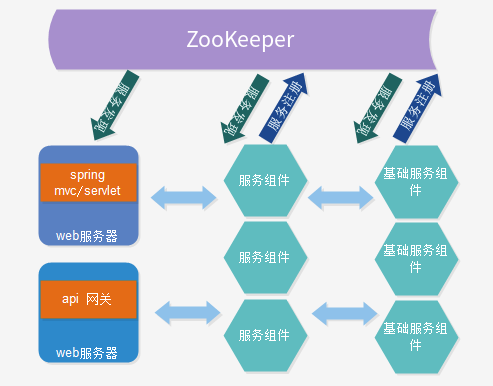
可以再简单的理解为有两方协作,一个是服务提供这,另一个是服务消费者。
搭建实例:
说明:基于Maven的模块工程
父工程POM:
<project xmlns="http://maven.apache.org/POM/4.0.0" xmlns:xsi="http://www.w3.org/2001/XMLSchema-instance" xsi:schemaLocation="http://maven.apache.org/POM/4.0.0 http://maven.apache.org/xsd/maven-4.0.0.xsd"> <modelVersion>4.0.0</modelVersion> <groupId>com.jsoft.testzookeeper</groupId> <artifactId>zookeeperdemo</artifactId> <version>0.0.1-SNAPSHOT</version> <packaging>pom</packaging> <name>ZooKeeperDemo</name> <description>This is ZookKeeperDemo</description> <parent> <groupId>org.springframework.boot</groupId> <artifactId>spring-boot-starter-parent</artifactId> <version>1.4.5.RELEASE</version> </parent> <properties> <project.build.sourceEncoding>UTF-8</project.build.sourceEncoding> <project.reporting.outputEncoding>UTF-8</project.reporting.outputEncoding> <java.version>1.8</java.version> </properties> <dependencies> <!-- 健康监控 --> <dependency> <groupId>org.springframework.boot</groupId> <artifactId>spring-boot-starter-actuator</artifactId> </dependency> <!-- 断路器 --> <dependency> <groupId>org.springframework.cloud</groupId> <artifactId>spring-cloud-starter-hystrix</artifactId> </dependency> <!-- 负载均衡 --> <dependency> <groupId>org.springframework.cloud</groupId> <artifactId>spring-cloud-starter-ribbon</artifactId> </dependency> <!-- ZK依赖 --> <dependency> <groupId>org.springframework.cloud</groupId> <artifactId>spring-cloud-starter-zookeeper-discovery</artifactId> </dependency> <!-- Web支持 --> <dependency> <groupId>org.springframework.boot</groupId> <artifactId>spring-boot-starter-web</artifactId> </dependency> <!-- 测试 --> <dependency> <groupId>junit</groupId> <artifactId>junit</artifactId> <scope>test</scope> </dependency> </dependencies> <dependencyManagement> <dependencies> <dependency> <groupId>org.springframework.cloud</groupId> <artifactId>spring-cloud-dependencies</artifactId> <version>Camden.SR7</version> <type>pom</type> <scope>import</scope> </dependency> <dependency> <groupId>junit</groupId> <artifactId>junit</artifactId> <version>3.8.1</version> <scope>test</scope> </dependency> </dependencies> </dependencyManagement> <modules> <module>zookeeperservice</module> <module>zookeeperclient</module> </modules> </project>
服务提供者POM:
<?xml version="1.0"?> <project xsi:schemaLocation="http://maven.apache.org/POM/4.0.0 http://maven.apache.org/xsd/maven-4.0.0.xsd" xmlns="http://maven.apache.org/POM/4.0.0" xmlns:xsi="http://www.w3.org/2001/XMLSchema-instance"> <modelVersion>4.0.0</modelVersion> <parent> <groupId>com.jsoft.testzookeeper</groupId> <artifactId>zookeeperdemo</artifactId> <version>0.0.1-SNAPSHOT</version> </parent> <groupId>com.jsoft.testzookeeper</groupId> <artifactId>zookeeperservice</artifactId> <version>0.0.1-SNAPSHOT</version> <name>zookeeperservice</name> <url>http://maven.apache.org</url> <properties> <project.build.sourceEncoding>UTF-8</project.build.sourceEncoding> </properties> <dependencies> </dependencies> </project>
application.properties:
server.port=8800
spring.application.name=/service-zookeeper
spring.cloud.zookeeper.discovery.root=/spring-cloud-service
spring.cloud.zookeeper.connect-string=localhost:2181
说明:定义端口,应用的名称,服务在ZK的路径,ZK的服务器地址,其中ZK的服务器地址可以有多个,用逗号隔开。
HelloController:
服务接口
package com.jsoft.testzookeeper.service.controller; import org.slf4j.Logger; import org.slf4j.LoggerFactory; import org.springframework.web.bind.annotation.RequestMapping; import org.springframework.web.bind.annotation.RequestMethod; import org.springframework.web.bind.annotation.RequestParam; import org.springframework.web.bind.annotation.RestController; @RestController public class HelloController { private static final Logger log = LoggerFactory.getLogger(HelloController.class); @RequestMapping(value = "/hello", method = RequestMethod.GET) public String sayHello(@RequestParam(name = "name") String name) { log.info("param:name->{}", name); return "hello: " + name; } }
App:
程序入口
package com.jsoft.testzookeeper.service; import org.springframework.boot.SpringApplication; import org.springframework.boot.autoconfigure.SpringBootApplication; import org.springframework.cloud.client.discovery.EnableDiscoveryClient; @SpringBootApplication @EnableDiscoveryClient public class App { public static void main( String[] args ) { SpringApplication.run(App.class, args); } }
说明:其中要@EnableDiscoveryClient标注为服务发现注解。
服务消费者POM:
<?xml version="1.0"?> <project xsi:schemaLocation="http://maven.apache.org/POM/4.0.0 http://maven.apache.org/xsd/maven-4.0.0.xsd" xmlns="http://maven.apache.org/POM/4.0.0" xmlns:xsi="http://www.w3.org/2001/XMLSchema-instance"> <modelVersion>4.0.0</modelVersion> <parent> <groupId>com.jsoft.testzookeeper</groupId> <artifactId>zookeeperdemo</artifactId> <version>0.0.1-SNAPSHOT</version> </parent> <groupId>com.jsoft.testzookeeper</groupId> <artifactId>zookeeperclient</artifactId> <version>0.0.1-SNAPSHOT</version> <name>zookeeperclient</name> <url>http://maven.apache.org</url> <properties> <project.build.sourceEncoding>UTF-8</project.build.sourceEncoding> </properties> <dependencies> <!-- Feign客户端 --> <dependency> <groupId>org.springframework.cloud</groupId> <artifactId>spring-cloud-starter-feign</artifactId> </dependency> </dependencies> </project>
说明:由于使用了Feign客户端,所以引入Feign依赖。
application.properties:
server.port=8810
spring.application.name=/client-zookeeper
spring.cloud.zookeeper.discovery.register=false
spring.cloud.zookeeper.discovery.root=/spring-cloud-service
spring.cloud.zookeeper.connect-string=localhost:2181
spring.cloud.zookeeper.dependencies.service-zookeeper.required=true
spring.cloud.zookeeper.dependencies.service-zookeeper.path=/service-zookeeper
spring.cloud.zookeeper.dependencies.service-zookeeper.loadBalancerType=ROUND_ROBIN
说明:由于服务提供者的应用名使用了斜杠,所以必须采用依赖关系spring.cloud.zookeeper.dependencies进行别名的选择,注意,使用了这个之后要引入actuator健康监控组件,不然调用时会报错。
App:
程序入口
package com.jsoft.testzookeeper.client; import org.springframework.boot.SpringApplication; import org.springframework.boot.autoconfigure.SpringBootApplication; import org.springframework.cloud.client.circuitbreaker.EnableCircuitBreaker; import org.springframework.cloud.client.discovery.EnableDiscoveryClient; import org.springframework.cloud.netflix.feign.EnableFeignClients; @SpringBootApplication @EnableDiscoveryClient @EnableCircuitBreaker @EnableFeignClients public class App { public static void main( String[] args ) { SpringApplication.run(App.class,args); } }
说明:@EnableCircuitBreaker为断路器的支持,@EnableFeignClients为Feign客户端的支持。
Client的实现:
主要有两种,基于RestTemplate和Feign
RestTemplate
package com.jsoft.testzookeeper.client.service; import com.netflix.hystrix.contrib.javanica.annotation.HystrixCommand; import org.springframework.beans.factory.annotation.Autowired; import org.springframework.stereotype.Service; import org.springframework.web.client.RestTemplate; @Service public class HelloService { @Autowired private RestTemplate restTemplate; @HystrixCommand(fallbackMethod = "sayHelloFallback") public String sayHello(String name) { return restTemplate.getForEntity("http://service-zookeeper/hello?name=" + name, String.class).getBody(); } private String sayHelloFallback(String name) { return "service error"; } }
说明:@HystrixCommand为断路器写法。
Feign
package com.jsoft.testzookeeper.client.service; import org.springframework.cloud.netflix.feign.FeignClient; import org.springframework.web.bind.annotation.RequestMapping; import org.springframework.web.bind.annotation.RequestParam; import com.jsoft.testzookeeper.client.service.fallback.FeignFallback; @FeignClient(value = "service-zookeeper", fallback = FeignFallback.class) public interface ServiceFeign { @RequestMapping(value = "/hello") String sayHello(@RequestParam(name = "name") String name); }
说明:fallback为断路器回调。
消费服务:
package com.jsoft.testzookeeper.client.controller; import org.springframework.beans.factory.annotation.Autowired; import org.springframework.web.bind.annotation.RequestMapping; import org.springframework.web.bind.annotation.RequestParam; import org.springframework.web.bind.annotation.RestController; import com.jsoft.testzookeeper.client.service.HelloService; import com.jsoft.testzookeeper.client.service.ServiceFeign; @RestController public class HelloController { @Autowired private HelloService helloService; @Autowired private ServiceFeign serviceFeign; @RequestMapping(value = "hello") public String hello(@RequestParam String name) { return helloService.sayHello(name); } @RequestMapping(value = "hello2") public String hello2(@RequestParam String name) { return serviceFeign.sayHello(name); } }
总结:
Spring Cloud在服务发现和注册上其实很多坑,上面展示的只是核心代码,最全的还是参考例子代码进行调试。
Maven示例:
https://github.com/easonjim/spring-cloud-demo/tree/master/ZooKeeper
参考:
http://theseus.iteye.com/blog/2366237
http://www.cnblogs.com/skyblog/p/5133752.html