参考了网络上中资料,自己学习实践了一个Java6 WebService.
首先,建立一个WebService:
package garfield;
import javax.jws.WebService;
import javax.xml.ws.Endpoint;
@WebService
public class MyJ6WebService {
public String SayHello(String strName) {
return "Hello ,"+strName+"!";
}
public static void main(String[] args) {
//发布WebService,注意如果提示:Exception in thread "main" com.sun.xml.internal.ws.server.ServerRtException: Server Runtime Error: java.net.BindException: Address already in use: bind
//则需要修改一下发布端口
Endpoint.publish("http://localhost:8030/garfield.MyJ6WebService", new MyJ6WebService());
System.out.println("WebService was published success !");
}
}
import javax.jws.WebService;
import javax.xml.ws.Endpoint;
@WebService
public class MyJ6WebService {
public String SayHello(String strName) {
return "Hello ,"+strName+"!";
}
public static void main(String[] args) {
//发布WebService,注意如果提示:Exception in thread "main" com.sun.xml.internal.ws.server.ServerRtException: Server Runtime Error: java.net.BindException: Address already in use: bind
//则需要修改一下发布端口
Endpoint.publish("http://localhost:8030/garfield.MyJ6WebService", new MyJ6WebService());
System.out.println("WebService was published success !");
}
}
启动Tomcat,然后运行,系统会输出:WebService was published success !,表示WebService已启动。
可以在浏览器中输入地址:http://localhost:8030/garfield.MyJ6WebService?wsdl
显示WebService信息:
<?xml version="1.0" encoding="UTF-8" ?>
- <!-- Published by JAX-WS RI at http://jax-ws.dev.java.net. RI's version is JAX-WS RI 2.2.4-b01.
-->
- <!-- Generated by JAX-WS RI at http://jax-ws.dev.java.net. RI's version is JAX-WS RI 2.2.4-b01.
-->
- <definitions xmlns:wsu="http://docs.oasis-open.org/wss/2004/01/oasis-200401-wss-wssecurity-utility-1.0.xsd" xmlns:wsp="http://www.w3.org/ns/ws-policy" xmlns:wsp1_2="http://schemas.xmlsoap.org/ws/2004/09/policy" xmlns:wsam="http://www.w3.org/2007/05/addressing/metadata" xmlns:soap="http://schemas.xmlsoap.org/wsdl/soap/" xmlns:tns="http://garfield/" xmlns:xsd="http://www.w3.org/2001/XMLSchema" xmlns="http://schemas.xmlsoap.org/wsdl/" targetNamespace="http://garfield/" name="MyJ6WebServiceService">
- <types>
- <xsd:schema>
<xsd:import namespace="http://garfield/" schemaLocation="http://localhost:8030/garfield.MyJ6WebService?xsd=1" />
</xsd:schema>
</types>
- <message name="SayHello">
<part name="parameters" element="tns:SayHello" />
</message>
+ <message name="SayHelloResponse">
<part name="parameters" element="tns:SayHelloResponse" />
</message>
- <portType name="MyJ6WebService">
- <operation name="SayHello">
<input wsam:Action="http://garfield/MyJ6WebService/SayHelloRequest" message="tns:SayHello" />
<output wsam:Action="http://garfield/MyJ6WebService/SayHelloResponse" message="tns:SayHelloResponse" />
</operation>
</portType>
- <binding name="MyJ6WebServicePortBinding" type="tns:MyJ6WebService">
<soap:binding transport="http://schemas.xmlsoap.org/soap/http" style="document" />
- <operation name="SayHello">
<soap:operation soapAction="" />
- <input>
<soap:body use="literal" />
</input>
- <output>
<soap:body use="literal" />
</output>
</operation>
</binding>
- <service name="MyJ6WebServiceService">
- <port name="MyJ6WebServicePort" binding="tns:MyJ6WebServicePortBinding">
<soap:address location="http://localhost:8030/garfield.MyJ6WebService" />
</port>
</service>
</definitions>
- <!-- Published by JAX-WS RI at http://jax-ws.dev.java.net. RI's version is JAX-WS RI 2.2.4-b01.
-->
- <!-- Generated by JAX-WS RI at http://jax-ws.dev.java.net. RI's version is JAX-WS RI 2.2.4-b01.
-->
- <definitions xmlns:wsu="http://docs.oasis-open.org/wss/2004/01/oasis-200401-wss-wssecurity-utility-1.0.xsd" xmlns:wsp="http://www.w3.org/ns/ws-policy" xmlns:wsp1_2="http://schemas.xmlsoap.org/ws/2004/09/policy" xmlns:wsam="http://www.w3.org/2007/05/addressing/metadata" xmlns:soap="http://schemas.xmlsoap.org/wsdl/soap/" xmlns:tns="http://garfield/" xmlns:xsd="http://www.w3.org/2001/XMLSchema" xmlns="http://schemas.xmlsoap.org/wsdl/" targetNamespace="http://garfield/" name="MyJ6WebServiceService">
- <types>
- <xsd:schema>
<xsd:import namespace="http://garfield/" schemaLocation="http://localhost:8030/garfield.MyJ6WebService?xsd=1" />
</xsd:schema>
</types>
- <message name="SayHello">
<part name="parameters" element="tns:SayHello" />
</message>
+ <message name="SayHelloResponse">
<part name="parameters" element="tns:SayHelloResponse" />
</message>
- <portType name="MyJ6WebService">
- <operation name="SayHello">
<input wsam:Action="http://garfield/MyJ6WebService/SayHelloRequest" message="tns:SayHello" />
<output wsam:Action="http://garfield/MyJ6WebService/SayHelloResponse" message="tns:SayHelloResponse" />
</operation>
</portType>
- <binding name="MyJ6WebServicePortBinding" type="tns:MyJ6WebService">
<soap:binding transport="http://schemas.xmlsoap.org/soap/http" style="document" />
- <operation name="SayHello">
<soap:operation soapAction="" />
- <input>
<soap:body use="literal" />
</input>
- <output>
<soap:body use="literal" />
</output>
</operation>
</binding>
- <service name="MyJ6WebServiceService">
- <port name="MyJ6WebServicePort" binding="tns:MyJ6WebServicePortBinding">
<soap:address location="http://localhost:8030/garfield.MyJ6WebService" />
</port>
</service>
</definitions>
在WebService启动的状态下,在命令行中输入:
E:\Temp>wsimport -p garfield.garfieldj6wsclient -keep http://localhost:8030/garf
ield.MyJ6WebService?wsdl
parsing WSDL...
generating code...
compiling code...
E:\Temp>
ield.MyJ6WebService?wsdl
parsing WSDL...
generating code...
compiling code...
E:\Temp>
注意,一定要对应你发布的WebService信息!
然后系统会自动生成相关的接口文件,如下:
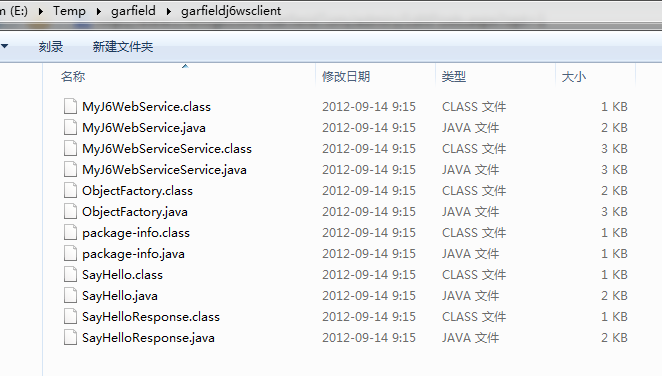
新建Java工程,将输出文件引入,然后建立测试类:
package xxh;
import garfield.garfieldj6wsclient.*;
public class WebClient {
/**
* @param args
*/
public static void main(String[] args) {
//创建一个客户端服务对象
MyJ6WebService myJ6WS = new MyJ6WebServiceService().getMyJ6WebServicePort();
//调用服务方法,并得到方法返回值
String strTest = myJ6WS.sayHello("Garfield");
//打印服务的返回值
System.out.println(strTest);
}
}
import garfield.garfieldj6wsclient.*;
public class WebClient {
/**
* @param args
*/
public static void main(String[] args) {
//创建一个客户端服务对象
MyJ6WebService myJ6WS = new MyJ6WebServiceService().getMyJ6WebServicePort();
//调用服务方法,并得到方法返回值
String strTest = myJ6WS.sayHello("Garfield");
//打印服务的返回值
System.out.println(strTest);
}
}
在WebService运行情况下,运行客户端测试程序,输出:
Hello ,Garfield!