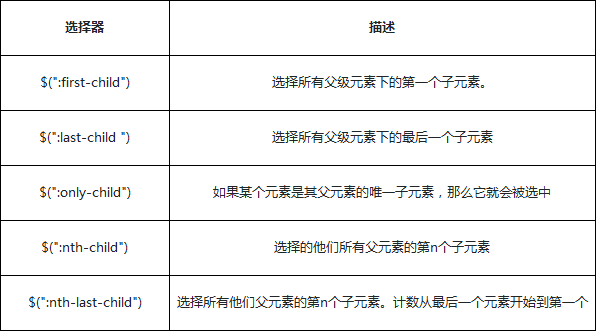子元素筛选选择器不常使用,其筛选规则比起其它的选择器稍微要复杂点
子元素筛选选择器描述表:
注意事项:
- :first只匹配一个单独的元素,但是:first-child选择器可以匹配多个:即为每个父级元素匹配第一个子元素。这相当于:nth-child(1)
- :last 只匹配一个单独的元素, :last-child 选择器可以匹配多个元素:即,为每个父级元素匹配最后一个子元素
- 如果子元素只有一个的话,:first-child与:last-child是同一个
- :only-child匹配某个元素是父元素中唯一的子元素,就是说当前子元素是父元素中唯一的元素,则匹配
- jQuery实现:nth-child(n)是严格来自CSS规范,所以n值是“索引”,也就是说,从1开始计数,:nth-child(index)从1开始的,而eq(index)是从0开始的
- nth-child(n) 与 :nth-last-child(n) 的区别前者是从前往后计算,后者从后往前计算
index.html
<!DOCTYPE html>
<html>
<head>
<meta http-equiv="Content-type" content="text/html; charset=utf-8" />
<title></title>
<link rel="stylesheet" href="imooc.css" type="text/css">
<script src="http://libs.baidu.com/jquery/1.9.1/jquery.js"></script>
</head>
<body>
<h2>子元素筛选选择器</h2>
<h3>:first-child、:last-child、:only-child</h3>
<div class="left first-div">
<div class="div">
<a>:first-child</a>
<a>第二个元素</a>
<a>:last-child</a>
</div>
<div class="div">
<a>:first-child</a>
</div>
<div class="div">
<a>:first-child</a>
<a>第二个元素</a>
<a>:last-child</a>
</div>
</div>
<script type="text/javascript">
//查找class="first-div"下的第一个a元素
//针对所有父级下的第一个
$('.first-div a:first-child').css("color", "#CD00CD");
</script>
<script type="text/javascript">
//查找class="first-div"下的最后一个a元素
//针对所有父级下的最后一个
//如果只有一个元素的话,last也是第一个元素
$('.first-div a:last-child').css("color", "red");
</script>
<script type="text/javascript">
//查找class="first-div"下的只有一个子元素的a元素
$('.first-div a:only-child').css("color", "blue");
</script>
<h3>:nth-child、:nth-last-child</h3>
<div class="left last-div">
<div class="div">
<a>:first-child</a>
<a>第二个元素</a>
<a>第三个元素</a>
<a>:last-child</a>
</div>
<div class="div">
<a>:first-child</a>
<a>第二个元素</a>
</div>
<div class="div">
<a>:first-child</a>
<a>第二个元素</a>
<a>第三个元素</a>
<a>:last-child</a>
</div>
</div>
<script type="text/javascript">
//查找class="last-div"下的第二个a元素
$('.last-div a:nth-child(2)').css("color", "#CD00CD");
</script>
<script type="text/javascript">
//查找class="last-div"下的倒数第二个a元素
$('.last-div a:nth-last-child(2)').css("color", "red");
</script>
</body>
</html>
imoos.css
.left {
auto;
height: 120px;
}
.left div {
150px;
height: 100px;
padding: 5px;
margin: 5px;
float: left;
background: #bbffaa;
border: 1px solid #ccc;
}
a{
display: block;
}