文章开始之前,首先简单介绍一下什么是MEF,MEF,全称Managed Extensibility Framework(托管可扩展框架)。单从名字我们不难发现:MEF是专门致力于解决扩展性问题的框架,MSDN中对MEF有这样一段说明:
Managed Extensibility Framework 或 MEF 是一个用于创建可扩展的轻型应用程序的库。 应用程序开发人员可利用该库发现并使用扩展,而无需进行配置。 扩展开发人员还可以利用该库轻松地封装代码,避免生成脆弱的硬依赖项。 通过 MEF,不仅可以在应用程序内重用扩展,还可以在应用程序之间重用扩展。
废话不多说了,想了解更多关于MEF的内容,到百度上面查吧!
MEF的使用范围广泛,在Winform、WPF、Win32、Silverlight中都可以使用,我们就从控制台说起,看看控制台下如何实现MEF,下面先新建一个win32控制台项目MEFDemo,添加一个IBookService接口,写一个简单的Demo:
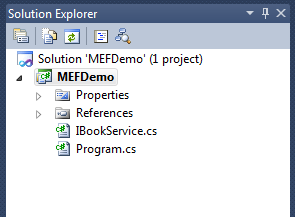
IBookService内容如下:
using System;
using System.Collections.Generic;
using System.Linq;
using System.Text;
namespace MEFDemo
{
public interface IBookService
{
string BookName { get; set; }
string GetBookName();
}
}
下面添加对System.ComponentModel.Composition命名空间的引用,由于在控制台程序中没有引用这个DLL,所以要手动添加:
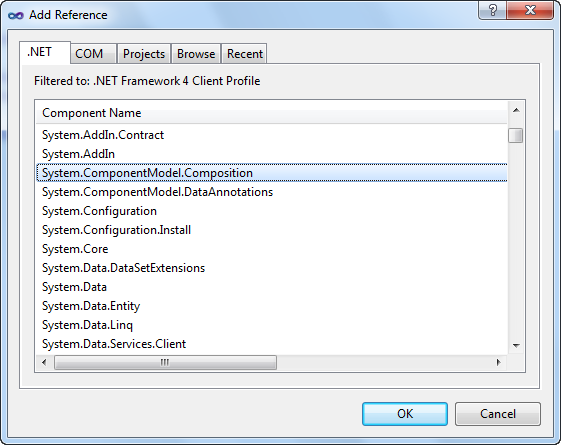
点击OK,完成添加引用,新建一个Class,如:MusicBook继承IBookService接口,代码如下:
using System;
using System.Collections.Generic;
using System.Linq;
using System.Text;
using System.ComponentModel.Composition;
namespace MEFDemo
{
[Export(typeof(IBookService))]
public class MusicBook : IBookService
{
public string BookName { get; set; }
public string GetBookName()
{
return "MusicBook";
}
}
}
Export(typeof(IBookService)) 这句话将类声明导出为IBookService接口类型。
然后修改Porgram中的代码如下:
using System;
using System.Collections.Generic;
using System.Linq;
using System.Text;
using System.Reflection;
using System.ComponentModel.Composition;
using System.ComponentModel.Composition.Hosting;
namespace MEFDemo
{
class Program
{
[Import]
public IBookService Service { get; set; }
static void Main(string[] args)
{
Program pro = new Program();
pro.Compose();
if (pro.Service != null)
{
Console.WriteLine(pro.Service.GetBookName());
}
Console.Read();
}
private void Compose()
{
var catalog = new AssemblyCatalog(Assembly.GetExecutingAssembly());
CompositionContainer container = new CompositionContainer(catalog);
container.ComposeParts(this);
}
}
}
这里使用[Import]导入刚刚导出的MusicBook,下面的Compose方法,实例化CompositionContainer来实现组合,点击F5运行,结果如下:
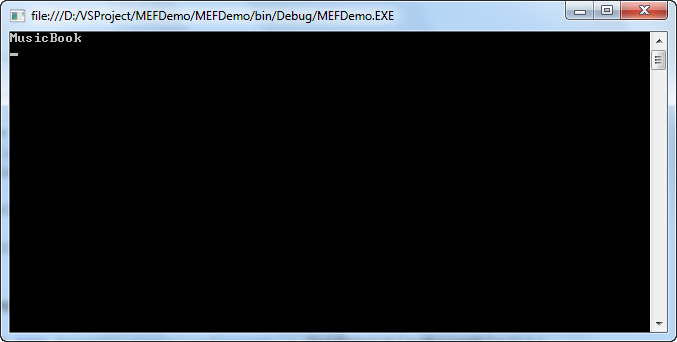
可以看到调用了MusicBook类的GetBookName方法,但是我们并没有实例化MusicBook类,是不是很神奇呢???
这一就是实现了主程序和类之间的解耦,大大提高了代码的扩展性和易维护性!
