Nancy
Nancy 是一个轻量级的,简单粗暴的framework用来构建基于HTTP的各种服务,兼容.Net和Mono。Nancy的整套设计理念是基于"super-duper-happy-path",这是一个作者杜撰的单词,个人觉得翻译过来基本就是简单粗暴,行之有效的意思。
简单的例子:
public class Module : NancyModule
{
public Module()
{
Get["/greet/{name}"] = x => {
return string.Concat("Hello ", x.name);
};
}
}github上的例子后面跟着的是Compile, run and enjoy the simple, elegant design!,这句话让我深深的感受到这群程序员的可爱。
Features
- 自底向上全套都是新构建的,移除了对其他框架的引用和限制。
- Run anywhere. Nancy 能够在ASP.NET/IIS,OWIN,Self-hosting中运行。
- 集成支持各种View engine(Razor, Spark, dotLiquid, SuperSimpleViewEngine...)
- 一个强力而且轻量级的测试框架。
- 内容协商。
- And much, much more
如果本文就这样结束了,那和其他介绍的文字就没有多大的区别了。让我们坐上github的时光机,开始我们的扒皮之旅。
第一站:version-20101128
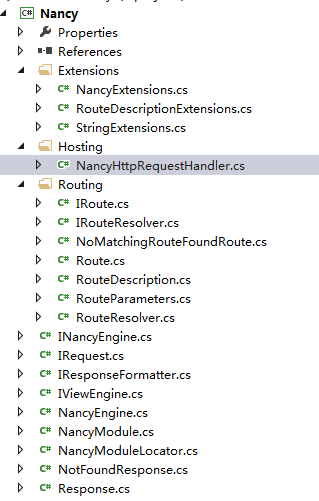
这个时候的Nancy 就如同一个刚出生的婴儿,也正因为如此,才便于我们入手。入口点当然是大家耳熟能详的IHttpHandler。这里的IsReusable可是false的,有一定的性能损失,这里的知识点大家可以参见另外的博文。
public class NancyHttpRequestHandler : IHttpHandler
{
public bool IsReusable
{
get { return false; }
}
public void ProcessRequest(HttpContext context)
{
//...
}
}既然刚出生,自然问题很多,就如同下面的代码,这里本着不吐槽的原则,只是笑而不语,恩恩。
public void ProcessRequest(HttpContext context)
{
var url = context.Request.Url.AbsolutePath;
if (url.Contains("favicon.ico"))
{
return;
}
var request = CreateNancyRequest(context);
var assembly =
context.ApplicationInstance.GetType().BaseType.Assembly;
var engine =
new NancyEngine(new NancyModuleLocator(assembly), new RouteResolver());
var response = engine.HandleRequest(request);
SetNancyResponseToHttpResponse(context, response);
}值得赞赏的是单元测试一开始就跟上了项目进度,这样方便我们去研究其代码的意图。其中比较有意思的是Response类的实现,里面使用了隐式的类型转换,用来实现无论是HttpStatusCode还是Content都直接用=赋值即可,当然这么做会带来一定的副作用。
public void Should_set_status_code_when_implicitly_cast_from_int()
{
// Given, When
Response response = 200;
// Then
response.StatusCode.ShouldEqual(HttpStatusCode.OK);
}
public void Should_set_status_code_when_implicitly_cast_from_http_status_code()
{
// Given, When
Response response = HttpStatusCode.NotFound;
// Then
response.StatusCode.ShouldEqual(HttpStatusCode.NotFound);
}
public void Should_return_contents_when_implicitly_cast_to_string()
{
// Given
const string value = "test value";
Response response = value;
// When
String output = response;
// Then
output.ShouldEqual(value);
}具体的隐式转换倒是没啥内容。
public static implicit operator Response(HttpStatusCode statusCode)
{
return new Response { StatusCode = statusCode };
}
public static implicit operator Response(int statusCode)
{
return new Response { StatusCode = (HttpStatusCode)statusCode };
}
public static implicit operator Response(string contents)
{
return new Response { Contents = contents, ContentType = "text/html", StatusCode = HttpStatusCode.OK };
}
public static implicit operator string(Response response)
{
return response.Contents;
}Request
对于Request 的包装暂时只是占了个坑,后续版本有补充cookie的一些操作在这里。
public interface IRequest
{
string Path { get; }
string Verb { get; }
}
public class Request : IRequest
{
public Request(string verb, string path)
{
this.Path = path;
this.Verb = verb;
}
public string Path { get; private set; }
public string Verb { get; private set; }
}つづく
分类: C#