1、关于Native?
native是使用原生系统内核的,相当于直接在系统上操作。是我们传统意义上的软件,更加稳定。Native_App即原生APP开发模式,利用iOS、Android开发平台官方提供的开发工具进行APP的开发。
2、关于WebView?
WebView是一个基于webkit引擎、展现web页面的控件,它的作用是用来展示一个web页面。
Android的Webview在低版本和高版本采用了不同的webkit版本内核,Android4.4+版本直接使用了Chrome作为内置网页浏览器。
现在大部分app都是混合式的native+webview,即Hybrid_App(混合应用)。
使用weditor工具,获取到小猿搜题app-》英语作文-》优秀作文-》打开其中一篇,得到的webview如下:

但通过脚本运行却找不到WebView,源码如下:
from appium import webdriver from time import sleep desired_caps = { 'autoLaunch': "True", 'platformName': 'Android', 'deivceName': 'Android 10.0', 'platformVersion': '10.0', 'appPackage': 'com.fenbi.android.solar', 'appActivity': 'com.fenbi.android.solar.activity.RouterActivity', 'noReset': 'True', } driver = webdriver.Remote('http://127.0.0.1:4723/wd/hub', desired_caps) # driver.find_element_by_xpath('//*[@resource-id="com.fenbi.android.solar:id/bottom_bar_viewpager"]/android.widget.LinearLayout[1]/android.widget.LinearLayout[2]/android.widget.ImageView[1]').click() driver.find_element_by_android_uiautomator('new UiSelector().textStartsWith("英语作文")').click() driver.find_element_by_xpath('//*[@resource-id="com.fenbi.android.solar:id/grid_view"]/android.widget.LinearLayout[2]/android.widget.ImageView[1]').click() driver.find_element_by_xpath('//android.widget.ListView/android.widget.LinearLayout[1]/android.widget.LinearLayout[1]').click() print(driver.contexts)
运行结果:
['NATIVE_APP']
网上查询得知:
该app未开启WebView远程调试功能(实际中可由开发人员增加WebView调试功能后重新打包apk)。
3、通过driver.switch_to.context() 进行Native和WebView切换?
3.1 查看手机内置WebView版本:
方法1:手机上使用Chrome浏览器里打开:https://liulanmi.com/labs/core.html
方法2:cmd执行命令:adb shell am start -a android.intent.action.VIEW -d https://liulanmi.com/labs/core.html
方法3:电脑上使用Chrome浏览器上打开:chrome://inspect/#devices,查看Devices中显示的手机内置WebView版本号(即手机中已安装Chrome浏览器的版本号)
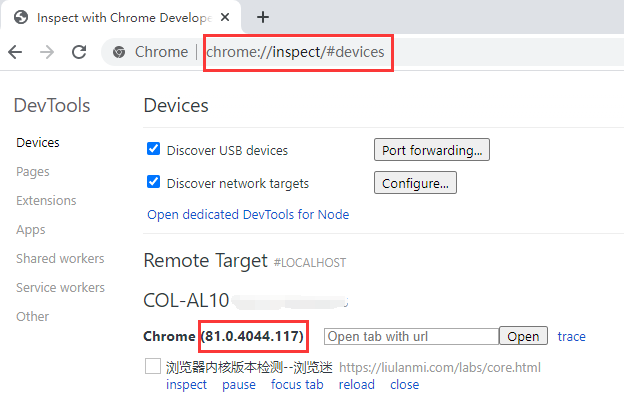
3.2 保证Appium路径下的chromerdriver驱动与手机内置WebView版本匹配:
(1)查看chromedriver.exe版本:
进入chromedriver路径:D:Appium ode_modulesappium ode_modulesappium-chromedriverchromedriverwin,双击chromedriver.exe
(2)进入https://chromedriver.storage.googleapis.com/index.html,根据版本对应关系,下载对应版本的chromedriver,替换chromedriver路径下的chromedriver.exe程序
from appium import webdriver from time import sleep desired_caps = { 'autoLaunch': "True", 'platformName': 'Android', 'deivceName': 'Android 10.0', 'platformVersion': '10.0', 'appPackage': 'com.fenbi.android.solar', 'appActivity': 'com.fenbi.android.solar.activity.RouterActivity', 'noReset': 'True', 'chromedriverExecutable': r'D:Appium ode_modulesappium ode_modulesappium-chromedriverchromedriverwinchromedriver.exe', # 指定Chromedriver.exr的路径 } driver = webdriver.Remote('http://127.0.0.1:4723/wd/hub', desired_caps) sleep(5) # driver.find_element_by_xpath('//*[@resource-id="com.fenbi.android.solar:id/bottom_bar_viewpager"]/android.widget.LinearLayout[1]/android.widget.LinearLayout[2]/android.widget.ImageView[1]').click() driver.find_element_by_android_uiautomator('new UiSelector().textStartsWith("英语作文")').click() sleep(2) driver.find_element_by_xpath('//*[@resource-id="com.fenbi.android.solar:id/grid_view"]/android.widget.LinearLayout[2]/android.widget.ImageView[1]').click() sleep(2) driver.find_element_by_xpath('//android.widget.ListView/android.widget.LinearLayout[1]/android.widget.LinearLayout[1]').click() print(driver.contexts) # print(driver.current_context) driver.switch_to.context("WEBVIEW_chrome") # driver.switch_to.context()切换到WebView print(driver.current_context) # contents = driver.find_elements_by_class_name("android.view.View") # for content in contents: # print(content.get_attribute("text")) print(driver.page_source)
运行结果:
['NATIVE_APP', 'WEBVIEW_chrome']
WEBVIEW_chrome
<html><head></head><body></body></html
分享几篇关于Appium WebView调试方法:
https://www.cnblogs.com/wmhuang/p/7396150.html
https://www.cnblogs.com/sao-fox/p/6396984.html
http://www.xuetimes.com/archives/1167