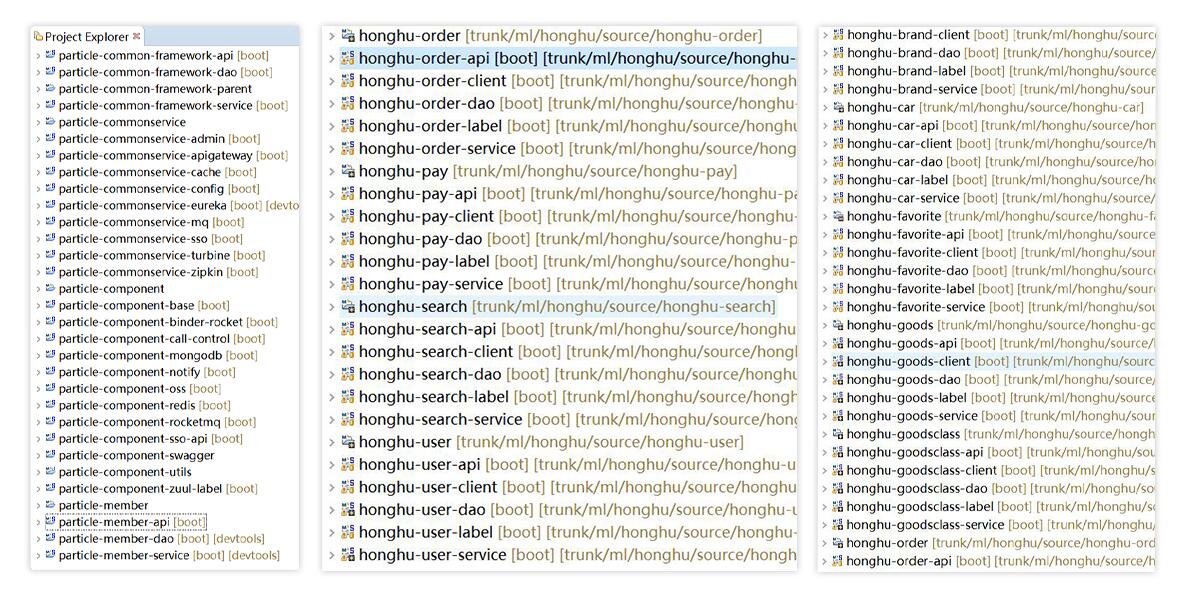创建根工程
创建一个maven 工程,其pom文件为:
|
1
2
3
4
5
6
7
8
9
10
11
12
13
14
15
|
<?xml version="1.0" encoding="UTF-8"?><project xmlns="http://maven.apache.org/POM/4.0.0" xmlns:xsi="http://www.w3.org/2001/XMLSchema-instance" xsi:schemaLocation="http://maven.apache.org/POM/4.0.0 http://maven.apache.org/xsd/maven-4.0.0.xsd"> <modelVersion>4.0.0</modelVersion> <groupId>com.forezp</groupId> <artifactId>springboot-multi-module</artifactId> <version>0.0.1-SNAPSHOT</version> <packaging>pom</packaging> <name>springboot-multi-module</name> <description>Demo project for Spring Boot</description></project> |
需要注意的是packaging标签为pom 属性。
创建libary工程
libary工程为maven工程,其pom文件的packaging标签为jar 属性。创建一个service组件,它读取配置文件的 service.message属性。
|
1
2
3
4
5
6
7
8
9
10
11
12
13
14
15
16
|
@ConfigurationProperties("service")public class ServiceProperties { /** * A message for the service. */ private String message; public String getMessage() { return message; } public void setMessage(String message) { this.message = message; }} |
提供一个对外暴露的方法:
|
1
2
3
4
5
6
7
8
|
@Configuration@EnableConfigurationProperties(ServiceProperties.class)public class ServiceConfiguration { @Bean public Service service(ServiceProperties properties) { return new Service(properties.getMessage()); }} |
创建一个springbot工程
引入相应的依赖,创建一个web服务:
|
1
2
3
4
5
6
7
8
9
10
11
12
13
14
15
16
17
18
19
20
21
|
@SpringBootApplication@Import(ServiceConfiguration.class)@RestControllerpublic class DemoApplication { private final Service service; @Autowired public DemoApplication(Service service) { this.service = service; } @GetMapping("/") public String home() { return service.message(); } public static void main(String[] args) { SpringApplication.run(DemoApplication.class, args); }} |
在配置文件application.properties中加入:
service.message=Hello World打开浏览器访问:http://localhost:8080/;浏览器显示:
Hello World说明确实引用了libary中的方法。