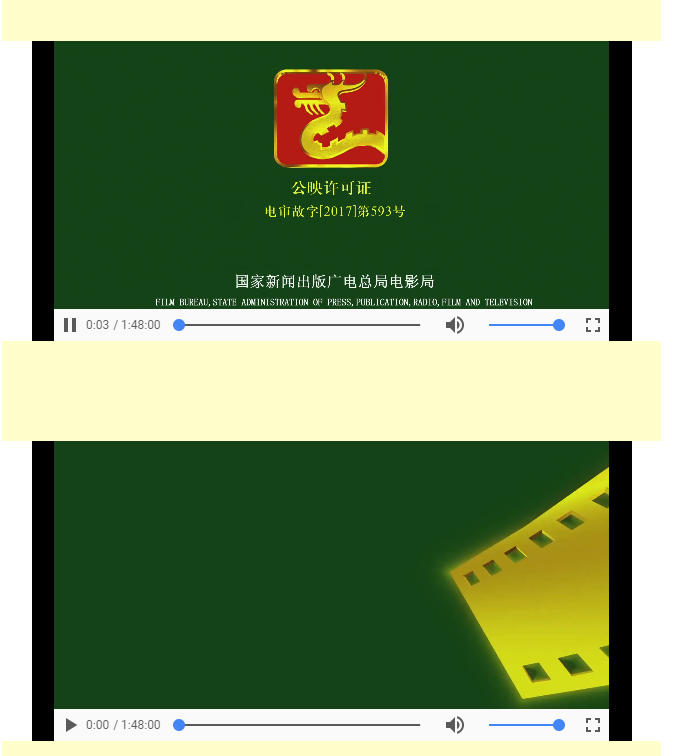页面中存在多个视频,当视频完全显示在屏幕中时自动播放,在屏幕外自动停止播放,功能类似微博的视频播放。
代码如下:
<!DOCTYPE html>
<html lang="en">
<head>
<meta charset="UTF-8">
<meta name="viewport" content="width=device-width, initial-scale=1.0">
<meta http-equiv="X-UA-Compatible" content="ie=edge">
<title>Document</title>
<style>
.div_banner {
height: 100px;
80%;
margin: auto;
background-color: #ffffcc
}
.div_video {
height: 300px;
600px;
margin: auto;
background-color: black;
color: aliceblue;
line-height: 300px;
font-size: 26px;
text-align: center;
}
video {
height: 300px;
auto;
}
</style>
</head>
<body style="margin:auto">
<div class="div_banner" style="height:2000px"></div>
<div class="div_video" id="video1">
<video src="img/video/嘉n华.1080p.HD国语中字[最新电影www.6vhao.tv].mp4" controls="controls"></video>
</div>
<div class="div_banner"></div>
<div class="div_video" id="video2">
<video src="img/video/嘉n华.1080p.HD国语中字[最新电影www.6vhao.tv].mp4" controls="controls"></video>
</div>
<div class="div_banner" style="height:2000px"></div>
</body>
<script src="lib/jquery-3.1.1.min.js"></script>
<script>
//页面滚动,其中完全显示的视频自动播放
$(document).scroll(function () {
var isVideoOn = false;
$('.div_video video').each(function () {
var $video = $(this);
var toTop = $video.offset().top - $(document).scrollTop();
var toBottom = window.innerHeight - (toTop + $video.height());
if (toTop > 0 && toBottom > 0) {//完全显示在屏幕中
if (!isVideoOn) {
$video[0].play();
isVideoOn = true;
} else {
$video[0].pause();
}
} else {//在屏幕外
$video[0].pause();
}
})
})
</script>
</html>
效果如下: