目录
一、站立式会议
1.1 会议照片

1.2成员工作情况
| 成员 | 昨天已完成的工作 | 今天计划完成的工作 | 工作中遇到的困难 |
|---|---|---|---|
| 马文辉 | 完成水平方向和竖直方向的布局管理器,设置组件内边距和外边距的工具类 | 完成图片显示组件和图片大小的调整工具类 | 刚开始未考虑到图片布满页面比例会失调的问题 |
| 卢力衔 | 简单的实现了一些游戏规则 | 尝试使用线程监控模拟环境下的拼图块 | 线程的相关知识不熟悉,翻了资料 |
| 张朝阳 | 进行简单的主界面的设置,添加按钮,背景图片 | 完善了主界面的按钮、背景,熟悉git团队上传操作 | 基本没有 |
| 张龙伟 | 设计倒计时程序 | 用swing实现计时程序,设计计时窗口 | 设计窗口是不难,但是怎么把计时程序融入到窗口里是一个大问题 |
| 周勇铨 | 构思排名榜模块的整体架构 | 完成排名榜模块只在闯关模式中运行的功能 | 其他科目作业占用时间,时间不足以完成 |
二、项目燃尽图

三、代码/文档签入记录
3.1 代码签入
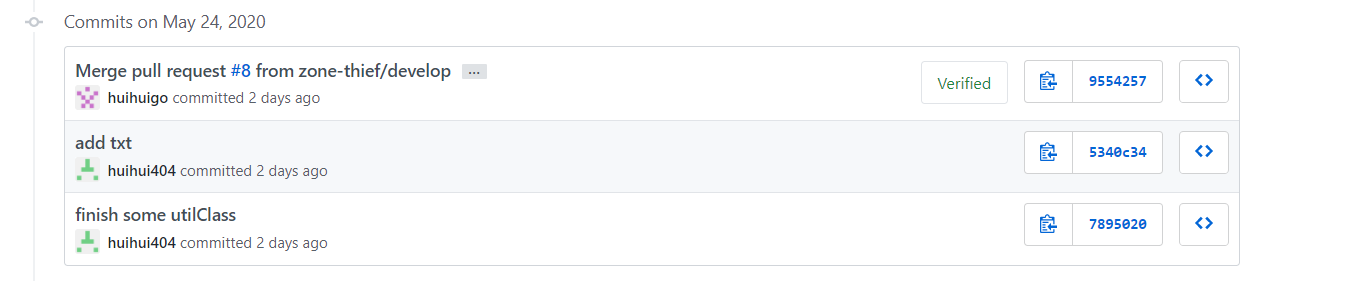
3.2 Issue链接
| 成员 | Issue链接 |
|---|---|
| 马文辉 | 实现一些工具组件类2 |
| 卢力衔 | 闯关模式 |
| 张朝阳 | 主界面 |
| 张龙伟 | 计时器模块 |
| 周勇铨 | 排行榜 |
3.3 CodeReview代码规范文档

四、最新程序/模块
4.1 程序代码
package cn.homework.util;
import java.awt.Color;
import java.awt.Dimension;
import java.awt.Font;
import java.awt.event.ActionEvent;
import java.awt.event.ActionListener;
import java.text.DecimalFormat;
import javax.swing.JButton;
import javax.swing.JLabel;
import javax.swing.JPanel;
import javax.swing.SwingConstants;
//计时器类
public class CountClock {
public static final boolean LIANXI = true;
public static final boolean CHUANGGUAN = true;
private boolean StopCountFlag = false;
JLabel TimeLabel; //显示时间的标签
int time ; //接收的输入的时间
int min; //分
int sec; //秒
boolean CountModel; //计时方向 true:练习模式 false:闯关模式
//四个按钮 ,可以用开始游戏、重新游戏、暂停游戏、继续游戏替代这四个。对应监听器也给
JButton Start;
JButton Reset;
JButton Stop;
JButton KeepOn;
JPanel jpanelTime; //计时框的面板
JPanel jpanelButton; //计时操作按钮的面板
public CountClock(int time, JPanel jpanelTime, JPanel jpanelButton, boolean CountModel) {
super();
this.time = time;
this.jpanelTime = jpanelTime;
this.jpanelButton = jpanelButton;
this.CountModel = CountModel;
}
//线程
TimerThread timerThread = new TimerThread();
Thread th;
public void setStopCountFlag(boolean stopCountFlag) {
StopCountFlag = stopCountFlag;
}
public boolean isStopCountFlag() {
return StopCountFlag;
}
public Thread getth() {
return th;
}
//初始化窗口,并传入设定好的时间。
public void init() {
//显示时间
TimeLabel = new JLabel("00:00");
TimeLabel.setFont(new Font("宋体",1,36));
TimeLabel.setPreferredSize(new Dimension(600, 100));
TimeLabel.setBackground(Color.white);
TimeLabel.setHorizontalAlignment(JLabel.CENTER);
TimeLabel.setVerticalAlignment(JLabel.CENTER);
TimeLabel.setForeground(Color.blue);
jpanelTime.add(TimeLabel);
//练习模式
if(CountModel == LIANXI)
{
min = time/60;
sec = time%60;
//开启一个新线程并执行
th = new Thread(timerThread);
th.start();
}
//闯关模式
else {
//设置开始按钮
Dimension preferredSize = new Dimension(160, 25); //设置按钮尺寸
Start = new JButton("开始");
Start.setPreferredSize(preferredSize);//将按钮修改成设置好的尺寸
Start.addActionListener(new StartCountListener());//添加监听
//jpanelButton.add(Star);//添加按钮到面板*/
//设置重置按钮
Reset = new JButton("重置");
Reset.addActionListener(new ResetCountListener());
//设置暂停按钮
Stop = new JButton("暂停");
Stop.addActionListener(new StopActionListener());
//设置继续按钮
KeepOn = new JButton("继续");
KeepOn.addActionListener(new KeepOnActionListener());
}
}
//计时线程执行的程序
class TimerThread implements Runnable{
public void run() {
while(StopCountFlag == false) {
//顺序计时模式
if(CountModel == true) {
if(sec==60) {
min=min+1;
sec=sec-60;
}
DecimalFormat f1 = new DecimalFormat("00");
TimeLabel.setText(f1.format(min)+":"+f1.format(sec));
try {
Thread.sleep(1000);//线程休眠一秒,秒针+1
sec++;
}catch(InterruptedException e) {
break;
}
}
//倒计时模式
else {
if(sec<0&&min>0) {
sec=59;
min--;
}
//规定显示的格式
//让时间便签显示时间,每秒刷新一次
DecimalFormat f1 = new DecimalFormat("00");
TimeLabel.setText(f1.format(min)+":"+f1.format(sec));
//判断时间是否走完,走完就删除暂停按钮
//TODO 闯关模式下需要更改
if(sec==0 && min==0) {
TimeLabel.setText("00:00");
/*jpanelButton.remove(Stop);
jpanelButton.remove(KeepOn);
jpanelTime.updateUI();
Start.setEnabled(true);*/
return;
}
try {
Thread.sleep(1000);//线程休眠一秒,秒针-1
sec--;
}catch(InterruptedException e) {
break;
}
}
}
}
}
//TODO 需要将开始计时事件添加到图片选择确认的按钮上
//开始计时按钮按钮单击事件
class StartCountListener implements ActionListener {
@Override
public void actionPerformed(ActionEvent e) {
//将开始按钮设为不可用
Start.setEnabled(false);
//删除原面板
jpanelButton.remove(Start);
//添加重置跟暂停
jpanelButton.add(Reset);
jpanelButton.add(Stop);
//把标签放到面板中
jpanelTime.add(TimeLabel);
//刷新面板
jpanelTime.updateUI();
jpanelButton.updateUI();
//规定的时间
//接收输入的字符,即时间
min = time/60;
sec = time%60;
//开启一个新线程并执行
th = new Thread(timerThread);
th.start();
}
}
//TODO 下列三个事件在闯关模式有应用
//重置计时事件
class ResetCountListener implements ActionListener {
@Override
public void actionPerformed(ActionEvent e) {
// 终止线程
th.interrupt();
timerThread = new TimerThread();
// 删除面板中的时间显示、重置按钮、暂停按钮、继续按钮
jpanelTime.remove(TimeLabel);
jpanelButton.remove(Reset);
jpanelButton.remove(Stop);
jpanelButton.remove(KeepOn);
// 添加开始按钮和初始时间显示
jpanelButton.add(Start);
jpanelTime.add(TimeLabel);
TimeLabel.setText("00:00");
Start.setEnabled(true);
// 刷新面板
jpanelTime. updateUI();
jpanelButton.updateUI();
}
}
//暂停计时事件
class StopActionListener implements ActionListener {
@Override
public void actionPerformed(ActionEvent e) {
// 终止线程
th.interrupt();
// 将暂停按钮变成继续按钮
jpanelButton.remove(Stop);
jpanelButton.add(KeepOn);
jpanelButton.updateUI();
}
}
//继续计时事件
class KeepOnActionListener implements ActionListener {
@Override
public void actionPerformed(ActionEvent e) {
// 继续线程
th = new Thread(timerThread);
th.start();
// 讲继续按钮变成暂停按钮
jpanelButton.remove(KeepOn);
jpanelButton.add(Stop);
jpanelButton.updateUI();
}
}
//TODO 可自己添加或删除各类按钮加不加入按钮面板中
public void addStartButtonToJPanelButton() {
jpanelButton.add(Start);
}
public void addStopButtonToJPanelButton() {
jpanelButton.add(Stop);
}
}
4.2 运行截图

五、每人每日总结
| 成员 | 小结 |
|---|---|
| 马文辉 | 好累..好困..好饿,还是要加快进度 |
| 卢力衔 | 之前学习的理论应用于实际出现了困难,需要多实践 |
| 张朝阳 | 完善了主界面的按钮、背景。摸索着git团队项目的上传操作,这点耗费了不少时间。 |
| 张龙伟 | java计时程序跟用swing实现计时器,几乎没啥关系,昨天的功夫几乎白费了,今天相当于重头开始 |
| 周勇铨 | 计划赶不上变化,有变化了也就只能跟着改变了 |