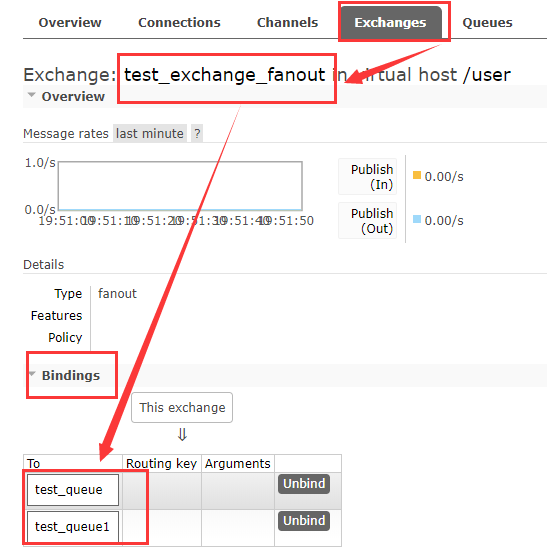http://www.rabbitmq.com/tutorials/tutorial-three-java.html
1、模型图
我们之前学习的都是一个消息只能被一个消费者消费,那么如果我想发一个消息 能被多
个消费者消费,这时候怎么办? 这时候我们就得用到了消息中的发布订阅模型
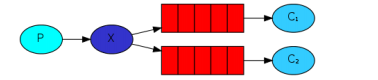
在前面的教程中,我们创建了一个工作队列,都是一个任务只交给一个消费者。
这次我们做 将消息发送给多个消费者。这种模式叫做“发布/订阅”。
举列:
类似微信订阅号 发布文章消息 就可以广播给所有的接收者。(订阅者)
解读:
1、1 个生产者,多个消费者
2、每一个消费者都有自己的一个队列
3、生产者没有将消息直接发送到队列,而是发送到了交换机(转发器)
4、每个队列都要绑定到交换机
5、生产者发送的消息,经过交换机,到达队列,实现,一个消息被多个消费者获取的目的
2、代码实践
生产者
import java.io.IOException; import java.util.concurrent.TimeoutException; import com.rabbitmq.client.Channel; import com.rabbitmq.client.Connection; import com.rabbitmq.util.ConnectionUtils; public class Send { private static final String EXCHANGE_NAME="test_exchange_fanout"; public static void main(String[] args) throws IOException, TimeoutException { Connection conn = ConnectionUtils.getConnection(); Channel channel = conn.createChannel(); //声明交换机 channel.exchangeDeclare(EXCHANGE_NAME, "fanout"); //发送信息 String msg = "hello"; channel.basicPublish(EXCHANGE_NAME, "", null, msg.getBytes()); channel.close(); conn.close(); } }
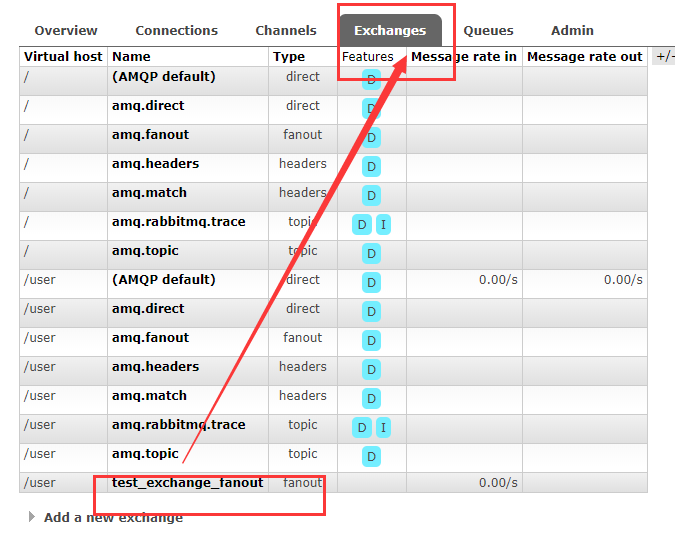
但是这个发送的消息到哪了呢?
消息丢失了!!!因为交换机没有存储消息的能力,在 rabbitmq 中只有队列存储消息的
能力.因为这时还没有队列,所以就会丢失;
小结:消息发送到了一个没有绑定队列的交换机时,消息就会丢失!
消费者1
import java.io.IOException; import java.util.concurrent.TimeoutException; import com.rabbitmq.client.Channel; import com.rabbitmq.client.Connection; import com.rabbitmq.client.Consumer; import com.rabbitmq.client.DefaultConsumer; import com.rabbitmq.client.Envelope; import com.rabbitmq.client.AMQP.BasicProperties; import com.rabbitmq.util.ConnectionUtils; public class Receive { private static final String QUEUE_NAME="test_queue1"; private static final String EXCHANGE_NAME="test_exchange_fanout"; public static void main(String[] args) throws IOException, TimeoutException { Connection conn = ConnectionUtils.getConnection(); Channel channel = conn.createChannel(); //队列声明 channel.queueDeclare(QUEUE_NAME, false, false, false, null); //绑定队列到交换机转发器 channel.queueBind(QUEUE_NAME, EXCHANGE_NAME, ""); //定义一个消费者 Consumer consumer = new DefaultConsumer(channel){ //收到消息就会触发这个方法 @Override public void handleDelivery(String consumerTag, Envelope envelope, BasicProperties properties, byte[] body) throws IOException { String msg = new String(body,"utf-8"); System.out.println("消费者1接收到的消息" + msg); try { Thread.sleep(1500); } catch (InterruptedException e) { e.printStackTrace(); }finally{ System.out.println("消费者1处理完成!"); //手动回执 channel.basicAck(envelope.getDeliveryTag(), false); } } }; //监听队列 //自动应答false boolean autoAck = false; channel.basicConsume(QUEUE_NAME, autoAck, consumer); } }
消费者2
import java.io.IOException; import java.util.concurrent.TimeoutException; import com.rabbitmq.client.Channel; import com.rabbitmq.client.Connection; import com.rabbitmq.client.Consumer; import com.rabbitmq.client.DefaultConsumer; import com.rabbitmq.client.Envelope; import com.rabbitmq.client.AMQP.BasicProperties; import com.rabbitmq.util.ConnectionUtils; public class Receive2 { private static final String QUEUE_NAME="test_queue"; private static final String EXCHANGE_NAME="test_exchange_fanout"; public static void main(String[] args) throws IOException, TimeoutException { Connection conn = ConnectionUtils.getConnection(); Channel channel = conn.createChannel(); //队列声明 channel.queueDeclare(QUEUE_NAME, false, false, false, null); //绑定队列到交换机转发器 channel.queueBind(QUEUE_NAME, EXCHANGE_NAME, ""); //定义一个消费者 Consumer consumer = new DefaultConsumer(channel){ //收到消息就会触发这个方法 @Override public void handleDelivery(String consumerTag, Envelope envelope, BasicProperties properties, byte[] body) throws IOException { String msg = new String(body,"utf-8"); System.out.println("消费者2接收到的消息" + msg); try { Thread.sleep(1500); } catch (InterruptedException e) { e.printStackTrace(); }finally{ System.out.println("消费者2处理完成!"); //手动回执 channel.basicAck(envelope.getDeliveryTag(), false); } } }; //监听队列 //自动应答false boolean autoAck = false; channel.basicConsume(QUEUE_NAME, autoAck, consumer); } }
一个消息 可以被多个消费者
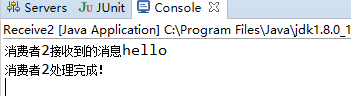
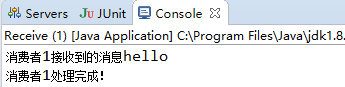
后台进行查看: