我们可以使用ASP.NET Core的中间件来实现Url rewrite功能,下面我们定义一个中间件ReplaceQueryStringMiddleware来替换Http请求中的Url参数即QueryString,这相当于就是要用到以前ASP.NET的Url rewrite功能。
中间件ReplaceQueryStringMiddleware类:
public class ReplaceQueryStringMiddleware { private readonly RequestDelegate next; public ReplaceQueryStringMiddleware(RequestDelegate next) { this.next = next; } public async Task Invoke( Microsoft.AspNetCore.Http.HttpContext context) { var request = context.Request; var queryString = request.QueryString.Value; if (!string.IsNullOrWhiteSpace(queryString)) { //如果这里给context.Request.QueryString或context.Request.Path重新赋值,相当于就是Url rewrite了 request.QueryString = new QueryString("?demoKey=demoValue");//注意前面要加上问号,否者会报异常 } await next.Invoke(context); } }
中间件ReplaceQueryString的扩展类ReplaceQueryStringMiddlewareExtension:
public static class ReplaceQueryStringMiddlewareExtension { public static void UseReplaceQueryString(this IApplicationBuilder app) { app.UseMiddleware<ReplaceQueryStringMiddleware>(); } }
Startup类的Configure方法中启用ReplaceQueryString中间件
public void Configure(IApplicationBuilder app, IHostingEnvironment env, ILoggerFactory loggerFactory) { //启用ReplaceQueryString中间件 app.UseReplaceQueryString(); //因为我们在app.UseMvc之前调用了app.UseReplaceQueryString将URL的QueryString替换了,所以下面使用app.UseMvc后,在MVC Controller中用Request.QueryString读到的将会是替换后的"?demoKey=demoValue" //同样如果在app.UseReplaceQueryString中更改了context.Request.Path的值,那么在下面app.UseMvc后,MVC读到的Request.Path也是更改后新的Url值,这会导致MVC根据新的Url来调用不同的Controller和Action,实现了Url rewrite的功能 app.UseMvc(routes => { routes.MapRoute( name: "default", template: "{controller=Home}/{action=Index}/{id?}"); }); }
效果:
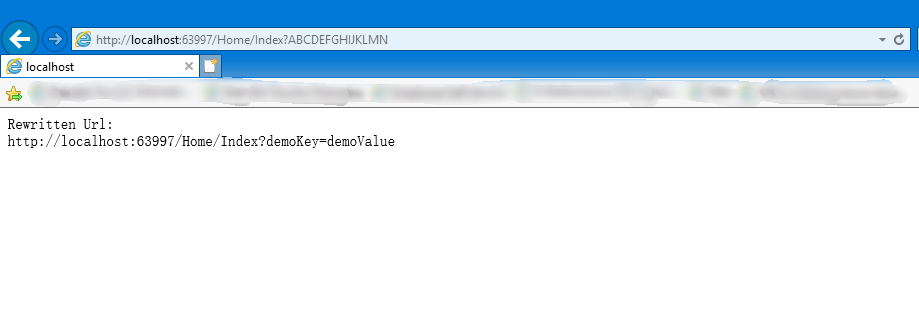
此外,如果是一些简单的Url rewrite,那么直接在Startup类的Configure方法中用ASP.NET Core自带的中间件app.UseRewriter即可。
注意,从ASP.NET Core 3.X开始,在Startup类的Configure方法中,app.UseReplaceQueryString要放在app.UseRouting前面,这样如果在app.UseReplaceQueryString中更改了context.Request.Path的值,ASP.NET Core MVC才会根据新的Url来调用不同的Controller和Action,来实现Url rewrite的功能:
// This method gets called by the runtime. Use this method to configure the HTTP request pipeline. public void Configure(IApplicationBuilder app, IWebHostEnvironment env) { if (env.IsDevelopment()) { app.UseDeveloperExceptionPage(); } else { app.UseExceptionHandler("/Home/Error"); } app.UseStaticFiles(); app.UseReplaceQueryString(); app.UseRouting(); app.UseAuthorization(); app.UseEndpoints(endpoints => { endpoints.MapControllerRoute( name: "default", pattern: "{controller=Home}/{action=Index}/{id?}"); }); }