直奔主题:
一般的web项目都是短连接,主动权是交给客户端手里,在客户端不发请求的情况下,服务端是没办法主动给客户端发送消息。但是有些情况下,我们需要长连接,比如常见到的聊天室。网上有很多的案例这里就不多说了!()
java后端部分
首先,我们是需要导入maven节点
<dependency>
<groupId>org.springframework.boot</groupId>
<artifactId>spring-boot-starter-websocket</artifactId>
</dependency>
传统的玩法,需要一个配置类WebSocketConfiguration,他需要实现WebSocketMessageBrokerConfigurer。重写两个方法configureMessageBroker,registerStompEndpoints
package com.lhf.novel.config.socket; import org.springframework.context.annotation.Configuration; import org.springframework.messaging.simp.config.MessageBrokerRegistry; import org.springframework.web.socket.config.annotation.EnableWebSocketMessageBroker; import org.springframework.web.socket.config.annotation.StompEndpointRegistry; import org.springframework.web.socket.config.annotation.WebSocketMessageBrokerConfigurer; /** * WebSocketConfigufation实体类 * * @author zy * @since 2020/3/20$ */ @Configuration @EnableWebSocketMessageBroker //@Deprecated public class WebSocketConfiguration implements WebSocketMessageBrokerConfigurer { @Override public void configureMessageBroker(MessageBrokerRegistry registry) { registry.enableSimpleBroker("/topic");//注册一个队列,主要用来做消息区分的(在我看来) } @Override public void registerStompEndpoints(StompEndpointRegistry registry) { registry.addEndpoint("/api").setAllowedOrigins("*").addInterceptors().withSockJS();//通俗易懂简单的来讲,addEndpoint("/api")就是客户端连接的时候url地址,后边的就不解释了。。。
} }
这样客户端就可以连接了。
现在添加一个测试,主动给客户端推送消息********
package com.lhf.novel.config.socket; import org.springframework.beans.factory.annotation.Autowired; import org.springframework.messaging.simp.SimpMessagingTemplate; import org.springframework.scheduling.annotation.Scheduled; import org.springframework.stereotype.Component; /** * MessageService实体类 * * @author zy * @since 2020/3/22 */ @Component public class MessageService { @Autowired private SimpMessagingTemplate messagingTemplate; @Scheduled(fixedDelay = 5000)//spring的计划任务,这里表示每五秒执行一次,需要在配置类或者启动类上加一个注解@EnableScheduling,这样才能生效
public void mes() { messagingTemplate.convertAndSend("/topic","125"); } }
这里SimpMessagingTemplate是内置的一个消息模板,这里使用他的convertAndSend()方法,第一个参数是表示向那个通道发送、第二个参数是发送的内容这样客户端就可以连接了。
vue前端部分
首先需要导入两个依赖
npm install socket-client
npm install stompjs
import SockJS from 'sockjs-client'; import Stomp from 'stompjs'; export default { name: "Index", data() { return { socket: null, stompClient: null, name: 'admin', mes: '', cmes: '', } }, mounted() { this.init(); }, destroyed() { this.stompClient.destroyed(); }, methods: { init() { let _that = this;
//连接socket this.socket = new SockJS('http://localhost:8080/api'); let stompClient = Stomp.over(this.socket); stompClient.connect({ login: 'admin', passcode: '123456' }, function (frame) { window.console.log(frame)
//订阅,这里订阅服务端注册过的topic stompClient.subscribe('/topic', function (message) { window.console.warn(message); _that.cmes = message.body // window.console.log(JSON.parse(message.body)); }); }) this.stompClient = stompClient; }, send() {
//这是发送消息 this.stompClient.send("/mes", {}, "客户端发来消息") } }, }
这样前端也差不多完成了
打开开发者模式 F12可以看到,每五秒服务端都会推送一条消息过来。
以上是服务端主动发送消息,聊天窗一定是点多点,或者点对多的模式的,那么就需要有用户的概念,这是就需要加上springsecurity了。
<dependency>
<groupId>org.springframework.boot</groupId>
<artifactId>spring-boot-starter-security</artifactId>
</dependency>
security配置部分省略。。。我的配置用有两个用户admin 和 root
这样需要一个controller
package com.lhf.novel.config.socket; import org.springframework.beans.factory.annotation.Autowired; import org.springframework.messaging.handler.annotation.DestinationVariable; import org.springframework.messaging.handler.annotation.MessageMapping; import org.springframework.messaging.handler.annotation.SendTo; import org.springframework.messaging.simp.SimpMessagingTemplate; import org.springframework.web.bind.annotation.RestController; import java.security.Principal; /** * TestController实体类 * * @author zy * @since 2020/3/22 */ @RestController public class TestController { @Autowired private SimpMessagingTemplate messagingTemplate; @MessageMapping("/mes") //@SendTo("/topic") public void mes(Principal principal, String mess) { System.out.println("name:"+principal.getName()); System.out.println("mes = " + mess); messagingTemplate.convertAndSendToUser("admin","/topic","我来了"); // return principal.getName()+":发来致电"; } }
@MessageMapping和RequestMapping作用是一样的,设置请求路径
@SendTo是在有返回值的情况下返回通道
Principal是SpringSecurity的对象,里边包含用户的所有信息,当然是你自己的。
mess 是接受的消息,这里为了简单我是直接写了一个String类型的,你也可以分装一个对象,这样会好一些,毕竟点对点你得告诉服务器你要发送给谁,发送的内容。
SimpMessagingTemplate: 消息模板 上边用了 convertAndSend()的方法,现在我们需要用到convertAndSendToUser()看方法名字也能看出来,这个是发送给指定用户的,第一个参数是要发送的指定用户,第二个参数通道、第三个是发送的内容(不要被我迷惑了,第 三个参数是个Object的)
<template>
<div>
{{ $store.state.realName }}:
<el-input v-model="mes"/>
{{ cmes }}
<el-button @click="send">点击</el-button>
</div>
</template>
<script>
import SockJS from 'sockjs-client';
import Stomp from 'stompjs';
export default {
name: "Index",
data() {
return {
socket: null,
stompClient: null,
name: 'admin',
mes: '',
cmes: '',
}
},
mounted() {
this.init();
},
destroyed() {
// this.stompClient.destroyed();
},
methods: {
init() {
let _that = this;
this.socket = new SockJS('http://localhost:8080/api');
let stompClient = Stomp.over(this.socket);
stompClient.connect({
login: 'admin',
passcode: '123456'
}, function (frame) {
window.console.log(frame)
stompClient.subscribe('/user/topic', function (message) {
window.console.warn(message);
_that.cmes = message.body
// window.console.log(JSON.parse(message.body));
});
})
this.stompClient = stompClient;
},
send() {
this.stompClient.send("/mes", {}, "客户端发来消息")
}
},
}
</script>
<style scoped>
</style>
上诉代码有一点不同就是客户端定订阅的多了一个spring提供的/user,也就是说现在需要订阅 /user/topic两个了
然后看效果图
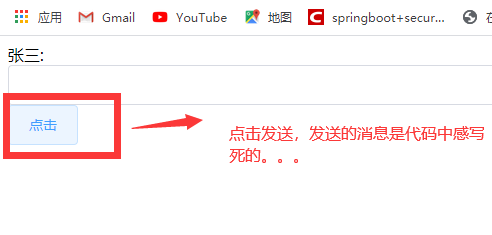
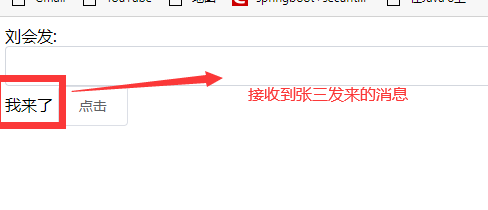
至此结束,文笔不好,欢迎吐槽 1490030544,备注+ 葬月