建立资源字典

1 需要建立一个资源字典项 2 <ResourceDictionary xmlns="http://schemas.microsoft.com/winfx/2006/xaml/presentation" 3 xmlns:x="http://schemas.microsoft.com/winfx/2006/xaml" 4 xmlns:local="clr-namespace:WPFdemo8"> 5 <SolidColorBrush x:Key="BackGroudColor" Color="Yellow"></SolidColorBrush> 6 <SolidColorBrush x:Key="BackGroudColor1" Color="Blue"></SolidColorBrush> 7 </ResourceDictionary>

1 在App.xaml 合并资源字典 2 <Application x:Class="WPFdemo8.App" 3 xmlns="http://schemas.microsoft.com/winfx/2006/xaml/presentation" 4 xmlns:x="http://schemas.microsoft.com/winfx/2006/xaml" 5 xmlns:local="clr-namespace:WPFdemo8" 6 StartupUri="MainWindow.xaml"> 7 <Application.Resources> 8 <ResourceDictionary> 9 <!--合并资源字典--> 10 <ResourceDictionary.MergedDictionaries> 11 <ResourceDictionary Source="Dictionary1.xaml"/> 12 </ResourceDictionary.MergedDictionaries> 13 </ResourceDictionary> 14 </Application.Resources> 15 </Application>
使用资源字典

1 <Window x:Class="WPFdemo8.MainWindow" 2 xmlns="http://schemas.microsoft.com/winfx/2006/xaml/presentation" 3 xmlns:x="http://schemas.microsoft.com/winfx/2006/xaml" 4 xmlns:d="http://schemas.microsoft.com/expression/blend/2008" 5 xmlns:mc="http://schemas.openxmlformats.org/markup-compatibility/2006" 6 xmlns:local="clr-namespace:WPFdemo8" 7 mc:Ignorable="d" 8 Title="MainWindow" Height="350" Width="525"> 9 <Grid> 10 <Button x:Name="button" HorizontalAlignment="Left" Margin="26,40,0,0" VerticalAlignment="Top" Width="147" Height="250" Background="{Binding Source={StaticResource BackGroudColor}}"/> 11 <Button x:Name="button_Copy" HorizontalAlignment="Left" Margin="178,40,0,0" VerticalAlignment="Top" Width="147" Height="250" Background="{Binding Source={StaticResource BackGroudColor1}}"/> 12 13 </Grid> 14 </Window>
扩展,程序集之间使用资源字典。
a.后台代码调用
1,创建一个类库,添加资源字典
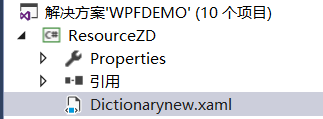

1 <ResourceDictionary xmlns="http://schemas.microsoft.com/winfx/2006/xaml/presentation" 2 xmlns:x="http://schemas.microsoft.com/winfx/2006/xaml" 3 xmlns:local="clr-namespace:ResourceZD"> 4 <SolidColorBrush x:Key="BackGroudColor" Color="Yellow"></SolidColorBrush> 5 <SolidColorBrush x:Key="BackGroudColor1" Color="Blue"></SolidColorBrush> 6 </ResourceDictionary>

1 private void Window_Loaded(object sender, RoutedEventArgs e) 2 { 3 ResourceDictionary f = new ResourceDictionary(); 4 f.Source = new Uri("ResourceZD;component/Dictionarynew.xaml", UriKind.Relative); 5 this.button.Background = (Brush)f["BackGroudColor"]; 6 }
另一个程序集调用记得添加引用。
2,前端代码调用
需要先建立一个WPF程序,删掉xaml和配置文件,创建一个WPF自定义控件库 ,会自动生成以下东西
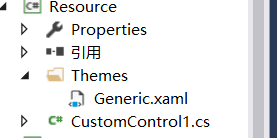
再把项目文件改为类库

1 Generic.xaml 代码 2 <ResourceDictionary 3 xmlns="http://schemas.microsoft.com/winfx/2006/xaml/presentation" 4 xmlns:x="http://schemas.microsoft.com/winfx/2006/xaml" 5 xmlns:local="clr-namespace:Resource"> 6 7 <SolidColorBrush x:Key="{ComponentResourceKey TypeInTargetAssembly={x:Type local:CustomControl1}, ResourceId=BackGroudColor}" Color="Yellow"></SolidColorBrush> 8 9 10 </ResourceDictionary>
x:Key不再是字符串,而是一个更加复杂的类型ComponentResourceKey,它有三个属性TypeInTargetAssembly、ResourceId、Assembly,我们这里用到了前面两个;
TypeInTargetAssembly属性需要接收一个Type类型的值,我们赋予{x:Type local:CustomControl1};
ResourceId需要接收一个字符串,名字随便命名
该类库运行会异常,需要重启VS之后就ok了
前端两种调用方法
方法一
CustomControl1.cs 无需处理
前端代码,记得添加引用

1 <Window x:Class="WPFdemo9.MainWindow" 2 xmlns="http://schemas.microsoft.com/winfx/2006/xaml/presentation" 3 xmlns:x="http://schemas.microsoft.com/winfx/2006/xaml" 4 xmlns:d="http://schemas.microsoft.com/expression/blend/2008" 5 xmlns:mc="http://schemas.openxmlformats.org/markup-compatibility/2006" 6 xmlns:local="clr-namespace:WPFdemo9" 7 xmlns:res="clr-namespace:Resource;assembly=Resource" 8 mc:Ignorable="d" 9 Title="MainWindow" Height="755.381" Width="1297.561"> 10 <Grid> 11 12 <Button x:Name="button" Content="Button" HorizontalAlignment="Left" Margin="78,63,0,0" VerticalAlignment="Top" Width="259" Height="184" Background="{DynamicResource ResourceKey={ComponentResourceKey TypeInTargetAssembly={x:Type res:CustomControl1}, ResourceId=BackGroudColor}}"/> 13 14 15 </Grid> 16 </Window>
方法二
CustomControl1.cs 修改这个类

1 using System; 2 using System.Collections.Generic; 3 using System.Linq; 4 using System.Text; 5 using System.Threading.Tasks; 6 using System.Windows; 7 using System.Windows.Controls; 8 using System.Windows.Data; 9 using System.Windows.Documents; 10 using System.Windows.Input; 11 using System.Windows.Media; 12 using System.Windows.Media.Imaging; 13 using System.Windows.Navigation; 14 using System.Windows.Shapes; 15 16 namespace Resource 17 { 18 /// <summary> 19 /// 按照步骤 1a 或 1b 操作,然后执行步骤 2 以在 XAML 文件中使用此自定义控件。 20 /// 21 /// 步骤 1a) 在当前项目中存在的 XAML 文件中使用该自定义控件。 22 /// 将此 XmlNamespace 特性添加到要使用该特性的标记文件的根 23 /// 元素中: 24 /// 25 /// xmlns:MyNamespace="clr-namespace:Resource" 26 /// 27 /// 28 /// 步骤 1b) 在其他项目中存在的 XAML 文件中使用该自定义控件。 29 /// 将此 XmlNamespace 特性添加到要使用该特性的标记文件的根 30 /// 元素中: 31 /// 32 /// xmlns:MyNamespace="clr-namespace:Resource;assembly=Resource" 33 /// 34 /// 您还需要添加一个从 XAML 文件所在的项目到此项目的项目引用, 35 /// 并重新生成以避免编译错误: 36 /// 37 /// 在解决方案资源管理器中右击目标项目,然后依次单击 38 /// “添加引用”->“项目”->[浏览查找并选择此项目] 39 /// 40 /// 41 /// 步骤 2) 42 /// 继续操作并在 XAML 文件中使用控件。 43 /// 44 /// <MyNamespace:CustomControl1/> 45 /// 46 /// </summary> 47 public class CustomControl1 : Control 48 { 49 static CustomControl1() 50 { 51 DefaultStyleKeyProperty.OverrideMetadata(typeof(CustomControl1), new FrameworkPropertyMetadata(typeof(CustomControl1))); 52 } 53 //增加此项 54 public static ComponentResourceKey SolidColorBrushKey 55 { 56 get { return new ComponentResourceKey(typeof(CustomControl1), "BackGroudColor"); } 57 } 58 } 59 }
前端代码,记得添加引用

1 <Window x:Class="WPFdemo9.MainWindow" 2 xmlns="http://schemas.microsoft.com/winfx/2006/xaml/presentation" 3 xmlns:x="http://schemas.microsoft.com/winfx/2006/xaml" 4 xmlns:d="http://schemas.microsoft.com/expression/blend/2008" 5 xmlns:mc="http://schemas.openxmlformats.org/markup-compatibility/2006" 6 xmlns:local="clr-namespace:WPFdemo9" 7 xmlns:res="clr-namespace:Resource;assembly=Resource" 8 mc:Ignorable="d" 9 Title="MainWindow" Height="755.381" Width="1297.561"> 10 <Grid> 11 <Button x:Name="button1" Content="Button" HorizontalAlignment="Left" Margin="548,345,0,0" VerticalAlignment="Top" Width="259" Height="184" Background="{DynamicResource ResourceKey={x:Static Member=res:CustomControl1.SolidColorBrushKey}}"/> 12 </Grid> 13 </Window>
