图像的重定义大小,图像的缩扩,图像的旋转:
1 from skimage import transform,data 2 import matplotlib.pyplot as plt 3 img = data.camera() 4 print(img.shape) 5 plt.subplot(221) 6 plt.imshow(img) 7 plt.subplot(222) 8 plt.imshow(transform.resize(img,(64,64))) 9 plt.subplot(223) 10 plt.imshow(transform.rescale(img,0.2)) 11 plt.subplot(224) 12 plt.imshow(transform.rotate(img,30,resize=True)) 13 plt.show()
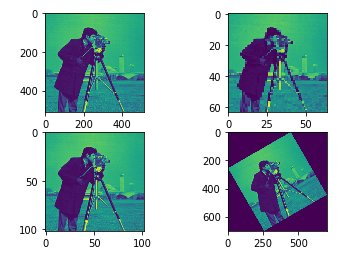
产生高斯金字塔
1 import numpy as np 2 import matplotlib.pyplot as plt 3 from skimage import data,transform 4 image = data.astronaut() #载入宇航员图片 5 pyramid = transform.pyramid_gaussian(image, downscale=2) #产生高斯金字塔图像 6 #pyramid = transform.pyramid_laplacian(image, downscale=2) 7 #共生成了log(512)=9幅金字塔图像,加上原始图像共10幅,pyramid[0]-pyramid[1] 8 i = 1 9 for p in pyramid: 10 plt.subplot(2,5,i) 11 i+=1 12 #p[:,:,:]*=255 13 plt.title(p.shape) 14 plt.imshow(p) 15 plt.show()
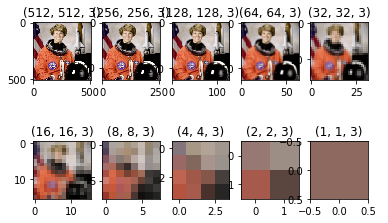
gamma调整原理:I=Ig 如果gamma>1, 新图像比原图像暗。如果gamma<1,新图像比原图像亮
log对数调整I=log(I)
对比度是否偏低判断:exposure.is_low_contrast(img)
1 from skimage import data, exposure, img_as_float 2 import matplotlib.pyplot as plt 3 image = img_as_float(data.moon()) 4 gam1= exposure.adjust_gamma(image, 4) #调暗 5 gam2= exposure.adjust_gamma(image, 0.7) #调亮 6 gam3= exposure.adjust_log(image) #对数调整 7 plt.figure('adjust_gamma',figsize=(10,10)) 8 plt.subplot(141) 9 plt.imshow(image) 10 plt.subplot(142) 11 plt.imshow(gam1) 12 plt.subplot(143) 13 plt.imshow(gam2,plt.cm.gray) 14 plt.subplot(144) 15 plt.imshow(gam3) 16 plt.show() #原理:I=Ig 17 result=exposure.is_low_contrast(gam1) 18 result
调整图片强度,不是很懂参数...
1 import numpy as np 2 from skimage import exposure 3 image = data.moon() 4 mat=exposure.rescale_intensity(image,out_range=(0,100)) 5 plt.subplot(121) 6 plt.imshow(mat) 7 print(image) 8 print(mat) 9 mat1=exposure.rescale_intensity(image, in_range=(0, 200)) 10 plt.subplot(122) 11 plt.imshow(mat1) 12 print(mat1.min()) 13 print(mat1)
绘制直方图
1 from skimage import data 2 import matplotlib.pyplot as plt 3 img=data.camera() 4 plt.figure("hist") 5 arr=img.flatten() 6 n, bins, patches = plt.hist(arr, bins=256, normed=1,facecolor='red') 7 plt.show()

彩色图片三通道直方图:
1 from skimage import data 2 import matplotlib.pyplot as plt 3 img=data.astronaut() 4 ar=img[:,:,0].flatten() 5 plt.hist(ar, bins=256, normed=1,facecolor='r',edgecolor='r',hold=1) 6 ag=img[:,:,1].flatten() 7 plt.hist(ag, bins=256, normed=1, facecolor='g',edgecolor='g',hold=1) 8 ab=img[:,:,2].flatten() 9 plt.hist(ab, bins=256, normed=1, facecolor='b',edgecolor='b') 10 plt.show()
直方图均衡化exposure.equalize_hist(img)
对图像中像素个数多的灰度级进行展宽,而对图像中像素个数少的灰度进行压缩,从而扩展取值的动态范围,提高了对比度和灰度色调的变化,使图像更加清晰。
1 from skimage import data,exposure 2 import matplotlib.pyplot as plt 3 img=data.moon() 4 plt.figure("hist",figsize=(8,8)) 5 6 arr=img.flatten() 7 plt.subplot(221) 8 plt.imshow(img,plt.cm.gray) #原始图像 9 plt.subplot(222) 10 plt.hist(arr, bins=256, normed=1,edgecolor='None',facecolor='red') #原始图像直方图 11 12 img1=exposure.equalize_hist(img) 13 arr1=img1.flatten() 14 plt.subplot(223) 15 plt.imshow(img1,plt.cm.gray) #均衡化图像 16 plt.subplot(224) 17 arr1*=255 18 plt.hist(arr1, bins=256, normed=1,edgecolor='None',facecolor='red') #均衡化直方图 19 20 plt.show()
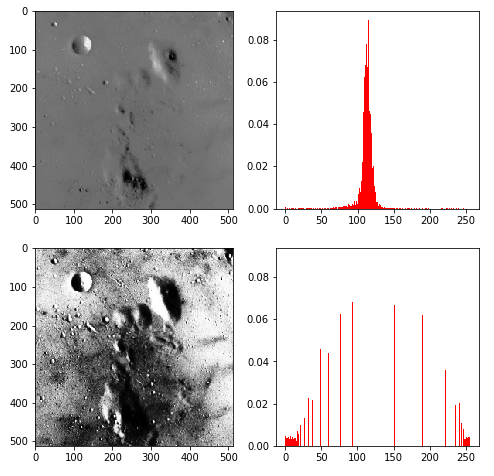
图像滤波:
平滑滤波,用来抑制噪声;微分算子,可以用来检测边缘和特征提取。
sobel、roberts、scharr、prewitt、canny算子
gabor、gaussian、median滤波
水平、垂直边缘检测
正负交叉边缘检测
1 from skimage import data,filters,feature 2 import matplotlib.pyplot as plt 3 from skimage.morphology import disk 4 img = data.camera() 5 edges = filters.sobel(img) 6 edges = filters.roberts(img) 7 edges = filters.scharr(img) 8 edges = filters.prewitt(img) 9 edges = feature.canny(img,sigma=3) 10 edges,filt_imag = filters.gabor(img, frequency=0.5) 11 edges = filters.gaussian(img,sigma=5) 12 edges = filters.median(img,disk(9)) 13 edges = filters.sobel_h(img) 14 #水平边缘检测:sobel_h, prewitt_h, scharr_h 15 #垂直边缘检测: sobel_v, prewitt_v, scharr_v 16 edges = filters.roberts_neg_diag(img) 17 edges = filters.roberts_pos_diag(img) 18 plt.imshow(edges,plt.cm.gray)
图像阈值判断与分割的各种方法:
1 from skimage import data,filters 2 import matplotlib.pyplot as plt 3 image = data.camera() 4 thresh = filters.threshold_otsu(image) 5 thresh = filters.threshold_yen(image) 6 thresh = filters.threshold_li(image) 7 thresh = filters.threshold_isodata(image) 8 9 dst =(image <= thresh)*1.0 #根据阈值进行分割 10 #dst =filters.threshold_adaptive(image, 31,'mean') 11 plt.subplot(121) 12 plt.title('original image') 13 plt.imshow(image,plt.cm.gray) 14 plt.subplot(122) 15 plt.title('binary image') 16 plt.imshow(dst,plt.cm.gray) 17 plt.show()

图形的绘制,与颜色。有各种各样的图形啊...
1 from skimage import draw,data 2 import matplotlib.pyplot as plt 3 img=data.chelsea() 4 rr, cc=draw.ellipse(150, 150, 30, 80) #返回像素坐标 5 draw.set_color(img,[rr,cc],[255,0,0]) 6 plt.imshow(img,plt.cm.gray)

图像的膨胀,腐蚀
1 from skimage import data 2 import skimage.morphology as sm 3 import matplotlib.pyplot as plt 4 img=data.checkerboard() 5 dst=sm.dilation(img,sm.square(5)) #用边长为15的正方形滤波器进行膨胀滤波 6 dst1=sm.erosion(img,sm.square(5)) #用边长为5的正方形滤波器进行膨胀滤波 7 plt.figure(figsize=(8,8)) 8 plt.subplot(131) 9 plt.imshow(img,plt.cm.gray) 10 plt.subplot(132) 11 plt.imshow(dst,plt.cm.gray) 12 plt.subplot(133) 13 plt.imshow(dst1,plt.cm.gray) 14 #找到像素值为1的点,将它的邻近像素点都设置成这个值。1值表示白,0值表示黑,因此膨胀操作可以扩大白色值范围,压缩黑色值范围。一般用来扩充边缘或填充小的孔洞 15 #将0值扩充到邻近像素。扩大黑色部分,减小白色部分。可用来提取骨干信息,去掉毛刺,去掉孤立的像素。
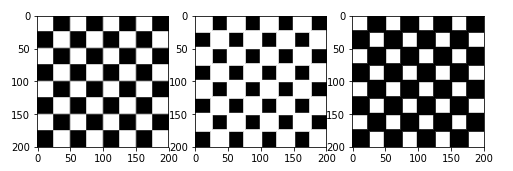
图像开运算,图像闭运算:
1 from skimage import io,color,data 2 import skimage.morphology as sm 3 import matplotlib.pyplot as plt 4 img=color.rgb2gray(data.camera()) 5 dst=sm.opening(img,sm.disk(9)) #用边长为9的圆形滤波器进行膨胀腐蚀滤波 6 dst1=sm.closing(img,sm.disk(9)) #用边长为5的圆形滤波器进行腐蚀膨胀滤波 7 plt.figure(figsize=(10,10)) 8 plt.subplot(131) 9 plt.imshow(img,plt.cm.gray) 10 plt.subplot(132) 11 plt.imshow(dst,plt.cm.gray) 12 plt.subplot(133) 13 plt.imshow(dst1,plt.cm.gray)
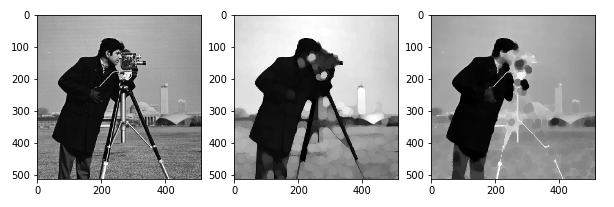
白帽(white-tophat)。黑帽(black-tophat)。
1 from skimage import io,color 2 import skimage.morphology as sm 3 import matplotlib.pyplot as plt 4 img=color.rgb2gray(data.camera()) 5 dst=sm.white_tophat(img,sm.square(21)) #将原图像减去它的开运算值,返回比结构化元素小的白点 6 dst1=sm.black_tophat(img,sm.square(21)) #将原图像减去它的闭运算值,返回比结构化元素小的黑点,且将这些黑点反色。 7 plt.figure('morphology',figsize=(10,10)) 8 plt.subplot(131) 9 plt.imshow(img,plt.cm.gray) 10 plt.subplot(132) 11 plt.imshow(dst,plt.cm.gray) 12 plt.subplot(133) 13 plt.imshow(dst1,plt.cm.gray)