tensorboard可视化工具
tensorboard是tensorflow的可视化工具,通过这个工具我们可以很清楚的看到整个神经网络的结构及框架。
通过之前展示的代码,我们进行修改从而展示其神经网络结构。
一、搭建图纸
首先对input进行修改,将xs,ys进行新的名称指定x_in y_in
这里指定的名称,之后会在可视化图层中inputs中显示出来
xs= tf.placeholder(tf.float32, [None, 1],name='x_in')
ys= tf.placeholder(tf.loat32, [None, 1],name='y_in')
使用with.tf.name_scope('inputs')可以将xs ys包含进来,形成一个大的图层,图层的名字就是
with.tf.name_scope()方法中的参数
with tf.name_scope('inputs'): # define placeholder for inputs to network xs = tf.placeholder(tf.float32, [None, 1]) ys = tf.placeholder(tf.float32, [None, 1])
接下来编辑layer
编辑前的代码片段:
def add_layer(inputs, in_size, out_size, activation_function=None): # add one more layer and return the output of this layer Weights = tf.Variable(tf.random_normal([in_size, out_size])) biases = tf.Variable(tf.zeros([1, out_size]) + 0.1) Wx_plus_b = tf.add(tf.matmul(inputs, Weights), biases) if activation_function is None: outputs = Wx_plus_b else: outputs = activation_function(Wx_plus_b, ) return outputs
编辑后
def add_layer(inputs, in_size, out_size, activation_function=None): # add one more layer and return the output of this layer with tf.name_scope('layer'): Weights= tf.Variable(tf.random_normal([in_size, out_size])) # and so on...
定义完大的框架layer后,通知需要定义里面小的部件weights biases activationfunction
定义方法有两种,一是用tf.name_scope(),二是在Weights中指定名称W
def add_layer(inputs, in_size, out_size, activation_function=None): #define layer name with tf.name_scope('layer'): #define weights name with tf.name_scope('weights'): Weights= tf.Variable(tf.random_normal([in_size, out_size]),name='W') #and so on......
接着定义biases,方法同上
def add_layer(inputs, in_size, out_size, activation_function=None): #define layer name with tf.name_scope('layer'): #define weights name with tf.name_scope('weights') Weights= tf.Variable(tf.random_normal([in_size, out_size]),name='W') # define biase with tf.name_scope('Wx_plus_b'): Wx_plus_b = tf.add(tf.matmul(inputs, Weights), biases) # and so on....
最后编辑loss 将with.tf.name_scope( )添加在loss上方 并起名为loss
这句话就是绘制了loss
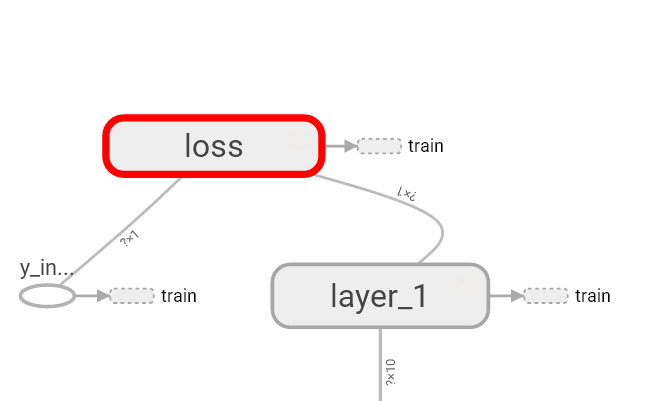
最后再对train_step进行编辑
with tf.name_scope('train'): train_step = tf.train.GradientDescentOptimizer(0.1).minimize(loss)
我们还需要运用tf.summary.FileWriter( )将上面绘画的图保存到一个目录中,方便用浏览器浏览。
这个方法中的第二个参数需要使用sess.graph。因此我们把这句话放在获取session后面。
这里的graph是将前面定义的框架信息收集起来,然后放在logs/目录下面。
sess = tf.Session() # get session # tf.train.SummaryWriter soon be deprecated, use following writer = tf.summary.FileWriter("logs/", sess.graph)
最后在终端中使用命令获取网址即可查看
tensorboard --logdir logs
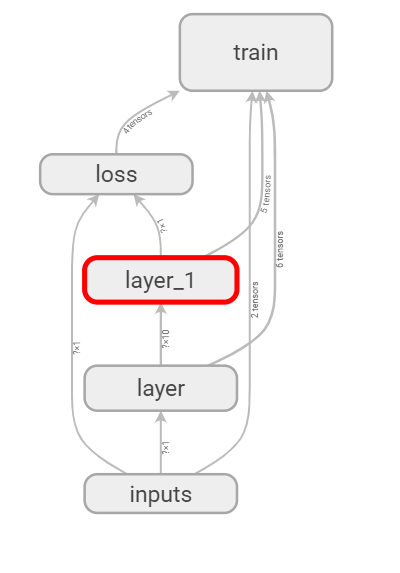
完整代码:
#如何可视化神经网络 #tensorboard import tensorflow as tf def add_layer(inputs, in_size, out_size, activation_function=None): # add one more layer and return the output of this layer with tf.name_scope('layer'): with tf.name_scope('weights'): Weights = tf.Variable(tf.random_normal([in_size, out_size]), name='W') with tf.name_scope('biases'): biases = tf.Variable(tf.zeros([1, out_size]) + 0.1, name='b') with tf.name_scope('Wx_plus_b'): Wx_plus_b = tf.add(tf.matmul(inputs, Weights), biases) if activation_function is None: outputs = Wx_plus_b else: outputs = activation_function(Wx_plus_b) return outputs # define placeholder for inputs to network with tf.name_scope('inputs'): xs = tf.placeholder(tf.float32, [None, 1], name='x_input') ys = tf.placeholder(tf.float32, [None, 1], name='y_input') # add hidden layer l1 = add_layer(xs, 1, 10, activation_function=tf.nn.relu) # add output layer prediction = add_layer(l1, 10, 1, activation_function=None) # the error between prediciton and real data with tf.name_scope('loss'): loss = tf.reduce_mean(tf.reduce_sum(tf.square(ys - prediction), reduction_indices=[1])) with tf.name_scope('train'): train_step = tf.train.GradientDescentOptimizer(0.1).minimize(loss) sess = tf.Session() writer = tf.summary.FileWriter("logs/", sess.graph) init = tf.global_variables_initializer() sess.run(init)
-------------------------------------------------------------------
tensorflow可视化训练过程的图标是如何制作的?
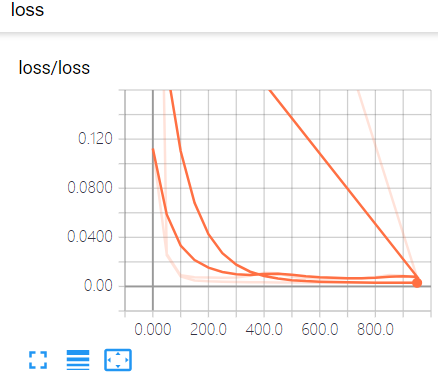
首先要添加一些模拟数据。nump可以帮助我们添加一些模拟数据。
利用np.linespace()产生随机的数字 同时为了模拟更加真实 我们会添加一些噪声 这些噪声是通过np.random.normal()随机产生的。
x_data= np.linspace(-1, 1, 300, dtype=np.float32)[:,np.newaxis] noise= np.random.normal(0, 0.05, x_data.shape).astype(np.float32) y_data= np.square(x_data) -0.5+ noise
在layer中为weights biases设置变化图表
首先我们在add_layer()方法中添加一个参数n_layer 来标识层数 并且用变量layer_name代表其每层的名称
def add_layer( inputs , in_size, out_size, n_layer, activation_function=None): ## add one more layer and return the output of this layer layer_name='layer%s'%n_layer ## 定义一个新的变量 ## and so on ……
接下来 我们层中的Weights设置变化图 tensorflow中提供了tf.histogram_summary( )方法,用来绘制图片,第一个参数是图表的名称,第二个参数是图标要记录的变量。
def add_layer(inputs , in_size, out_size,n_layer, activation_function=None): ## add one more layer and return the output of this layer layer_name='layer%s'%n_layer with tf.name_scope('layer'): with tf.name_scope('weights'): Weights= tf.Variable(tf.random_normal([in_size, out_size]),name='W') tf.summary.histogram(layer_name + '/weights', Weights) ##and so no ……
同样的方法我们对biases进行绘制图标:
with tf.name_scope('biases'): biases = tf.Variable(tf.zeros([1,out_size])+0.1, name='b') tf.summary.histogram(layer_name + '/biases', biases)
至于activation_function( ) 可以不用绘制,我们对output 使用同样的方法
最后通过修改 addlayer()方法如下所示
def add_layer(inputs, in_size, out_size, n_layer, activation_function=None): # add one more layer and return the output of this layer #对神经层进行命名 layer_name = 'layer%s' % n_layer with tf.name_scope(layer_name): with tf.name_scope('weights'): Weights = tf.Variable(tf.random_normal([in_size, out_size]), name='W') tf.summary.histogram(layer_name + '/weights', Weights) with tf.name_scope('biases'): biases = tf.Variable(tf.zeros([1, out_size]) + 0.1, name='b') tf.summary.histogram(layer_name + '/biases', biases) with tf.name_scope('Wx_plus_b'): Wx_plus_b = tf.add(tf.matmul(inputs, Weights), biases) if activation_function is None: outputs = Wx_plus_b else: outputs = activation_function(Wx_plus_b, ) tf.summary.histogram(layer_name + '/outputs', outputs) return outputs
设置loss的变化图
loss是tensorb的event下面的 这是由于我们使用的是tf.scalar_summary()方法。
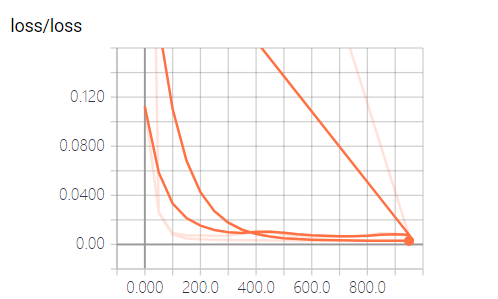
当你的loss函数图像呈现的是下降的趋势 说明学习是有效的
将所有训练图合并
接下来进行合并打包,tf.merge_all_summaries()方法会对我们所有的summaries合并到一起
sess = tf.Session() #合并 merged = tf.summary.merge_all() writer = tf.summary.FileWriter("logs/", sess.graph) init = tf.global_variables_initializer()
训练数据
忽略不想写
完整代码如下:(运行代码后需要在终端中执行tensorboard --logdir logs)
import tensorflow as tf import numpy as np def add_layer(inputs, in_size, out_size, n_layer, activation_function=None): # add one more layer and return the output of this layer #对神经层进行命名 layer_name = 'layer%s' % n_layer with tf.name_scope(layer_name): with tf.name_scope('weights'): Weights = tf.Variable(tf.random_normal([in_size, out_size]), name='W') tf.summary.histogram(layer_name + '/weights', Weights) with tf.name_scope('biases'): biases = tf.Variable(tf.zeros([1, out_size]) + 0.1, name='b') tf.summary.histogram(layer_name + '/biases', biases) with tf.name_scope('Wx_plus_b'): Wx_plus_b = tf.add(tf.matmul(inputs, Weights), biases) if activation_function is None: outputs = Wx_plus_b else: outputs = activation_function(Wx_plus_b, ) tf.summary.histogram(layer_name + '/outputs', outputs) return outputs # Make up some real data x_data = np.linspace(-1, 1, 300)[:, np.newaxis] noise = np.random.normal(0, 0.05, x_data.shape) y_data = np.square(x_data) - 0.5 + noise # define placeholder for inputs to network with tf.name_scope('inputs'): xs = tf.placeholder(tf.float32, [None, 1], name='x_input') ys = tf.placeholder(tf.float32, [None, 1], name='y_input') # add hidden layer l1 = add_layer(xs, 1, 10, n_layer=1, activation_function=tf.nn.relu) # add output layer prediction = add_layer(l1, 10, 1, n_layer=2, activation_function=None) # the error between prediciton and real data with tf.name_scope('loss'): loss = tf.reduce_mean(tf.reduce_sum(tf.square(ys - prediction), reduction_indices=[1])) tf.summary.scalar('loss', loss) with tf.name_scope('train'): train_step = tf.train.GradientDescentOptimizer(0.1).minimize(loss) sess = tf.Session() #合并 merged = tf.summary.merge_all() writer = tf.summary.FileWriter("logs/", sess.graph) init = tf.global_variables_initializer() sess.run(init) for i in range(1000): sess.run(train_step, feed_dict={xs: x_data, ys: y_data}) if i % 50 == 0: result = sess.run(merged,feed_dict={xs: x_data, ys: y_data}) #i 就是记录的步数 writer.add_summary(result, i)
tensorboard查看效果 使用命令tensorboard --logdir logs