未能加载文件或程序集“Microsoft.VisualStudio.Enterprise.AspNetHelper, Version=15.0.0.0, Culture=neutral, PublicKeyToken=b03f5f7f11d50a3a”或它的某一个依赖项。系统找不到指定的文件。
解决办法:
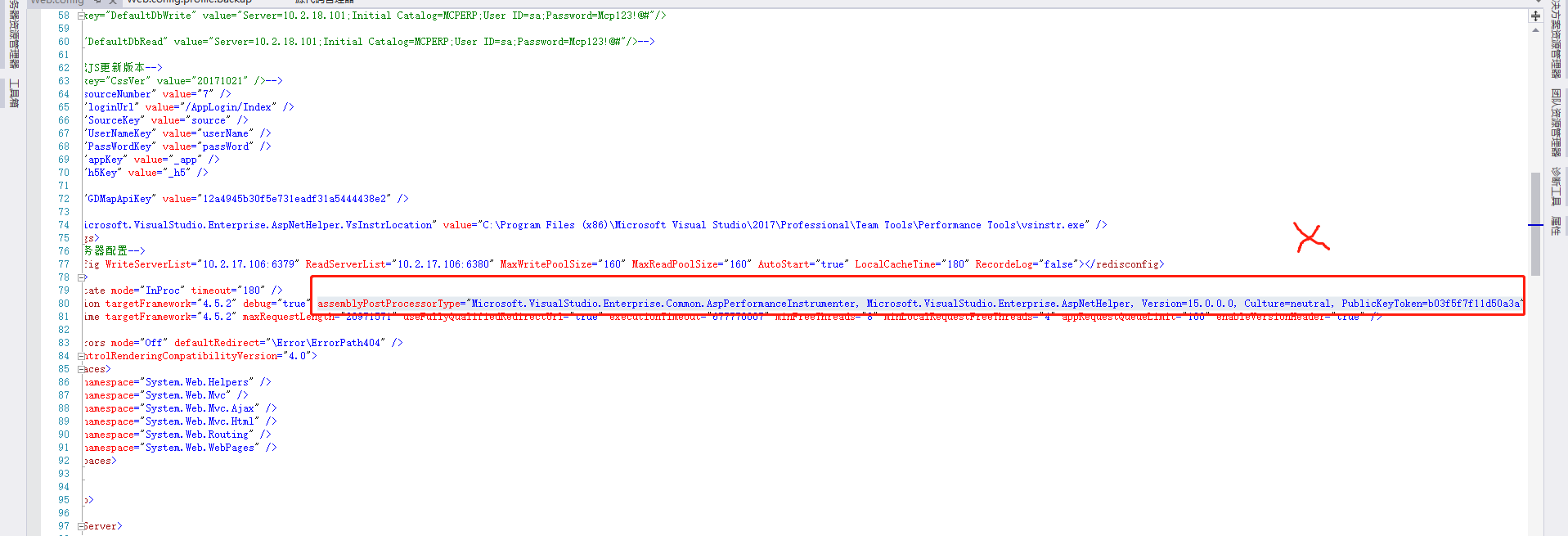
最新的为
<system.web>
<sessionState mode="InProc" timeout="180" />
<compilation targetFramework="4.5.2" debug="true" />
<httpRuntime targetFramework="4.5.2" maxRequestLength="20971571" useFullyQualifiedRedirectUrl="true" executionTimeout="677770007" minFreeThreads="8" minLocalRequestFreeThreads="4" appRequestQueueLimit="100" enableVersionHeader="true" />
<customErrors mode="Off" defaultRedirect="ErrorErrorPath404" />
<pages controlRenderingCompatibilityVersion="4.0">
<namespaces>
<add namespace="System.Web.Helpers" />
<add namespace="System.Web.Mvc" />
<add namespace="System.Web.Mvc.Ajax" />
<add namespace="System.Web.Mvc.Html" />
<add namespace="System.Web.Routing" />
<add namespace="System.Web.WebPages" />
</namespaces>
</pages>
</system.web>
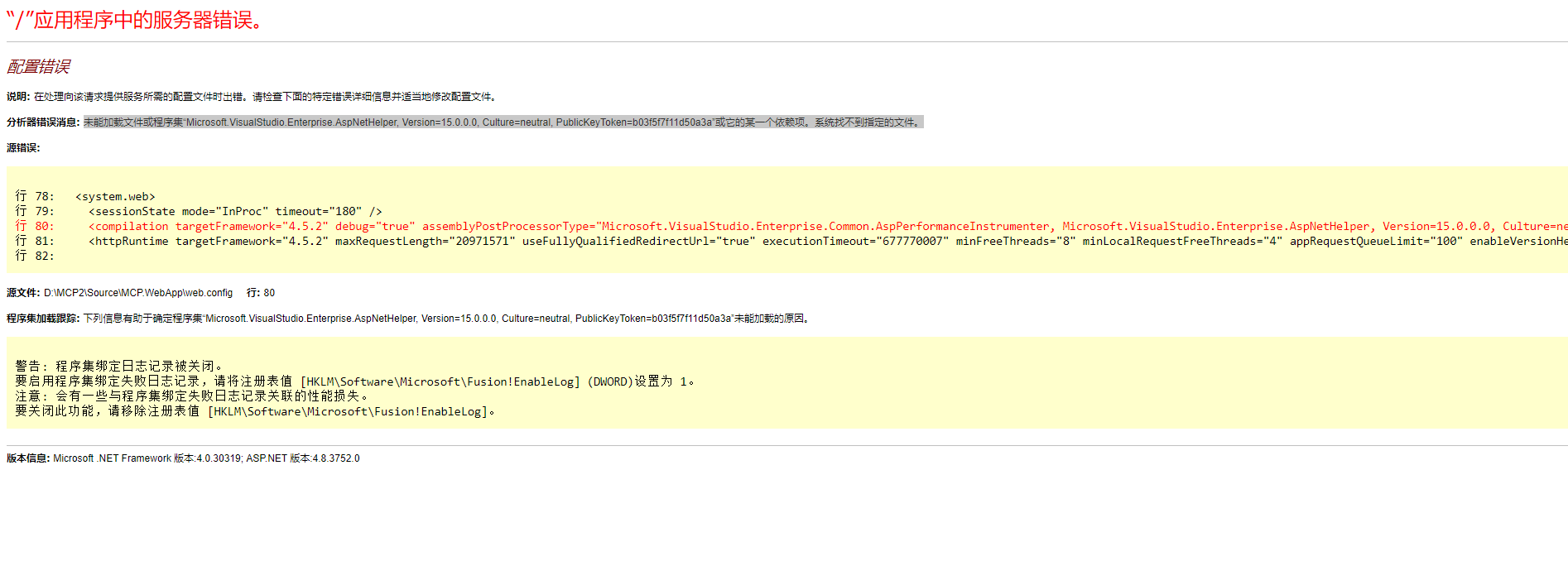
“/”应用程序中的服务器错误。
配置错误
说明: 在处理向该请求提供服务所需的配置文件时出错。请检查下面的特定错误详细信息并适当地修改配置文件。
分析器错误消息: 未能加载文件或程序集“Microsoft.VisualStudio.Enterprise.AspNetHelper, Version=15.0.0.0, Culture=neutral, PublicKeyToken=b03f5f7f11d50a3a”或它的某一个依赖项。系统找不到指定的文件。
源错误:
行 78: <system.web>
行 79: <sessionState mode="InProc" timeout="180" />
行 80: <compilation targetFramework="4.5.2" debug="true" assemblyPostProcessorType="Microsoft.VisualStudio.Enterprise.Common.AspPerformanceInstrumenter, Microsoft.VisualStudio.Enterprise.AspNetHelper, Version=15.0.0.0, Culture=neutral, PublicKeyToken=b03f5f7f11d50a3a" />
行 81: <httpRuntime targetFramework="4.5.2" maxRequestLength="20971571" useFullyQualifiedRedirectUrl="true" executionTimeout="677770007" minFreeThreads="8" minLocalRequestFreeThreads="4" appRequestQueueLimit="100" enableVersionHeader="true" />
行 82:
|
源文件: D:MCP2SourceMCP.WebAppweb.config 行: 80
程序集加载跟踪: 下列信息有助于确定程序集“Microsoft.VisualStudio.Enterprise.AspNetHelper, Version=15.0.0.0, Culture=neutral, PublicKeyToken=b03f5f7f11d50a3a”未能加载的原因。
警告: 程序集绑定日志记录被关闭。 要启用程序集绑定失败日志记录,请将注册表值 [HKLMSoftwareMicrosoftFusion!EnableLog] (DWORD)设置为 1。 注意: 会有一些与程序集绑定失败日志记录关联的性能损失。 要关闭此功能,请移除注册表值 [HKLMSoftwareMicrosoftFusion!EnableLog]。 |
版本信息: Microsoft .NET Framework 版本:4.0.30319; ASP.NET 版本:4.8.3752.0